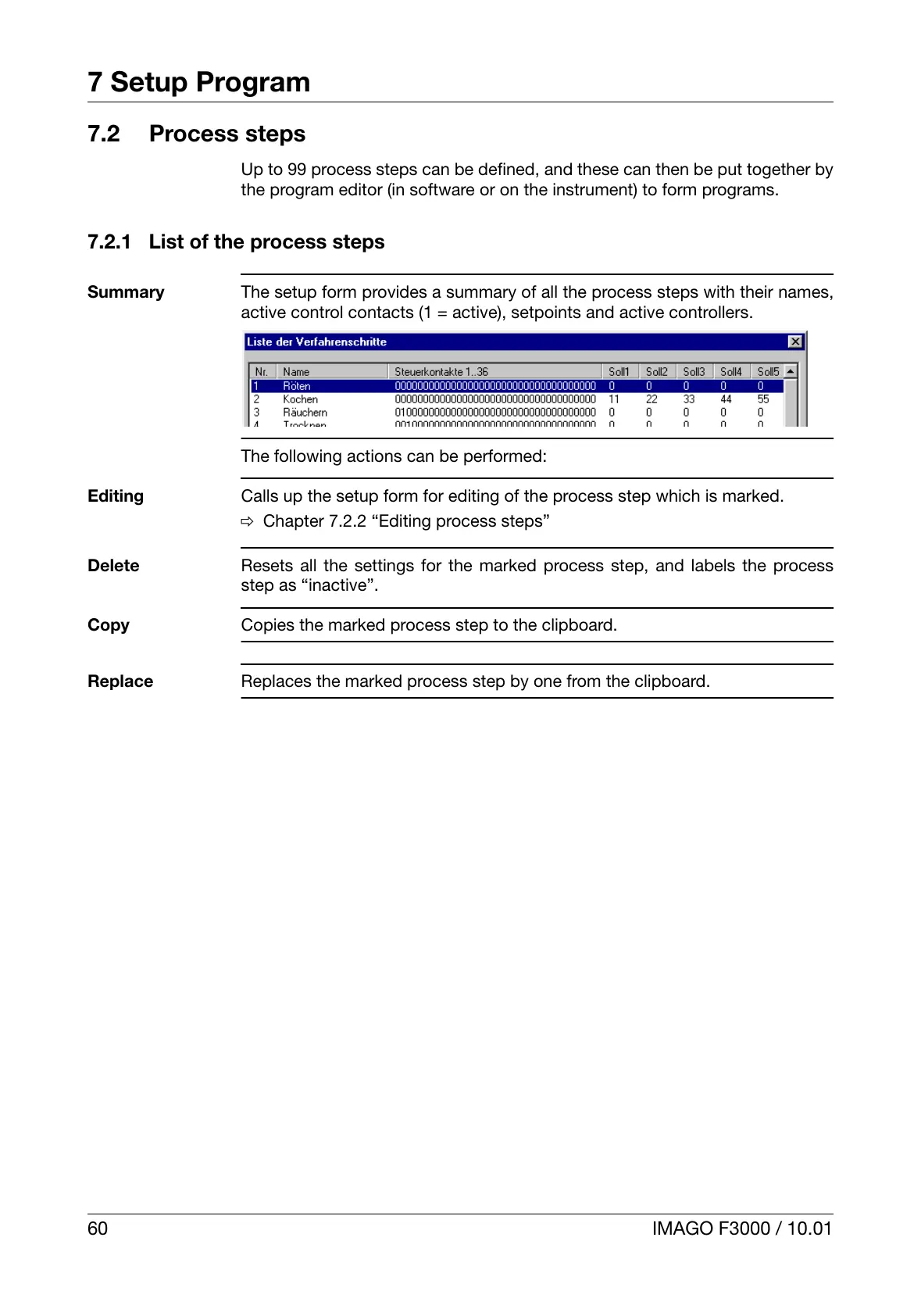7 Setup Program
60 IMAGO F3000 / 10.01
7.2 Process steps
Up to 99 process steps can be defined, and these can then be put together by
the program editor (in software or on the instrument) to form programs.
7.2.1 List of the process steps
Summary
The setup form provides a summary of all the process steps with their names,
active control contacts (1 = active), setpoints and active controllers.
The following actions can be performed:
Editing
Calls up the setup form for editing of the process step which is marked.
v Chapter 7.2.2 “Editing process steps”
Delete
Resets all the settings for the marked process step, and labels the process
step as “inactive”.
Copy
Copies the marked process step to the clipboard.
Replace
Replaces the marked process step by one from the clipboard.
