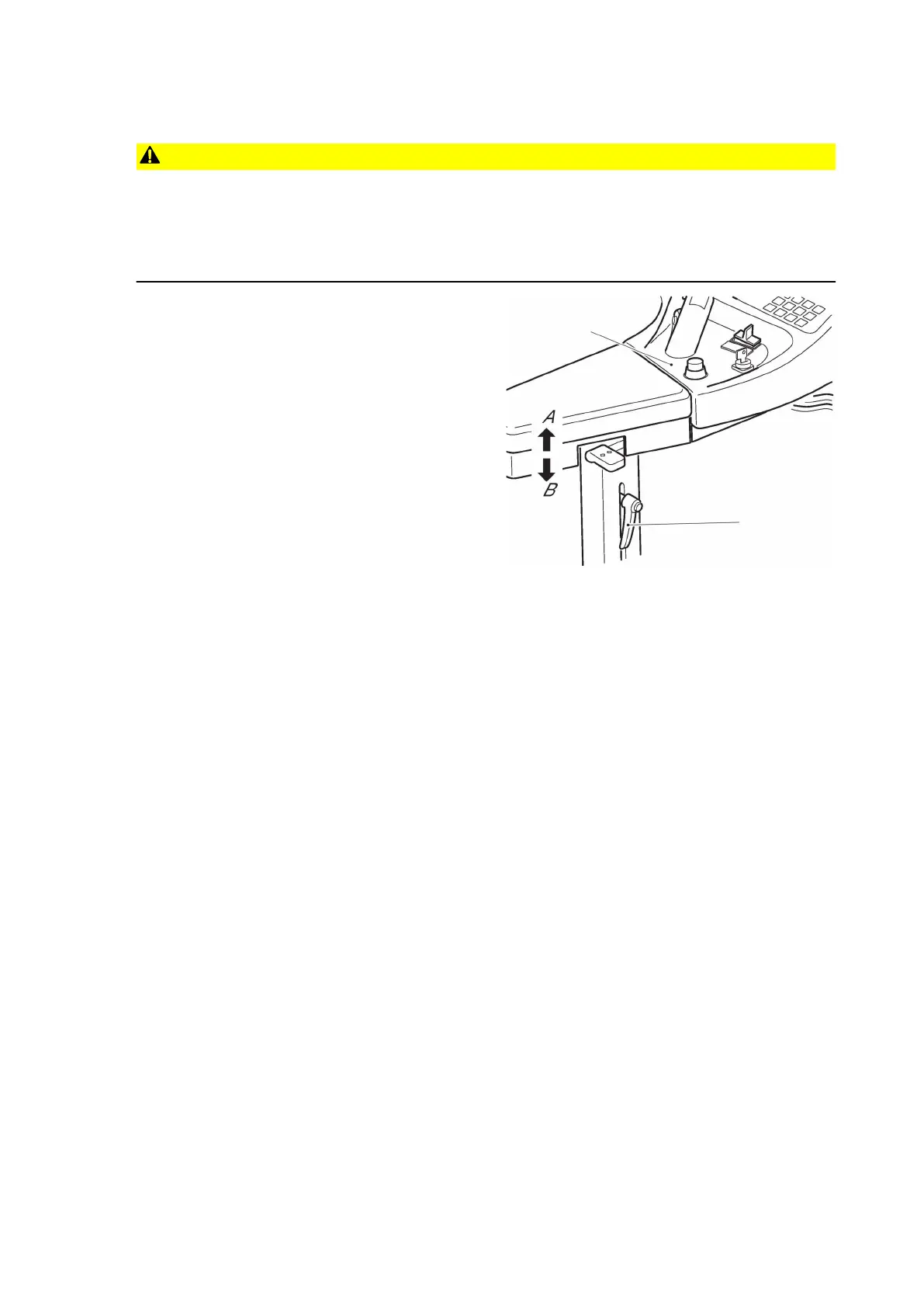3.3.2 Control panel height adjustment
Z
The height of the control panel (118) can be vertically adjusted by 90 mm.
CAUTION!
An unsecured control panel can cause accidents and injury
An unsecured control panel can slide during operation and result in accidents.
u
The control panel must be locked in place when the truck is in operation.
u
Do not adjust the control panel during operation.
Procedure
• Hold onto the control panel (118).
• Turn the height adjusting lever (146)
anti-clockwise.
• Set the control panel (118) to the
required position.
• Pull the control panel up, see arrow
direction "A".
• Push the control panel down, see
arrow direction "B".
• Turn the control panel adjusting
lever (146) clockwise and secure the
control panel (118).
The height of the control panel (118) is now adjusted.
125
04.19 en-GB
