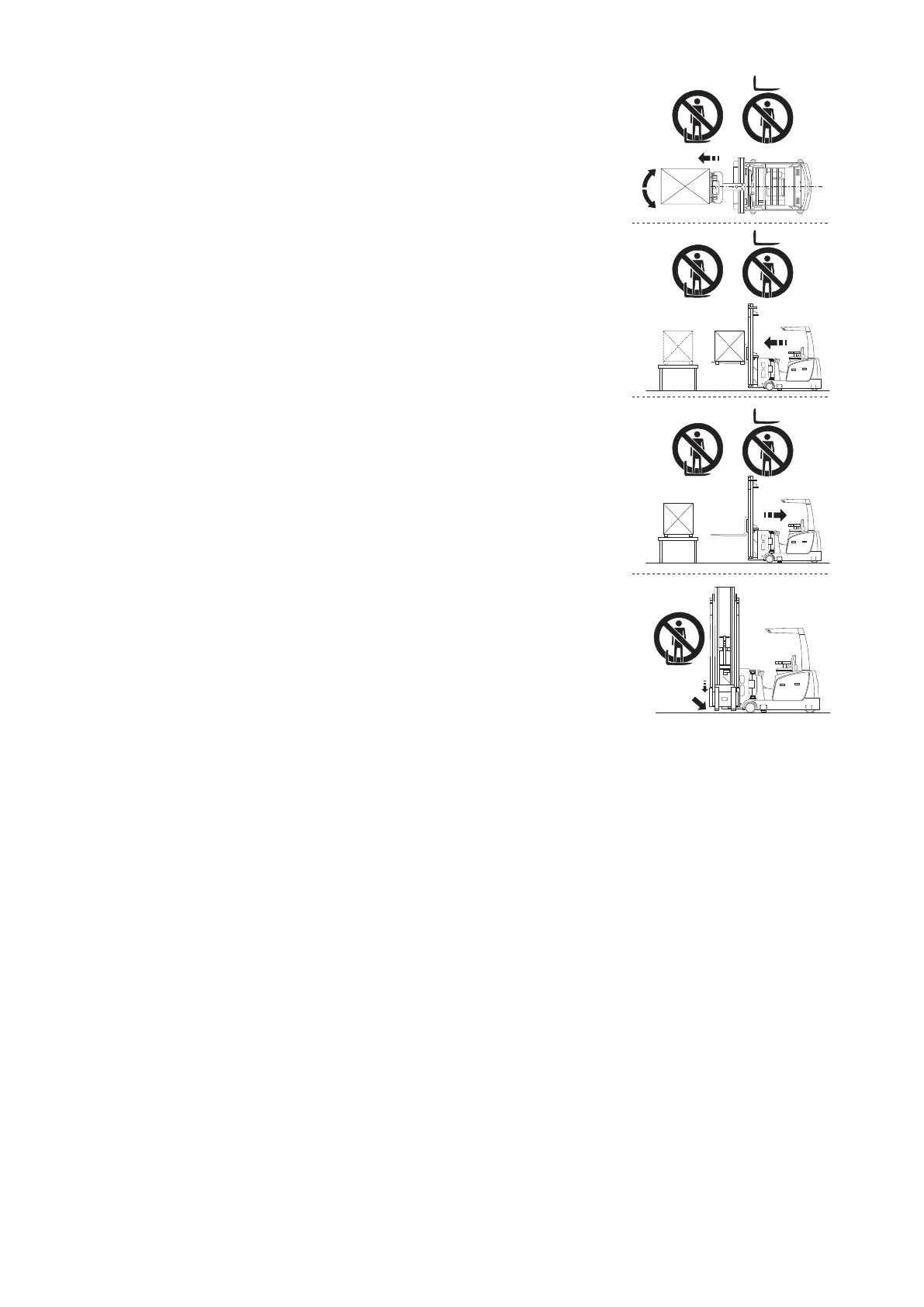Procedure
• Press the deadman button.
• Drive carefully up to the storage location.
• Set the attachment to the "front lifting" position:
• Do not press the deadman switch.
• Traverse the attachment to the centre position, see
page 177.
• Rotate the forks so that they are at right angles (90°)
to the truck, see page 178.
• Press the deadman button.
• Raise the load handler so that the load can be taken to
the storage location without striking any objects.
• Carefully bring the load to its storage location.
• Carefully lower the load handler so that the forks are
clear of the load.
Z
Avoid depositing the load suddenly to avoid damaging
the load, load handler and the rack.
• Make sure you can see behind you and that you have
sufficient space to move.
• Carefully remove the load handler from the load.
• Do not press the deadman switch.
• Slowly retract and rotate the load handler until it reaches
the home position, see page 192.
• Press the deadman button.
• Fully lower the load handler.
The load has been deposited correctly.
206
04.19 en-GB
