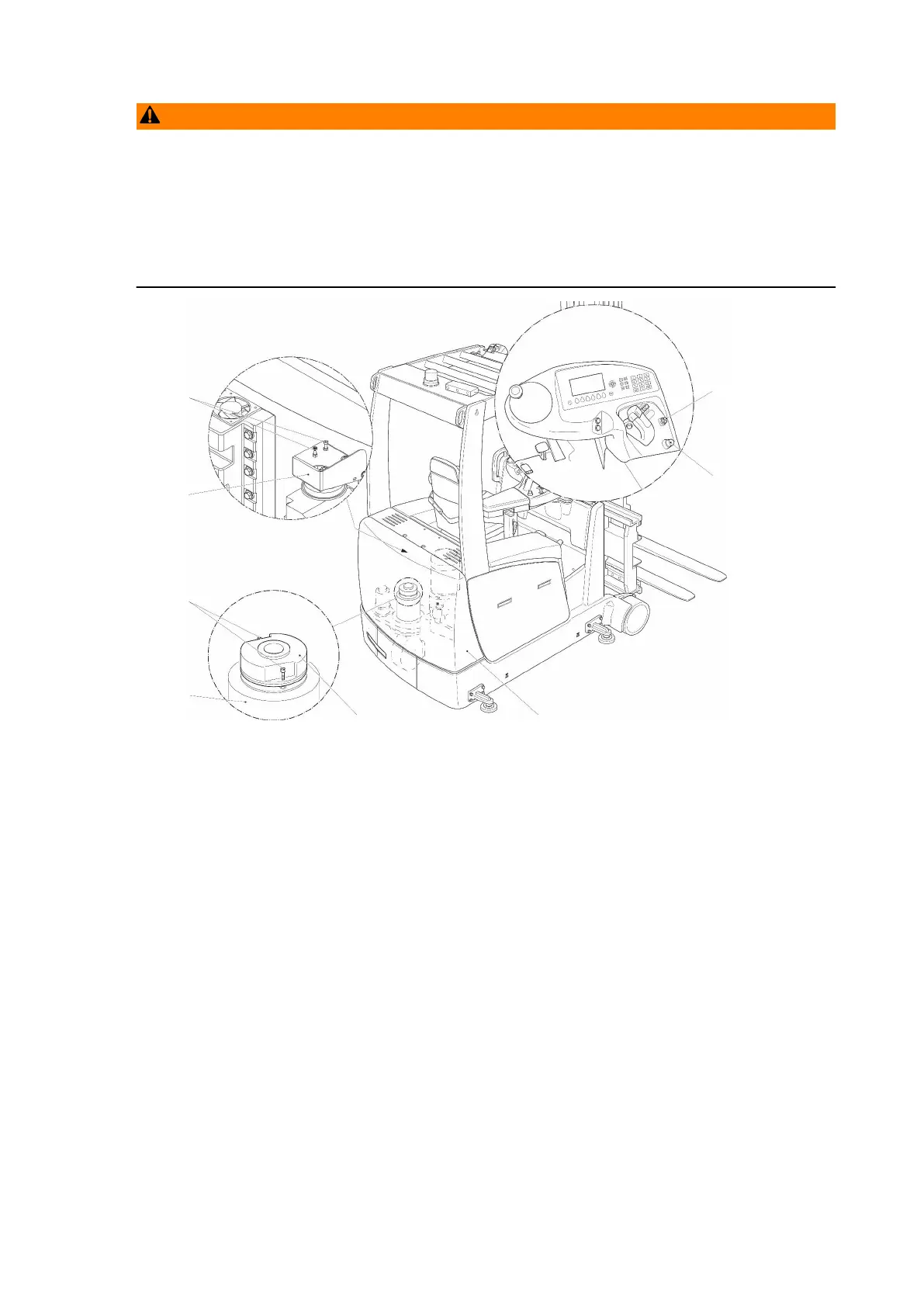6.9.1 Release and activate the drive wheel brake
WARNING!
Accidental truck movement
When the brakes are de-activated the truck must be parked on a level surface, since
the brakes are no longer effective.
u
Do not release the brake on slopes or inclines.
u
Do not park the truck with the brake released.
u
Apply the brake again when you reach your destination.
Releasing the drive wheel brake
Requirements
– Load handler fully lowered, see page 171 or see page 211.
– Attachment in home position, see page 192.
Tools and Material Required
– Two set screws (hex socket) with hex. nuts (supplied with the truck).
– Allen key (key width 4).
– Open-ended spanner (opening 8).
Procedure
• Switch off the truck, to do this:
• Turn the key in the key switch (8) to the left as far as the stop and remove the
key.
•
Press the red button of the ISM access module (o) twice in a row.
• Press the emergency disconnect switch (9).
• Disconnect the battery.
• Prevent the truck from moving accidentally, e. g. by placing wedges under the
wheels.
• Disassemble the drive compartment cover (35), see page 334.
225
04.19 en-GB
