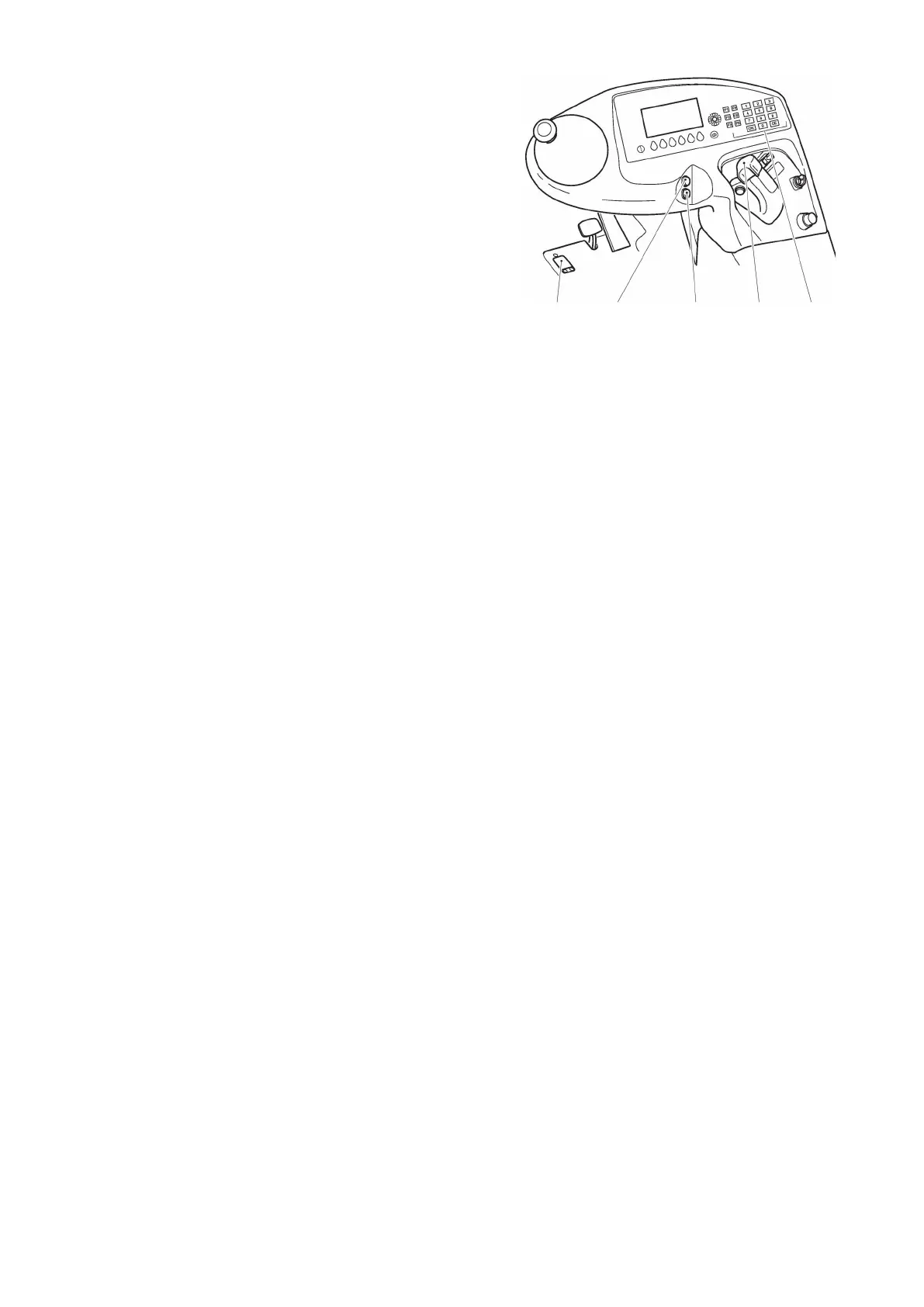Stacking operation not active / feedback
to truck terminal.
– Press the dead man's switch (20).
– When the selected height has been
reached, the Rack Height Select order
disappears from the driver’s display.
– Do not press the dead man's switch (20).
– The operator can start to stack and
retrieve goods manually, see page 177.
– The message "order processed" to the
truck terminal is only issued when the
attachment has left and then returned to
the home position.
During the positioning procedure another compartment can be entered. This entry is
shown for approx. 1 sec. in the driver's display and stored in the cache. After
stacking, the shelf is automatically taken from the intermediate log.
Z
The stacking operation can be cancelled by pressing the “CE” button on the
numerical keypad (112) or by pressing the emergency disconnect switch. No "order
processed" message is sent to the truck terminal.
275
04.19 en-GB
