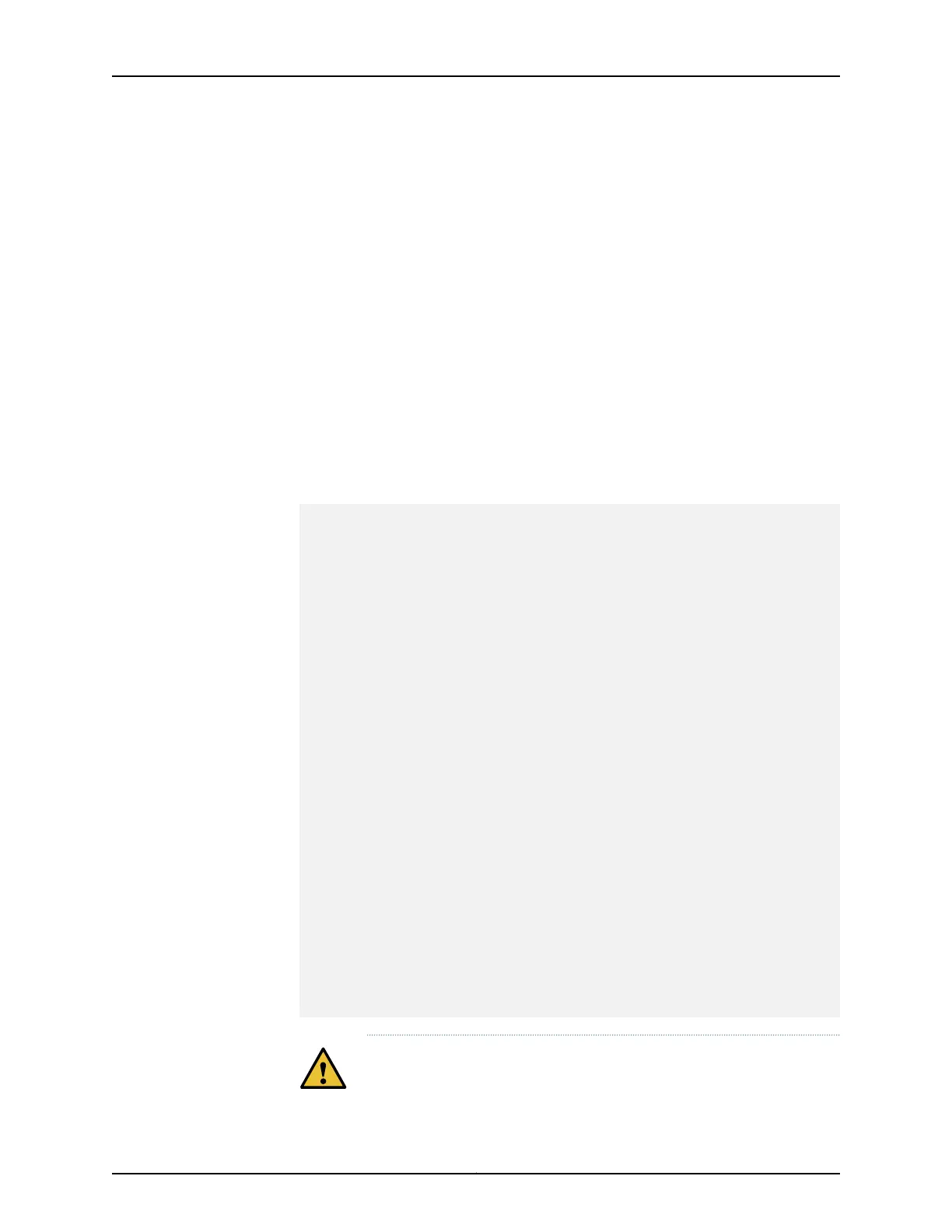1. Connect to the switch using one of the following methods:
•
Connect a management device to the console (CON) port on a QFX5110. For
instructions about connecting a management device to the console (CON) port,
see “Connecting a Device to a Management Console by Using an RJ-45 Connector”
on page 94.
•
You can shut down the QFX5110 from a management device on your out-of-band
management network. For instructions about connecting a management device to
the management(C0) port, see “Connecting a Device to a Network forOut-of-Band
Management” on page 93.
2. Shut down Junos OS from the external management device by issuing the request
system halt operational mode CLI command. This command shuts down the switch
gracefully and preserves system state information. A message appears on the console,
confirming that the operating system has halted.
You see the following output (or something similar, depending on the hardware being
shut down) after entering the command:
System going down in 1 minute
*** System shutdown message from root@ ***
System going down in 30 seconds
*** FINAL System shutdown message from root@ ***
System going down IMMEDIATELY
Stopping cron.
Waiting for PIDS: 3494.
.
.
Waiting (max 60 seconds) for system process `vnlru' to stop...done
Waiting (max 60 seconds) for system process `bufdaemon' to stop...done
Waiting (max 60 seconds) for system process `syncer' to stop...
Syncing disks, vnodes remaining...0 0 0 0 0 done
All buffers synced.
Uptime: 3m26s
usbus0: controller did not stop
unloading fpga driver
Khelp module "jsocket" can't unload until its refcount drops from 5 to 0.
Rebooting...
cpu_reset: Stopping other CPUs
Consoles: serial port
BIOS drive C: is disk0
BIOS drive D: is disk1
BIOS drive E: is disk2
BIOS drive F: is disk3
BIOS 639kB/3144576kB available memory
CAUTION: The final output of any version of the request system halt
command is “The operating system has halted.” Wait at least 60 seconds
121Copyright © 2019, Juniper Networks, Inc.
Chapter 4: Maintaining Components