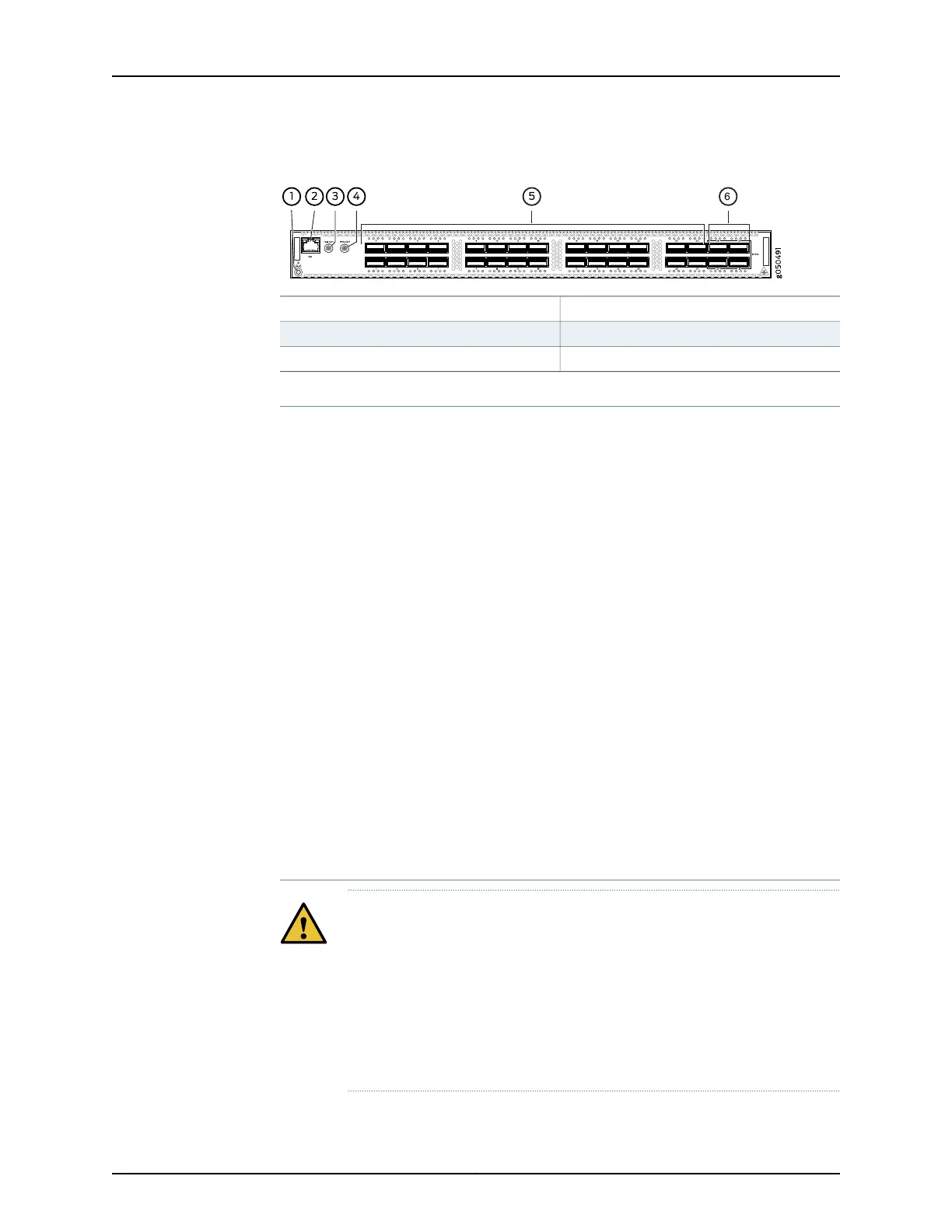Figure 4: QFX5110-32Q Port Panel
4—1— 1 pulse per second (PPS) output connectionElectrostatic discharge (ESD) terminal
5—2— 28 QSFP+ portsRJ-45 connection to grandmaster clock
6—3— 4 QSFP28 portsOutput clock at 10 MHz
Network Ports
The QFX5110-32Q device ports (0 through 27) support:
•
40-Gbps QSFP+ transceivers
•
QSFP+ direct attach copper (DAC) cables
•
QSFP+ active optical cables (AOC) (Junos OS Release 18.3R1 and later)
•
40-Gbps QSFP+ to SFP+ DACBO cables (40 Gbps breaks out to 10 Gbps for copper
connections on supported ports)
•
40-Gbps AOCBO cables (40 Gbps breaks out to 10 Gbps for fiber connections on
supported ports)
The QFX5110-32Q uplink ports (28 through 31) support:
•
100-Gbps QSFP28 transceivers
•
40-Gbps QSFP+ transceivers
•
100-Gbps AOC
•
40-Gbps AOC (Junos OS Release 18.3R1 or later)
•
100-Gbps QSFP28 DAC cables
•
40-Gbps QSFP+ DAC cables
Channelizing Interfaces
CAUTION: Starting with Junos OS Release 18.1R1, default behaviors changed
for:
•
System mode–Flexi-pic mode is replaced by non-oversubscribed mode.
The Flexible PIC Concentrator (FPC) no longer reboots when the system
mode changes.
•
Auto-sense–-The ports auto-sense the transceiver and set the port speed
to match.
Copyright © 2019, Juniper Networks, Inc.30
QFX5110 Switch Hardware Guide
