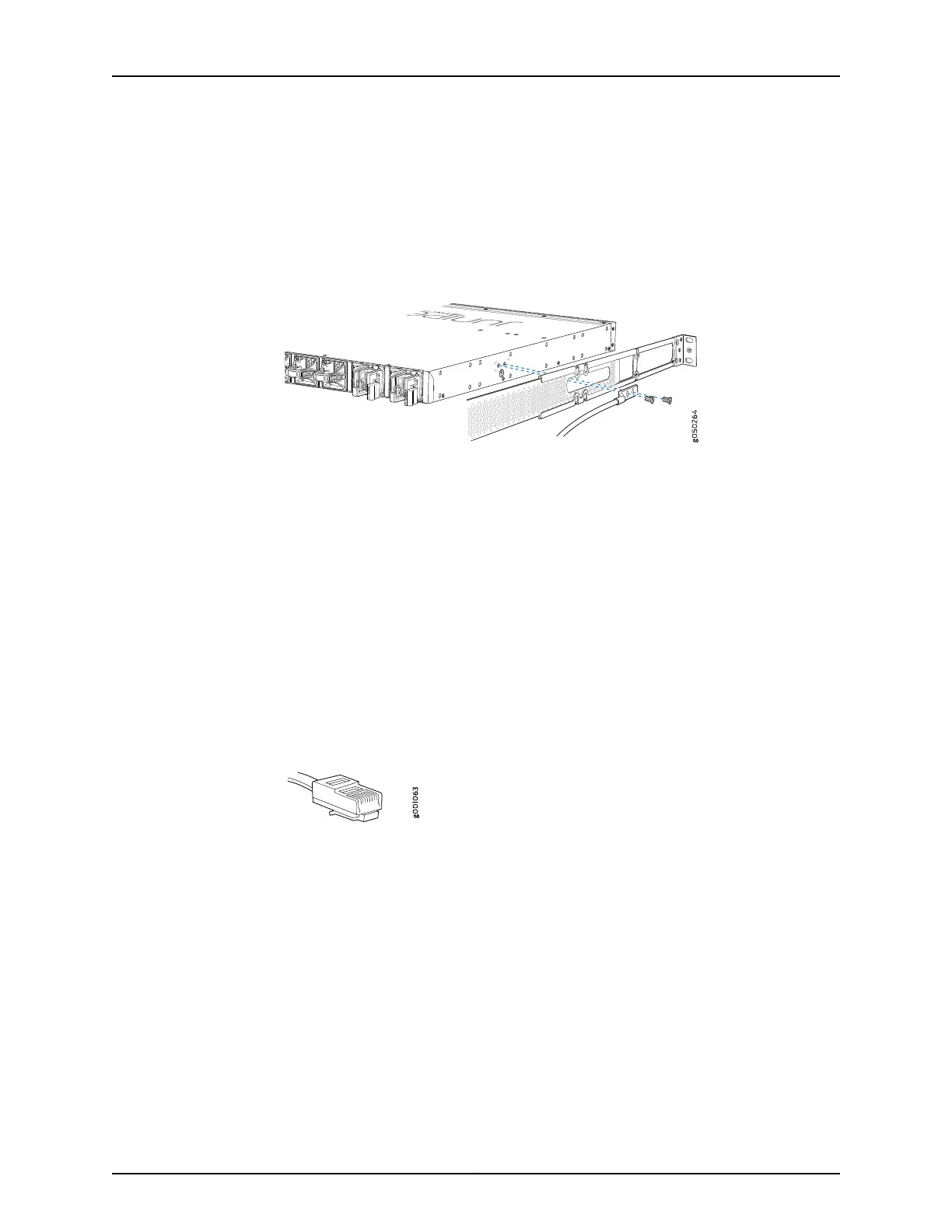2. Place the grounding lug that is attached to the grounding cable over the protective
earthing terminal.
3. Secure the grounding lug to the protective earthing terminal with two screws and
washers. See Figure 22 on page 93
Figure 22: Connecting a Grounding Cable to a QFX5110
4. Dress the grounding cable and ensure that it does not touch or block access to other
device components and that it does not drape where people could trip over it.
Connecting a Device to a Network for Out-of-Band Management
You can monitor and manage these devices by using a dedicated management channel.
Each device has a management port to which you can connect an Ethernet cable with
an RJ-45connector. Use the management port toconnect the device to the management
device.
Ensure that you have an Ethernet cable that has an RJ-45 connector at either end.
Figure 23 on page 93 shows the RJ-45 connector of the Ethernet cable supplied with the
device.
Figure 23: RJ-45 Connector on an Ethernet Cable
To connect a device to a network for out-of-band management (see
Figure 24 on page 94):
1. Connect one end of the Ethernet cable to the management port (labeled MGMT or
ETHERNET) on the device.
2. Connect the other end of the Ethernet cable to the management device.
93Copyright © 2019, Juniper Networks, Inc.
Chapter 3: Initial Installation and Configuration
