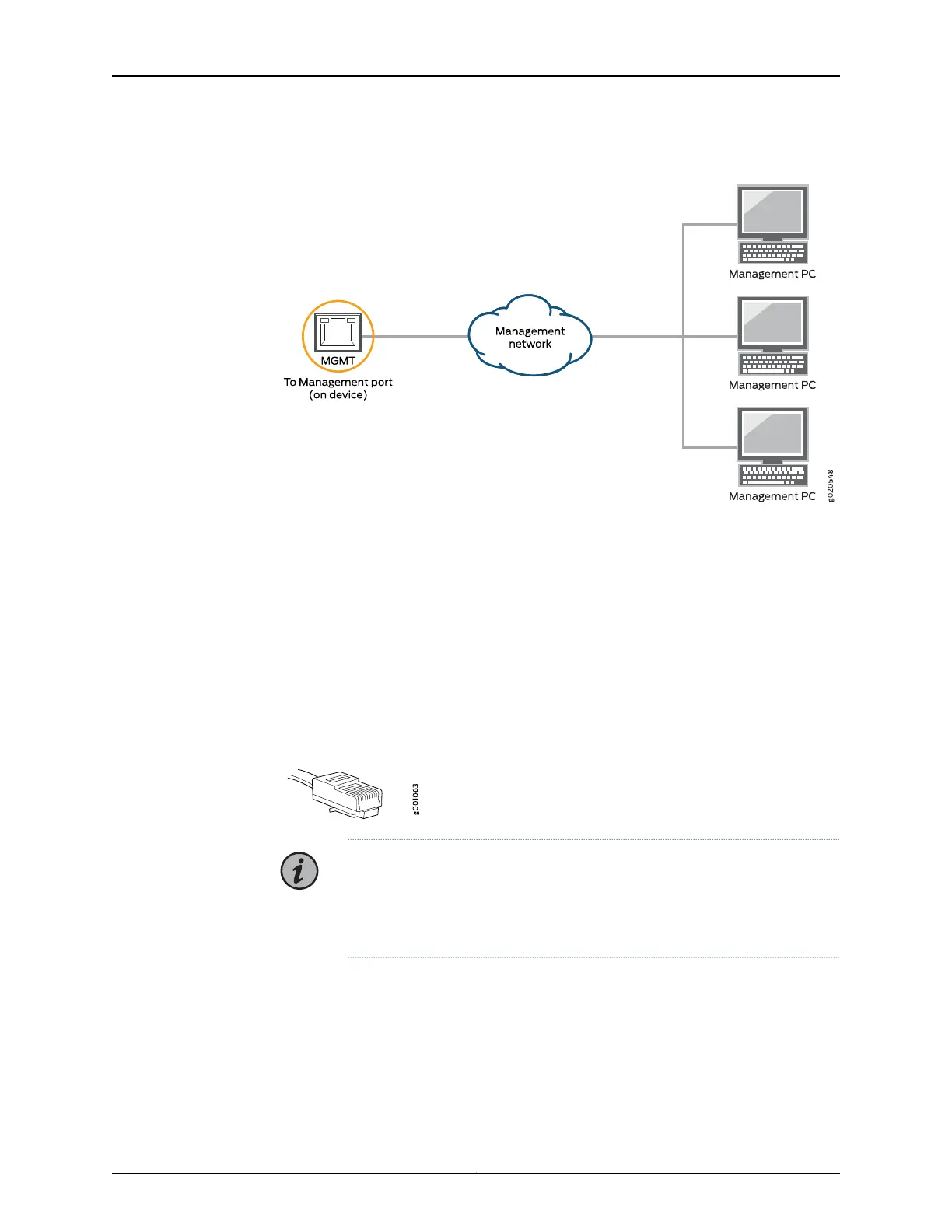Figure 24: Connecting a Device to a Network for Out-of-Band Management
Connecting a Device to a Management Console by Using an RJ-45 Connector
You can configureand manage these devices by using a dedicated management channel.
Each device has a console port to which you can connect an Ethernet cable with an RJ-45
connector. Use the console port to connect the device to the console server or
management console. The console port accepts a cable that has an RJ-45 connector.
Ensure that you have an Ethernet cable that has an RJ-45 connector at either end. One
such cable and an RJ-45 to DB-9 serial port adapter are supplied with the device.
Figure 25 on page 94 shows the RJ-45 connector of the Ethernet cable.
Figure 25: RJ-45 Connector on an Ethernet Cable
NOTE: If your laptop or PC does not have a DB-9 male connector pin and you
want to connect your laptop or PC directly to the device, use a combination
of the RJ-45 to DB-9 female adapter supplied with the device and a USB to
DB-9 male adapter. You must provide the USB to DB-9 male adapter.
To connect the device to a management console (see Figure 26 on page 95 and
Figure 27 on page 95):
1. Connect one end of the Ethernet cable to the console port (labeled CON, CONSOLE,
or CON1) on the device.
Copyright © 2019, Juniper Networks, Inc.94
QFX5110 Switch Hardware Guide
