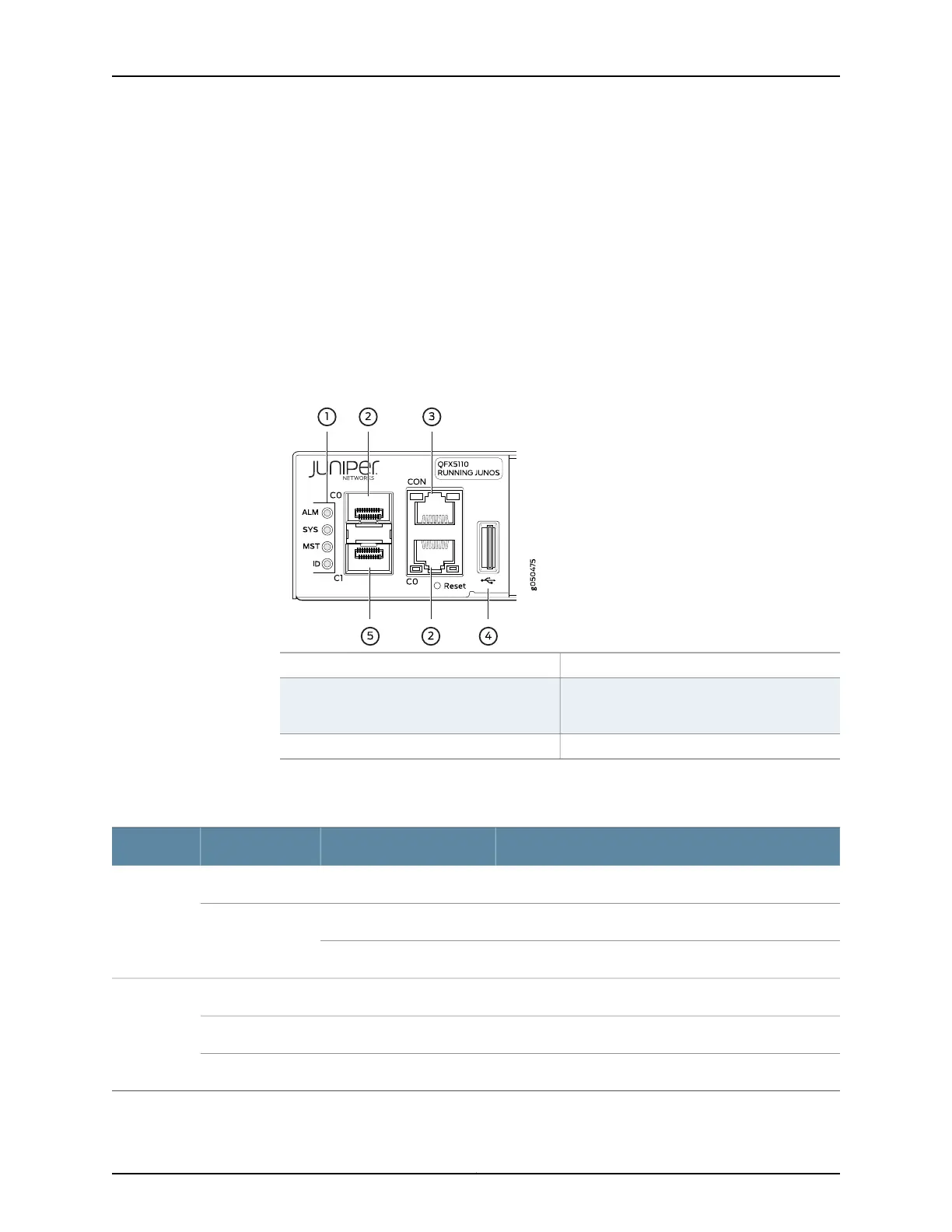•
USB port for image updates
•
Console port (RJ-45) to support RS-232 serial ports. The LEDs above the port indicate
status and link.
QFX5110 Management Port LEDs
The management ports (labeled C0 for 10/100/1000BASE-T and C1 for
10/100/1000BASE-T and SFP 1000BASE-X connections) on a QFX5110 switch have two
LEDs that indicate link status and link activity (see Figure 7 on page 36). The left LED
indicates status; the right LED indicates link/activity.
Figure 7: Management Port LEDs on a QFX5110
4—1— USB portStatus LEDs
5—2— em1–SFP management Ethernet port (C1)
cage (socket for either 10/100/1000BASE-T
RJ-45 SFP or 1-GbE fiber SFP)
em0–RJ-45 (10/100/1000BASE-T)
management Ethernet port (C0)
3—RJ-45 console port (CON))
Table 9 on page 36 describes the management port LEDs.
Table 9: Management Port LEDs on a QFX5110
DescriptionStateColorLED
No link is established, there is a fault, or the link is down.OffUnlitLink/Activity
A link is established, but there is no link activity.On steadilyGreen
A link is established, and there is link activity.Blinking or flickering
Either the port speed is 10 M or the link is down.OffUnlitStatus
The port speed is 1000 M.On steadilyGreen
The port speed is 100 M.On steadilyAmber
Copyright © 2019, Juniper Networks, Inc.36
QFX5110 Switch Hardware Guide
