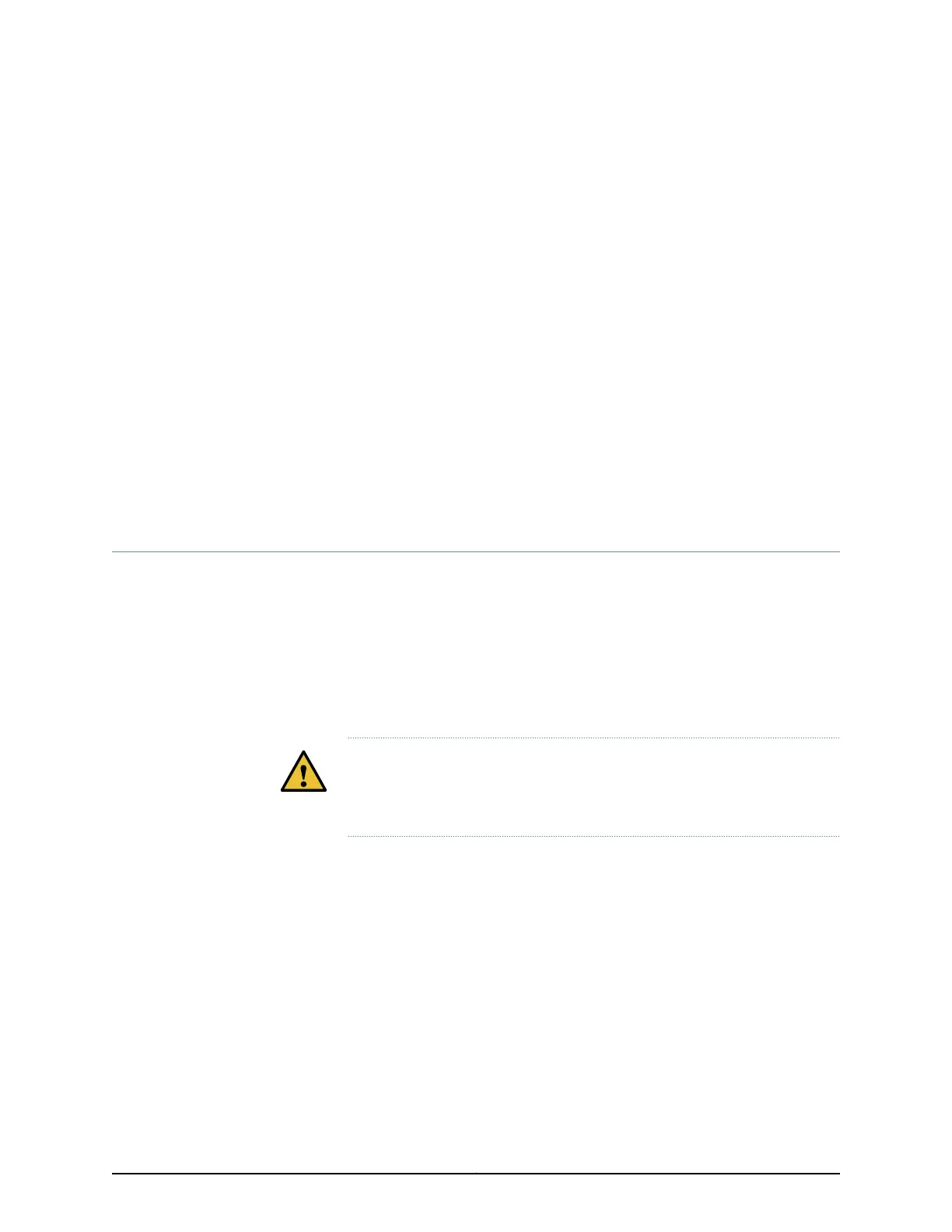CHAPTER 4
Maintaining Components
•
Maintaining QFX5110 Fan Modules on page 107
•
Maintaining QFX5110 Power Supplies on page 110
•
Removing and Installing Transceivers and Fiber-Optic Cables on QFX5110 on page 113
•
Powering Off a QFX5110 on page 120
•
Removing a QFX5110 from a Rack on page 122
Maintaining QFX5110 Fan Modules
•
Removing a Fan Module from a QFX5110 on page 107
•
Installing a Fan Module in a QFX5110 on page 108
Removing a Fan Module from a QFX5110
The fan modules in the QFX5110 are hot-removable and hot-insertable field-replaceable
units (FRUs): you can remove and replace them without powering off the switch or
disrupting switch functions.
CAUTION: Replace a failedfanmodule with a newfanmodule within 1 minute
of removal to prevent chassis overheating. Before removing the fan module,
ensure you have a replacement fan module at hand.
Before you remove a fan module from a QFX5110, ensure that you have taken the
necessary precautions to prevent electrostatic discharge (ESD) damage (see “Prevention
of Electrostatic Discharge Damage” on page 158).
Ensure that you have the following parts and tools available to remove a fan module
from a QFX5110:
•
ESD grounding strap
•
Antistatic bag or an antistatic mat
To remove a fan module from a QFX5110 (see Figure 35 on page 108):
107Copyright © 2019, Juniper Networks, Inc.
