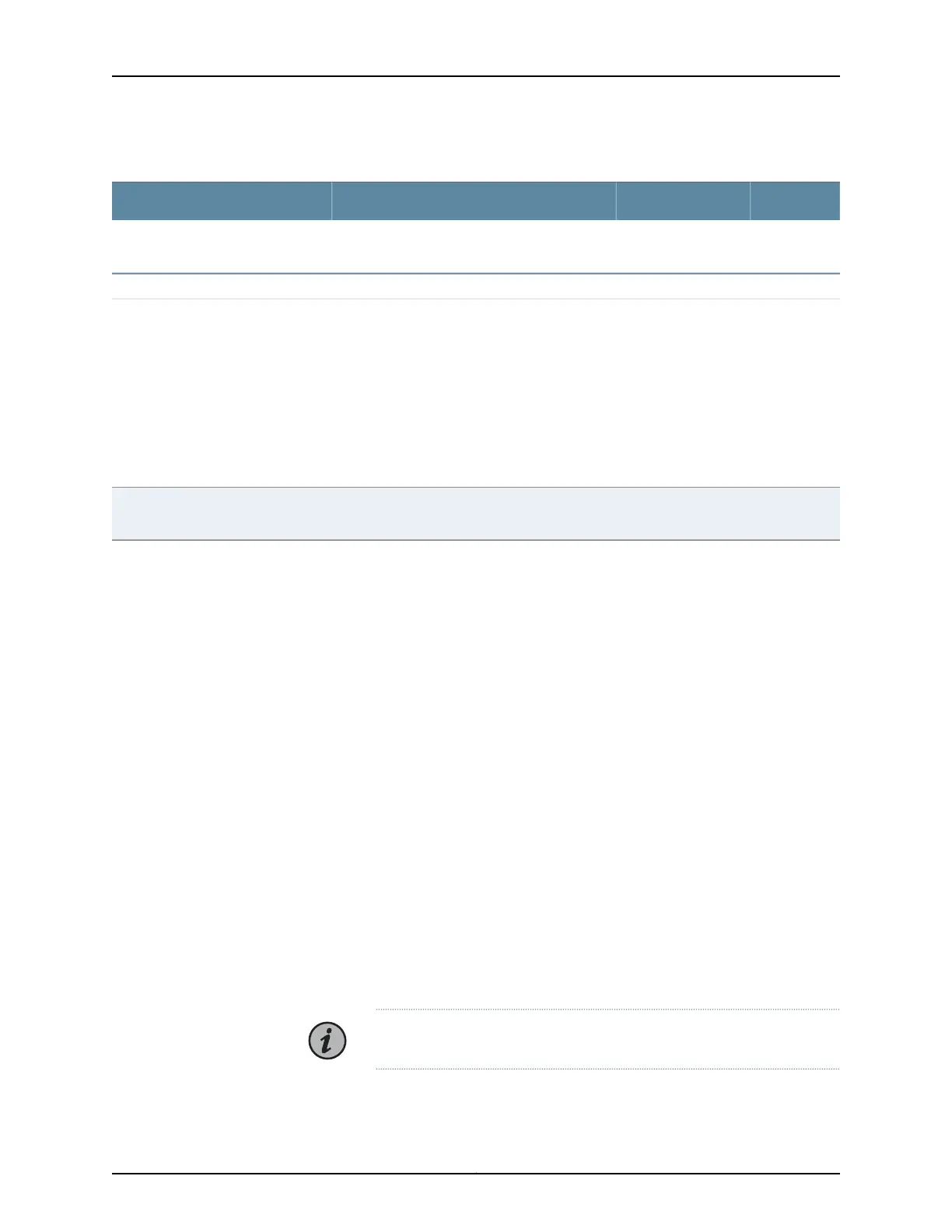Table 25: Deployment Checklist (continued)
DatePerformed ByFor More InformationItem or Task
Secure the rack or cabinet to the
floor and building structure.
Cables
•
Cable Specifications for QSFP+ and QSFP28
Transceivers on page 70
•
Cable Specifications for Console and
Management Connections for the QFX Series
on page 75
•
Understanding EX Series Switches Fiber-Optic
Cable Signal Loss, Attenuation, and Dispersion
•
Understanding QFX Series Fiber-Optic Cable
Signal Loss, Attenuation, and Dispersion on
page 72
Acquire cables and connectors:
•
Determine the number of cables
needed based on your planned
configuration.
•
Review the maximum distance
allowed for each cable. Choose
the length of cable based on the
distance between the hardware
components being connected.
Plan the cable routing and
management.
See Also QFX5110 Site Preparation Checklist on page 55•
• Site Preparation Checklist for a QFX5100 Device
• Site Preparation Checklist for a QFX3600 or QFX3600-I Device
• Site Preparation Checklist for a QFX3500 Device
• Site Preparation Checklist for EX4300 Switches
Virtual Chassis Fabric Hardware Overview
The Juniper Networks Virtual Chassis Fabric (VCF) spine-and-leaf architecture supports
two types of hardware configurations based on the switch model used as the spine in
the VCF.
•
QFX5110 VCF
•
QFX5110-32Q (spine or leaf)
•
QFX5110-48S (leaf)
•
QFX5100-24Q (leaf)
•
QFX5100-48S (leaf)
•
QFX5100-48T (leaf)
NOTE: Available on Junos OS Release 17.3R2 and later.
•
QFX5100-96S (leaf)
Copyright © 2019, Juniper Networks, Inc.66
QFX5110 Switch Hardware Guide