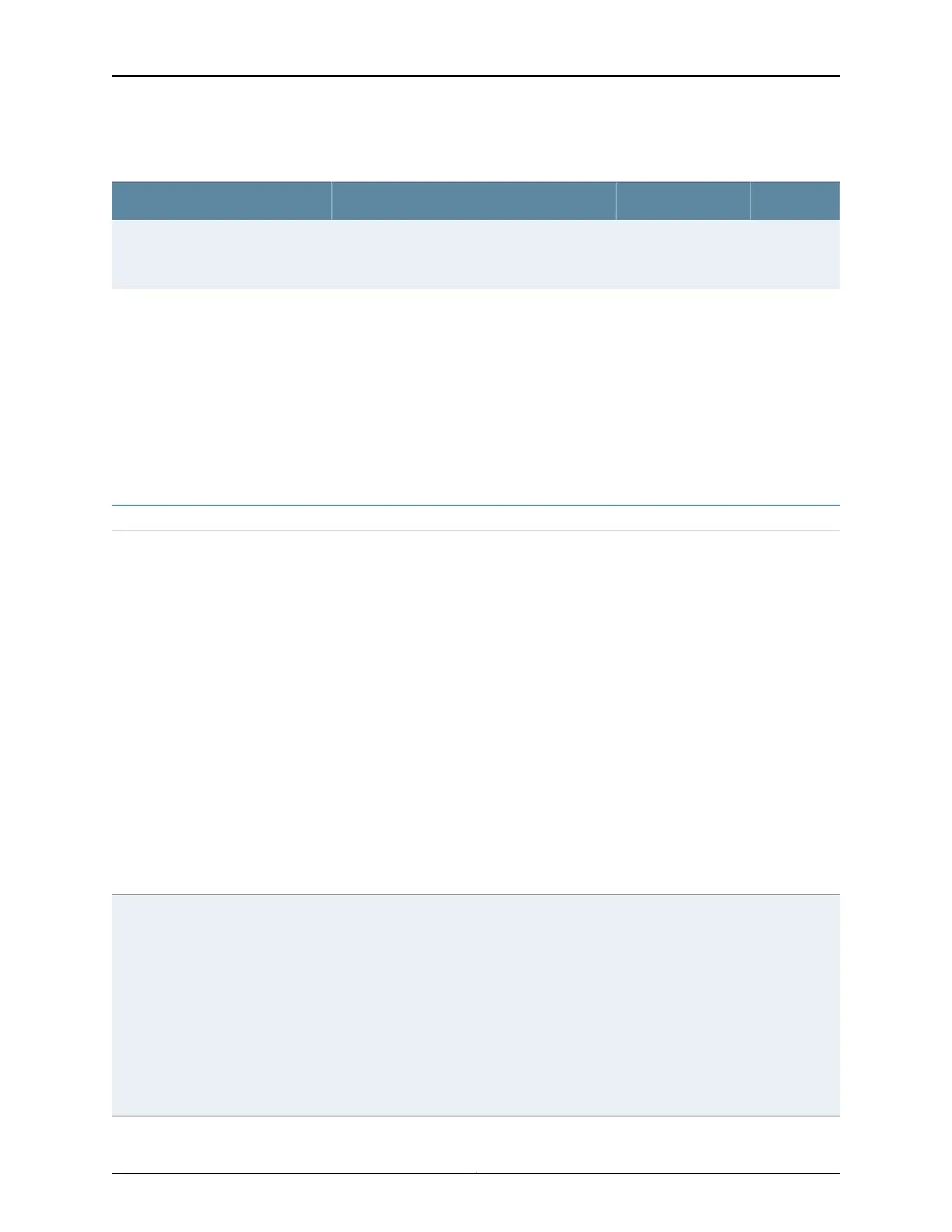Table 25: Deployment Checklist (continued)
DatePerformed ByFor More InformationItem or Task
Measure the distance between
external power sources and switch
installation site.
“QFX5110 AC Power Specifications” on page 47
AC Power Specifications for a QFX5100 Device
AC Power Specifications for a QFX3600 or
QFX3600-I Device
AC Power Specifications for a QFX3500 Device
AC Power Specifications for an EX4600 Switch
AC Power Supply Specifications for EX4300
Switches
Calculate the power consumption
and requirements.
Rack or Cabinet
“QFX5110 Rack Requirements” on page 61
Rack Requirements for a QFX5100 Device
Cabinet Requirements for a QFX5100 Device
Rack Requirements for a QFX3600 or QFX3600-I
Device
Cabinet Requirements for a QFX3600 or
QFX3600-I Device
Rack Requirements for a QFX3500 Device
Cabinet Requirements for a QFX3500 Device
Rack Requirements for an EX4600 Switch
Cabinet Requirements for an EX4600 Switch
Rack Requirements for a EX4300 Device
Cabinet Requirements for a EX4300 Device
Verify that your rack or cabinet
meets the minimum requirements
for the installation of the switch.
Clearance Requirements for Airflow and Hardware
Maintenance for a QFX5100 Device
Clearance Requirements for Airflow and Hardware
Maintenance for a QFX3600 or QFX3600-I Device
Clearance Requirements for Airflow and Hardware
Maintenance for a QFX3500 Device
Clearance Requirements for Airflow and Hardware
Maintenance for an EX4600 Switch
Clearance Requirements for Airflow and Hardware
Maintenance for EX4300 Switches
Plan rack or cabinet location,
including required space clearances.
65Copyright © 2019, Juniper Networks, Inc.
Chapter 2: Site Planning, Preparation, and Specifications