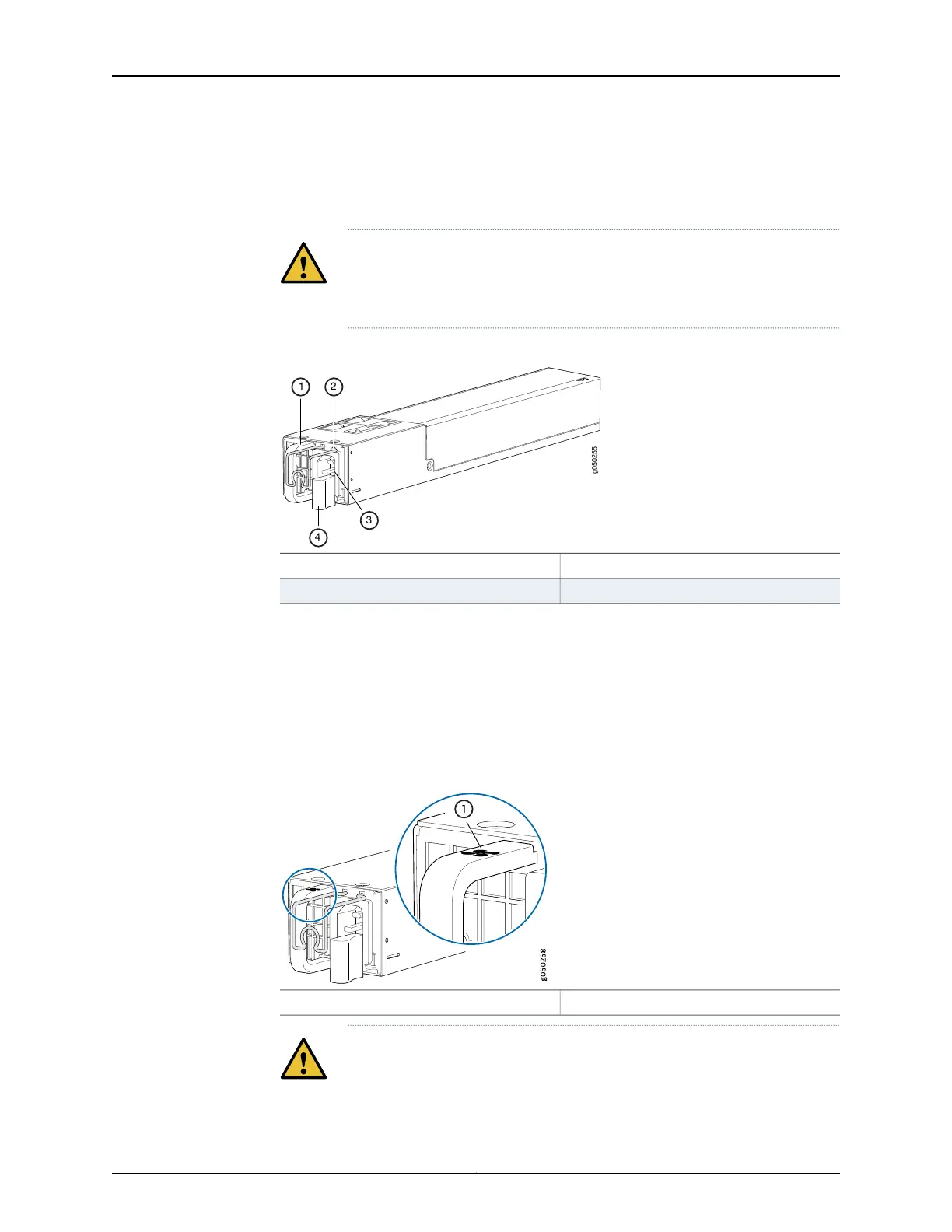The AC power supply in QFX5110 switches is available in different airflow configurations.
Be sure to use the correct power supply for your chassis product SKU (see
Table 13 on page 47).
CAUTION: Do not mix power supplies with different airflow. The system
raises an alarm when a power supply having a different airflow or wattage
is inserted into the chassis.
Figure 15: AC Power Supply in QFX5110 Switches
3—1— AC appliance inletHandle
4—2— Security latchPower cord retainer
Thepowersupply provides FRU-to-portor port-to-FRU airflowdepending on the product
SKU you purchase. On legacy switches, or switches with an LCD, this airflow is called
back-to-front and front-to-back. The power supplies either have labels on the handles
that indicate the direction of airflow or they have color-coded handles with a fan icon.
See Figure 16 on page 46 for an example of the power supply. Either a power supply has
the label AFI or a blue handle, which denotes FRU-to-port airflow. A power supply with
the label AFO or a gold-colored handle denotes port-to-FRU airflow.
Figure 16: Power Supply Handle Detail
1— Fan icon on handle
CAUTION: Verify that the airflow direction on the power supply handle
matches the directionof airflow in the chassis. Ensure that each power supply
you install in the chassis has the same airflow direction. If you install power
Copyright © 2019, Juniper Networks, Inc.46
QFX5110 Switch Hardware Guide
