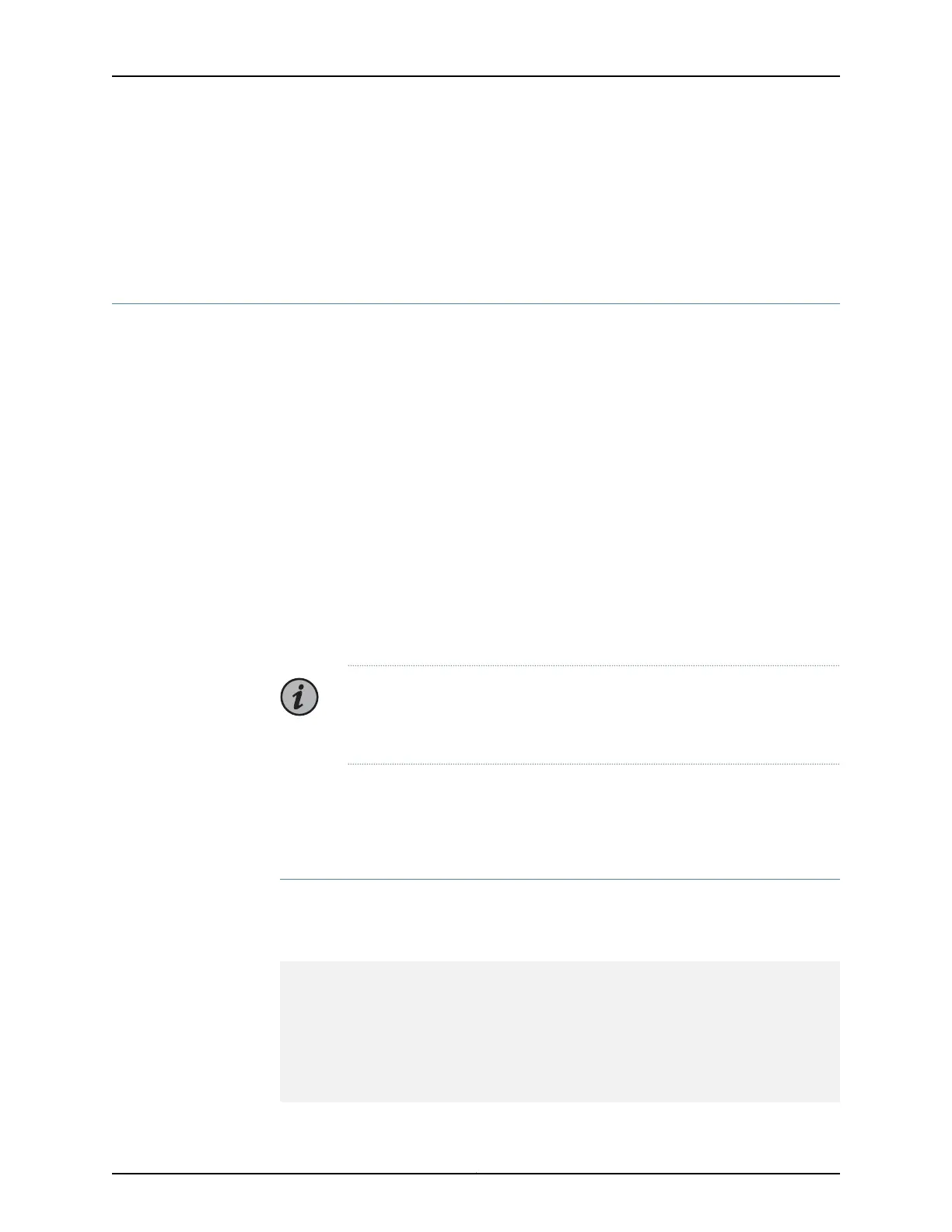If you are contacting JTAC by telephone, enter your 12-digit service request number
followed by the pound (#) key for an existing case, or press the star (*) key to be routed
to the next available support engineer.
The support representative validates your request and issues an RMA number for return
of the component.
Returning the QFX5110 Chassis or Components
•
Locating the Serial Number on a QFX5110 Device or Component on page 132
•
Returning a Hardware Component to Juniper Networks, Inc. on page 134
•
Guidelines for Packing Hardware Components for Shipment on page 135
Locating the Serial Number on a QFX5110 Device or Component
If you are returning a switch or component to Juniper Networks for repair or replacement,
you must locate the serial number of the switch or component. You must provide the
serial number to the Juniper Networks Technical Assistance Center (JTAC) when you
contact them toobtain a Return Materials Authorization (RMA). See “Contacting Customer
Support to Obtain Return Material Authorization” on page 131.
If the switch is operational and you can access the command-line interface (CLI), you
can list serial numbers for the switch and for some components with a CLI command. If
you do not have access to the CLI or if the serial number for the component does not
appear in the command output, you can locate the serial number ID label on the switch
or component.
NOTE: If you want to find the serial number ID label on a component, you
need to remove the component from the switch chassis, for which you must
have the required parts and tools available.
•
Listing the Chassis and Component Details Using the CLI on page 132
•
Locating the Chassis Serial Number ID Label on a QFX5110 on page 133
•
Locating the Serial Number ID Labels on FRU Components on page 133
Listing the Chassis and Component Details Using the CLI
To list the QFX5110 switch and components and their serial numbers, use the show chassis
hardware CLI operational mode command.
user@device> show chassis hardware
user@device> show chassis hardware
Hardware inventory:
Item Version Part number Serial number Description
Chassis WS3115130011 QFX5110-48S-4Q
Pseudo CB 0
Routing Engine 0 BUILTIN BUILTIN RE-QFX5110-48S-4Q
FPC 0 REV 03 650-061152 WS3115290015
Copyright © 2019, Juniper Networks, Inc.132
QFX5110 Switch Hardware Guide
