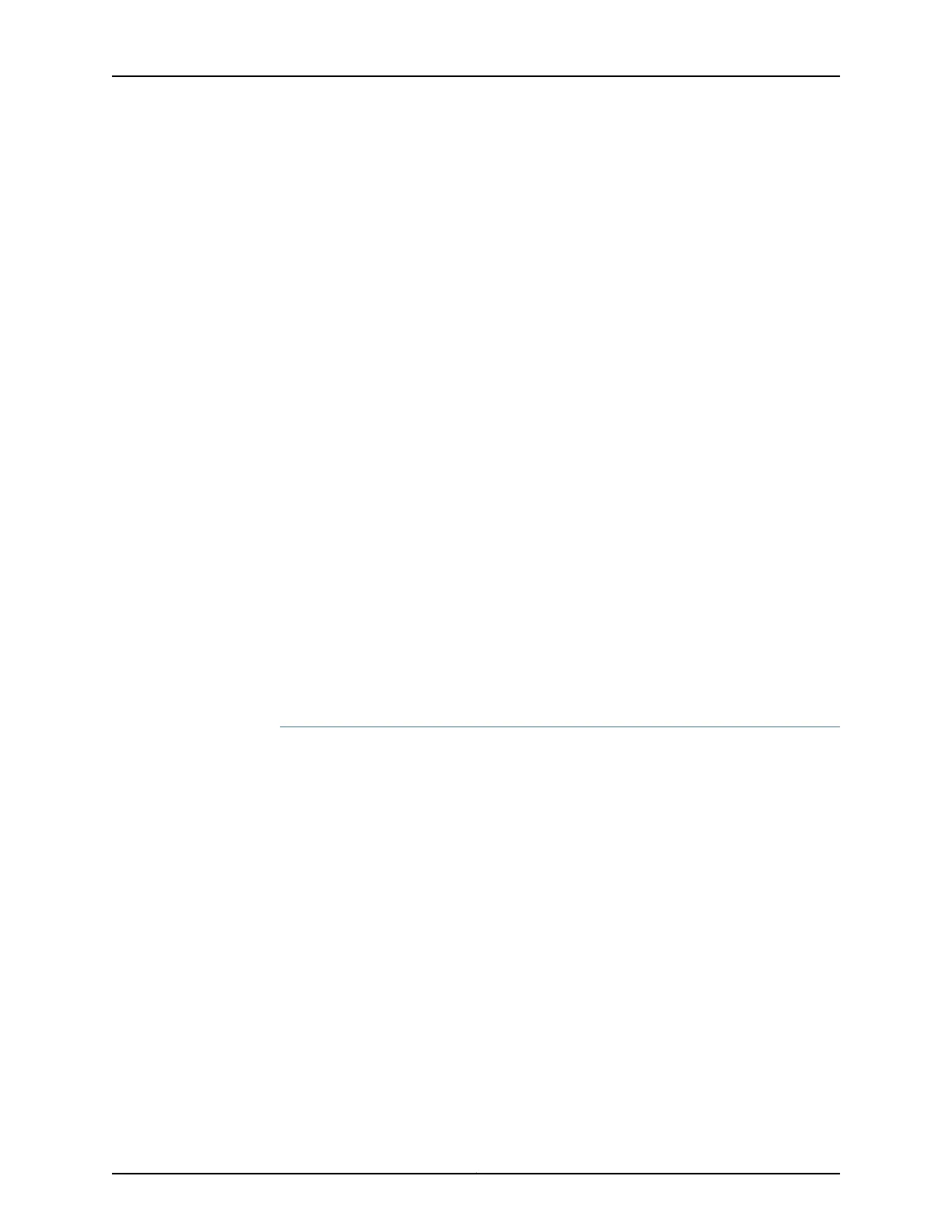(VCP) connection to a upstream and downstream member. QFX5110 switches are
recommended in the master, backup, or line card role. You may only mix QFX5100
members with QFX5110 members in a QFX5110 Virtual Chassis; no other QFX Series or
EX Series switches are supported. See “Connecting QFX5110 and QFX5100 Members in
a QFX5110 Virtual Chassis” on page 101 for a a diagram of cabling QFX5110 switches in a
ring topology.
To connect a QFX5110 switch as a spine or leaf device in a Virtual Chassis Fabric (VCF),
you need a pair of dedicated ports and cables that link each spine device and leaf device
in the VCF. All spine devices have at least one direct VCP connection to each leaf device
in the VCF. See “Connecting QFX5110 in a QFX5110 Virtual Chassis Fabric” on page 102 for
a cabling diagram.
QFX5110-32Q Port Panel
The port panel of the QFX5110-32Q primarily comprises 28 quad small form-factor
pluggableplus(QSFP+) ports and 4 quad small form-factorpluggable solution(QSFP28)
ports. The mixture of QSFP+ and QSFP28 ports allows for flexible configuration as either
32 ports of 40-Gigabit Ethernet or 20 ports of 40-Gigabit Ethernet and 4 ports of
100-Gigabit Ethernet for high-speed uplinks. The port panel also provides a central
location for the Precision Time Protocol (PTP) connections to a grandmaster clock.
This topic describes:
•
Switch Overview on page 29
•
Network Ports on page 30
•
Channelizing Interfaces on page 30
•
Virtual Chassis and Virtual Chassis Fabric on page 32
Switch Overview
The ports on the QFX5110-32Q support 40-Gbps or 100-Gbps speeds natively. Of the 28
QSFP+ ports, 0 through 19 also support 10-Gbps speeds when the ports are configured
as Flexi-pic and channelized using QSFP+ to SFP+ DAC breakout (DACBO) cables.
Although all network ports can be configured as either uplink or as access ports, best
practice is to configure the four QSFP28 ports (28 through 31) as uplinks to take advantage
of the 100-Gbps speeds.
The port panel also provides PTP connections to a grandmaster clock (requires Junos
OS Release 18.1R1). There are also 10-MHz pulses-per-second (PPS) SubMiniature B
(SMB) input and output connections to measure the timing drift to and from the
grandmaster clock.
Figure 4 on page 30 shows the port panel of the QFX5110-32Q.
29Copyright © 2019, Juniper Networks, Inc.
Chapter 1: Overview