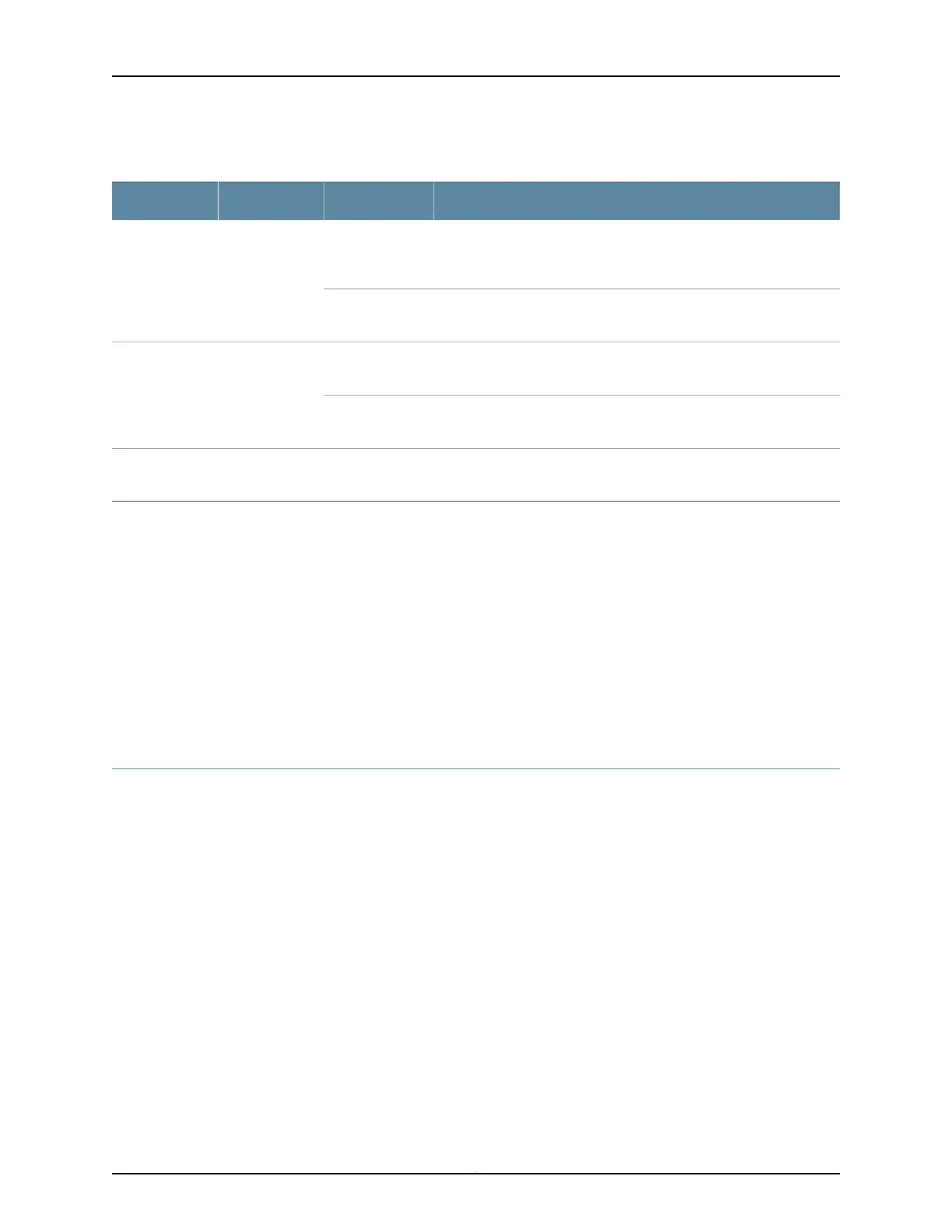Table 8: Network Port LEDs on QSFP28 Ports on a QFX5110 (continued)
DescriptionStateColorPosition
A link is established (either 100-Gigabit or 40-Gigabit,
non-channelized) but there is no link activity. When this LED is on, the
LEDs in positions 2 to 4 are off.
On steadilyGreen1
A link is established (either 100-Gigabit or 40-Gigabit,
non-channelized) and there is link activity.
Blinking
A 40-Gigabit link is established in channelized mode, but there is no
link activity.
On steadilyGreen2-4
A 40-Gigabit link is established in channelized mode, and there is link
activity.
Blinking
All four LEDs blink to indicate the beacon function was enabled on
the port.
BlinkingAmberAll
See Also QFX5110 Management Panel on page 34•
• Installing a Transceiver on page 116
• Connecting a Fiber-Optic Cable on page 119
Related
Documentation
QFX5110 Field-Replaceable Units on page 25•
• Channelizing Interfaces Overview
• Connecting the QFX5110 in a Virtual Chassis or Virtual Chassis Fabric on page 101
QFX5110 Management Panel
•
QFX5110 Management Panel Description on page 34
•
QFX5110 Management Port LEDs on page 36
•
QFX5110 Chassis Status LEDs on page 37
QFX5110 Management Panel Description
The management panel of the QFX5110 is found on the field-replaceable unit (FRU) end
of the switch, as shown in Figure 5 on page 35. See Figure 6 on page 35 for FRUs and
management panel detail.
Copyright © 2019, Juniper Networks, Inc.34
QFX5110 Switch Hardware Guide
