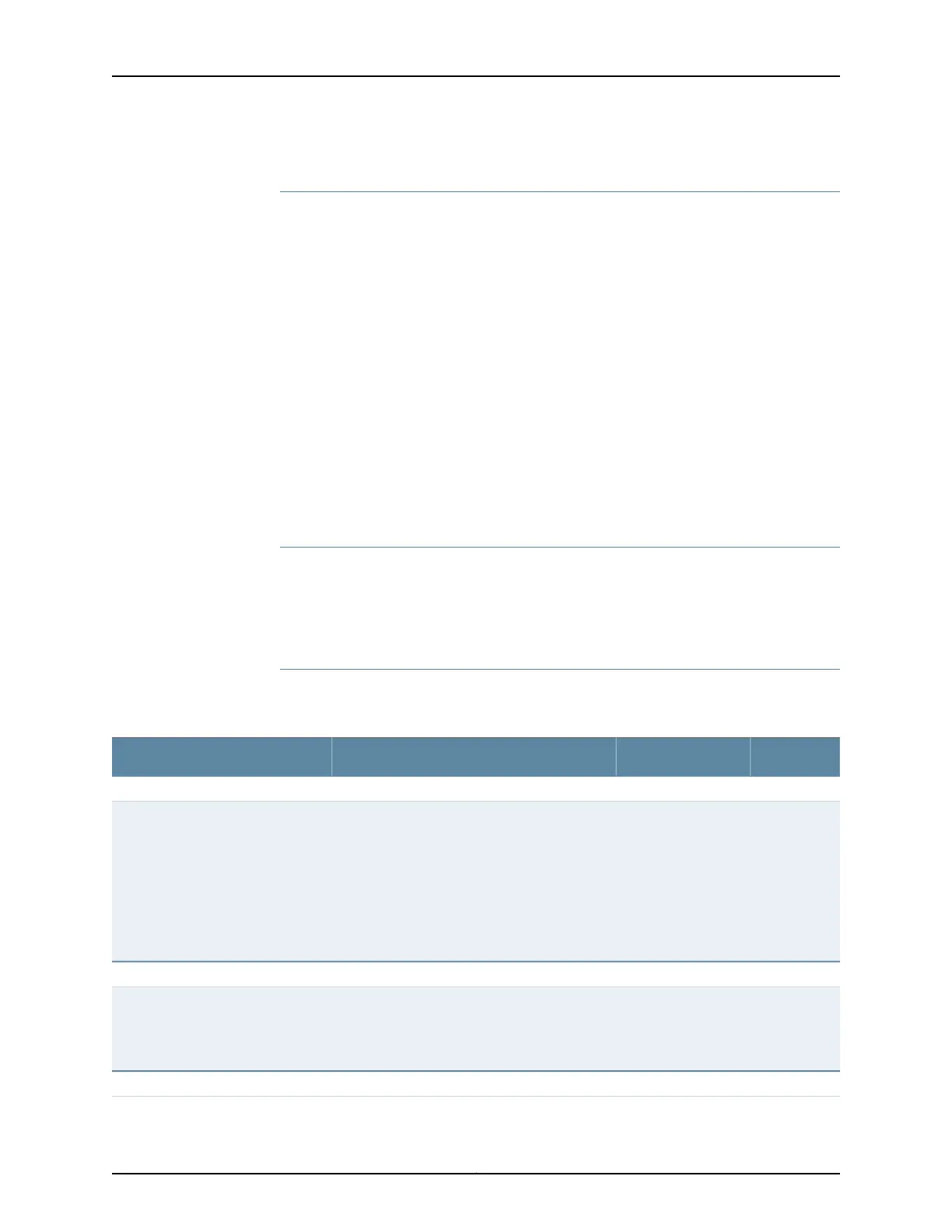Valid Configurations for a QFX5110 Virtual Chassis
Valid configurations are:
•
All QFX5110 members (homogenous)–Supported QFX5110 models are:
•
QFX5110-32Q
•
QFX5110-48S
•
A mixture of QFX5110 and QFX5100 members (homogenous)–use the QFX5110models
as the master RE and backup RE. Use the following QFX5100 switches in the line card
role:
•
QFX5100-24Q
•
QFX5100-48S
•
QFX5100-48T
•
QFX5100-96S
Valid Configurations for a QFX5200 Virtual Chassis
You can create an all QFX5200-32C Virtual Chassis with up to three members. Use the
QFX5200-32C in all three member roles: master RE, backup RE, and line card. Configure
the Virtual Chassis Ports (VCPs) as 40-Gigabit Ethernet only. QFX5200-48Y is not
supported in a QFX5200 Virtual Chassis.
VC Deployment Checklist
Use Table 25 on page 64 to plan your deployment:
Table 25: Deployment Checklist
DatePerformed ByFor More InformationItem or Task
Components
Understanding QFX Series Virtual Chassis
Understanding Virtual Chassis Components
Determine the number of devices in
the Virtual Chassis and the role of
each device (master RE, backup RE,
or linecard).
NOTE: A Virtual Chassis is not
constrained to a single building; the
limits for the optic cable are the only
consideration.
Environment
Configuring a QFX Series Virtual ChassisEvaluate the provisioning options
and determine the configuration
method that applies to your
deployment.
Power
Copyright © 2019, Juniper Networks, Inc.64
QFX5110 Switch Hardware Guide