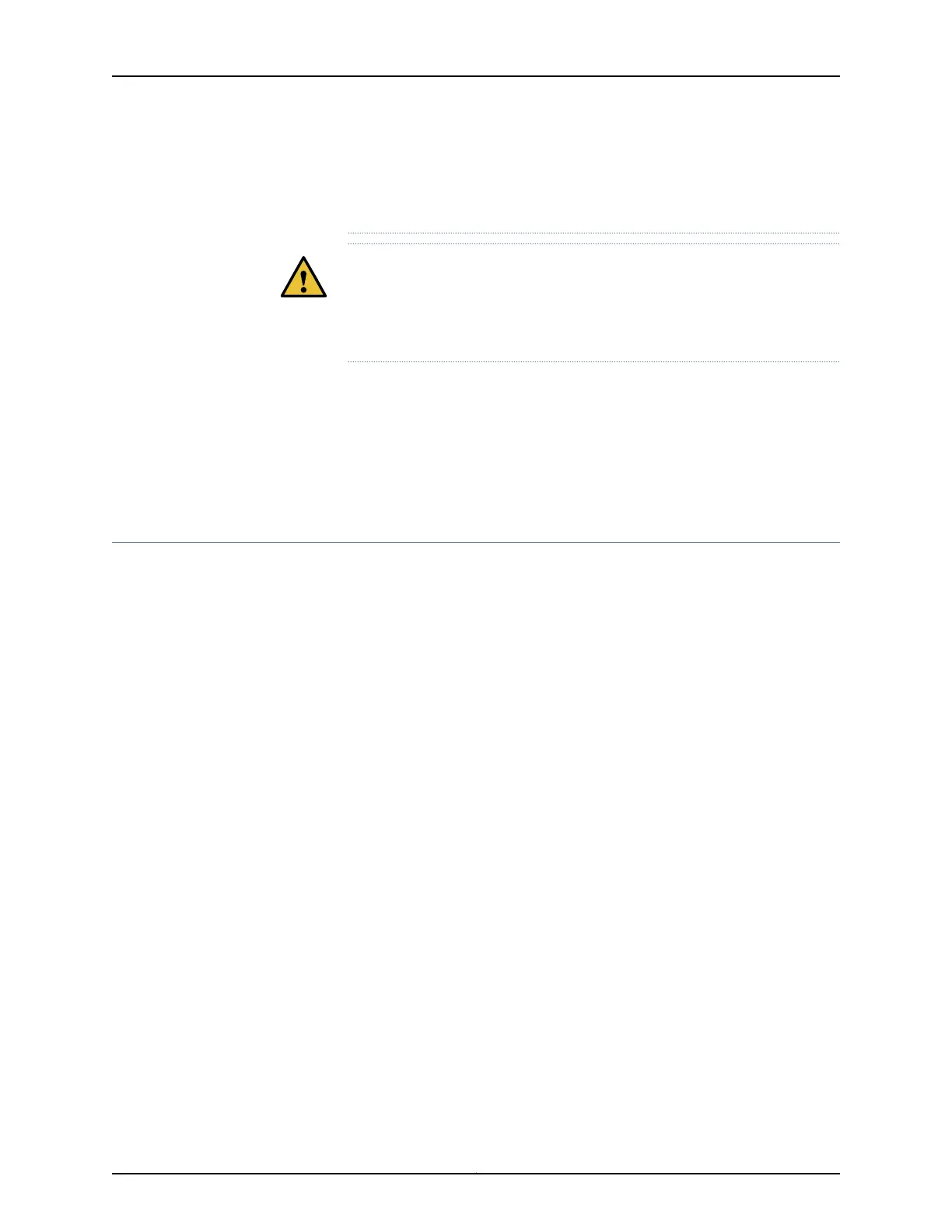floor, you can remove the power supplies and fan modules to minimize the
weight before attempting to install the switch.
CAUTION: If you are mounting multiple switches on a rack, mount the switch
in the lowest position of the rack first. Proceed to mount the rest of the
switches from the bottom to the top of the rack to minimize the risk of the
rack toppling.
Related
Documentation
QFX5110 Installation Overview on page 85•
• Rack-Mounting and Cabinet-Mounting Warnings on page 144
• Connecting the QFX5110 to External Devices on page 91
• Connecting the QFX5110 to Power on page 95
Connecting the QFX5110 to External Devices
•
Connecting the QFX5110 to Grounding Cable on page 92
•
Connecting a Device to a Network for Out-of-Band Management on page 93
•
Connecting a Deviceto a Management Consoleby Using an RJ-45 Connector on page 94
91Copyright © 2019, Juniper Networks, Inc.
Chapter 3: Initial Installation and Configuration