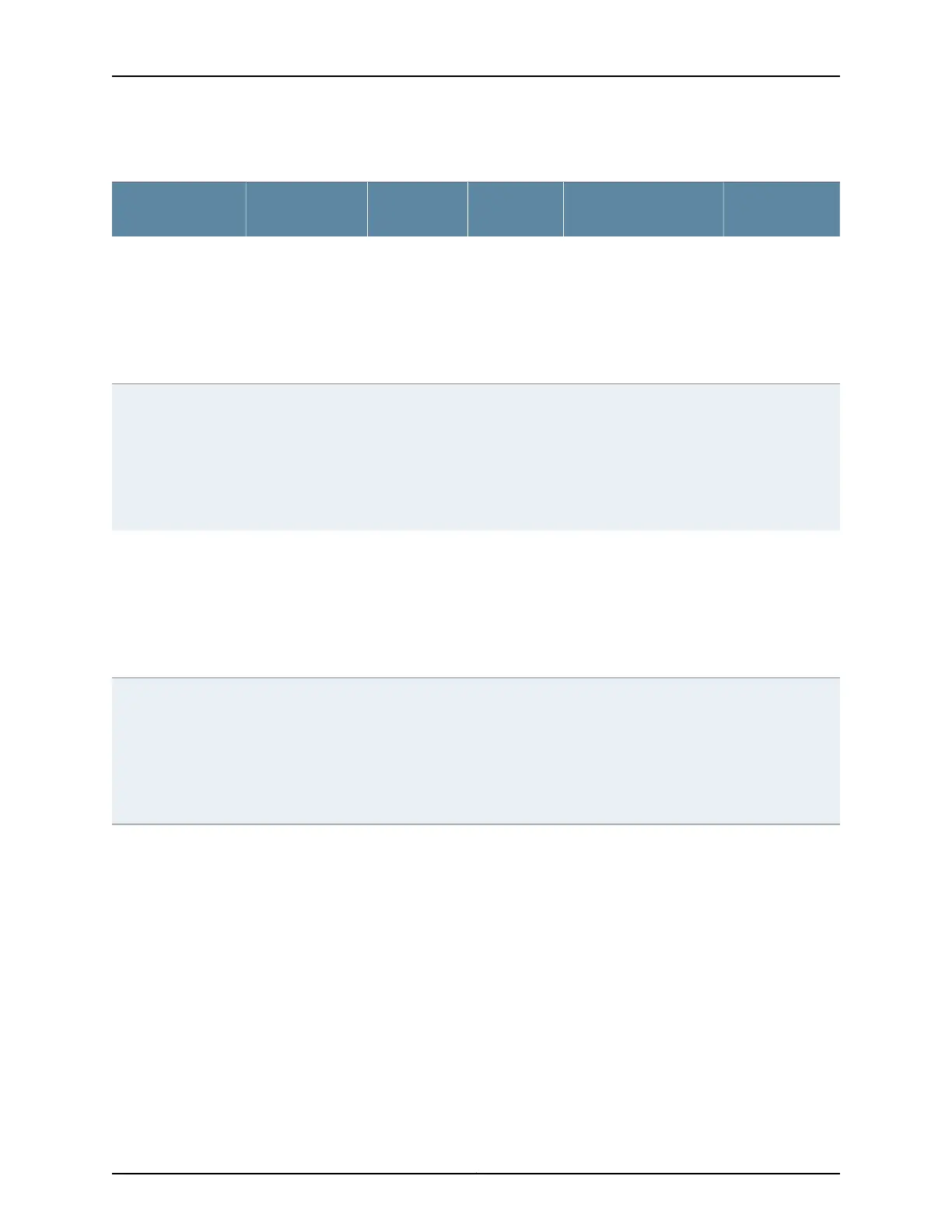Table 11: Fan Modules in the QFX5110
Power Supplies
Direction of Airflow in
the Fan Module
Color of Fan
Module
Label on the
Fan ModuleAirflow DiagramFan Module
You must install
only power
supplies that
have AIR IN labels
in switches in
which the fan
modules have AIR
IN labels.
FRU-to-port, that is, air
comes in from the end of
the switch with the fans;
air exhausts from the
switch end with ports
(also known as
back-to-front airflow).
Juniper Azure
Blue
AIR INFigure10 on page42QFX5110-48S-FANAFI
You must install
only power
supplies that
have AIR OUT
labels in switches
in which the fan
modules have AIR
OUT labels.
Port-to-FRU, that is, air
comes in through vents
on the end with ports; air
exhaustsout the end with
the fans (also known as
front-to-back airflow).
Juniper GoldAIR OUTFigure 11 on page42QFX5110-48S-FANAFO
You must install
only power
supplies that have
AIR IN labels in
switches in which
the fan modules
have AIR IN
labels.
FRU-to-port, that is, air
comes in from the end of
the switch with the fans;
air exhausts from the
switch end with ports
(also known as
back-to-front airflow).
Juniper Azure
Blue
AIR INFigure12on page43QFX5110-32Q-FANAFI
You must install
only power
supplies that have
AIR OUT labels in
switches in which
the fan modules
have AIR OUT
labels.
Port-to-FRU, that is, air
comesin throughvents on
the end with ports; air
exhaustsout the end with
the fans (also known as
front-to-back airflow).
Juniper GoldAIR OUTFigure13on page43QFX5110-32Q-FANAFO
In data center deployments, position the switch in such a manner that the AIR IN labels
on switch components are next to the cold aisle, and AIR OUT labels on switch
components are next to the hot aisle. See Figure 10 on page 42 through
Figure 13 on page 43.
41Copyright © 2019, Juniper Networks, Inc.
Chapter 1: Overview
