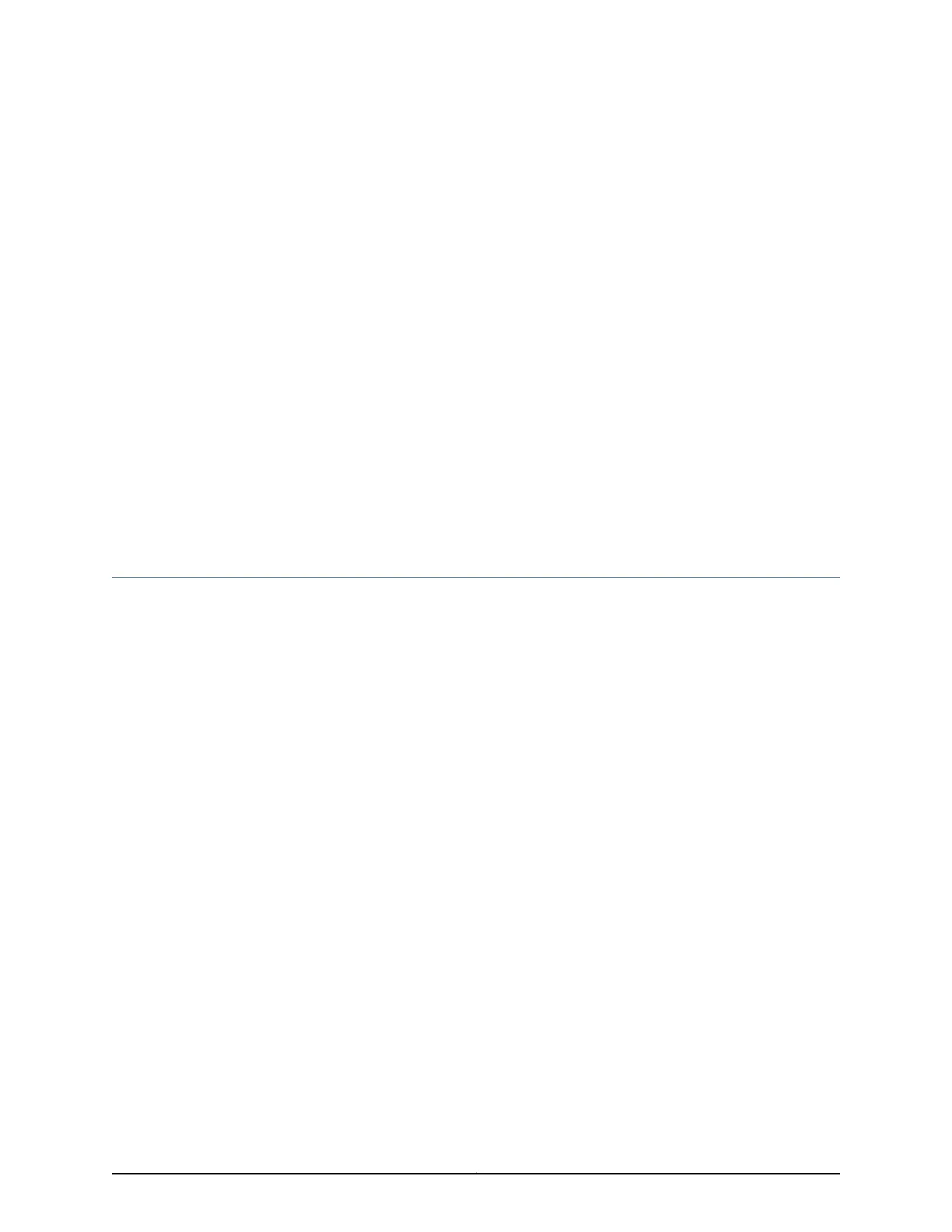CHAPTER 3
Initial Installation and Configuration
•
QFX5110 Installation Overview on page 85
•
Unpacking and Mounting the QFX5110 on page 88
•
Connecting the QFX5110 to External Devices on page 91
•
Connecting the QFX5110 to Power on page 95
•
Connecting the QFX5110 in a Virtual Chassis or Virtual Chassis Fabric on page 101
•
Configuring a QFX5110 on page 104
QFX5110 Installation Overview
•
Standalone Installation Overview on page 85
•
Virtual Chassis Fabric Installation Overview on page 86
•
QFX5110 Installation Safety Guidelines on page 87
Standalone Installation Overview
You can mount a QFX5110:
•
Flush with the front of a 19-in. four-post rack. Use the standard mounting brackets
provided with the switch for this configuration.
•
Recessed 2 in. (5 cm) from the front of a 19-in. four-post rack. Use the extension bracket
provided in the standard mounting kit for this configuration.
To install and connect a QFX5110:
1. Follow the instructions in “Unpacking a QFX5110” on page 88.
2. Determine how the switch is to be mounted.
Flush or recessed-mounted in a rack, see“Mounting a QFX5110 in a Rack” on page 89
.
3. Follow the instructions in:
a. Connecting the QFX5110 to Grounding Cable on page 92
85Copyright © 2019, Juniper Networks, Inc.
