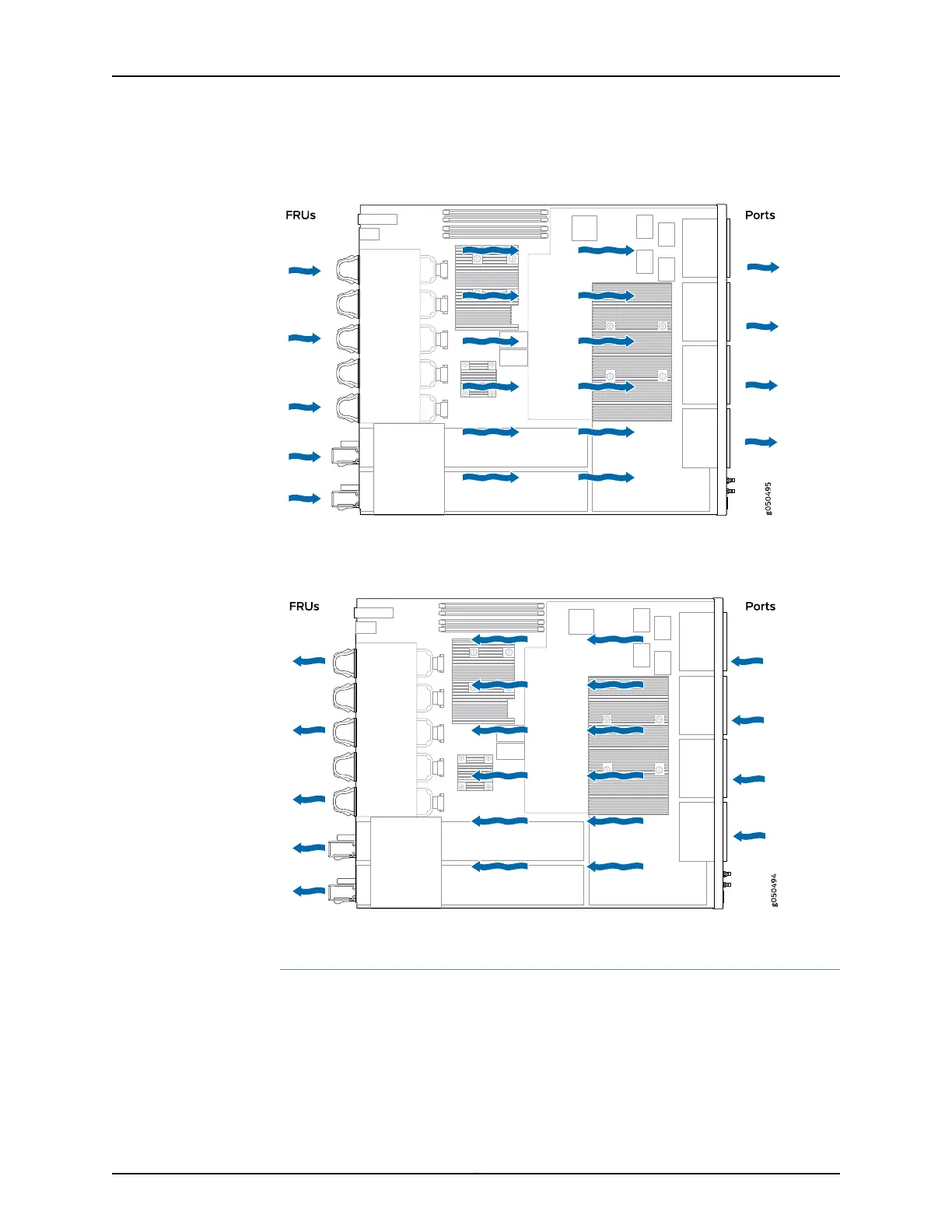Figure 12: Air In Airflow Through the QFX5110-32Q
Figure 13: Air Out Airflow Through the QFX5110-32Q
Do Not Install Components with Different Airflow or Wattage in the Switch
Do not mix power supplies with different airflow. If the power supplies are color-coded,
ensure they are either all azureblue for airflow in models or all gold for airflow out models.
If the power supplies are not color-coded but have a label, ensure that the chassis is
either using all airflow in (AFI ) or all airflow out (AFO). Likewise, ensure that all fan
modules have the same airflow and match the airflow of the power supplies. Fan modules
are also either color-coded azure blue for airflow in or gold for airflow out. If the fan
module has a label instead of being color-coded, ensure that labels (AIR IN and AIR OUT)
43Copyright © 2019, Juniper Networks, Inc.
Chapter 1: Overview
