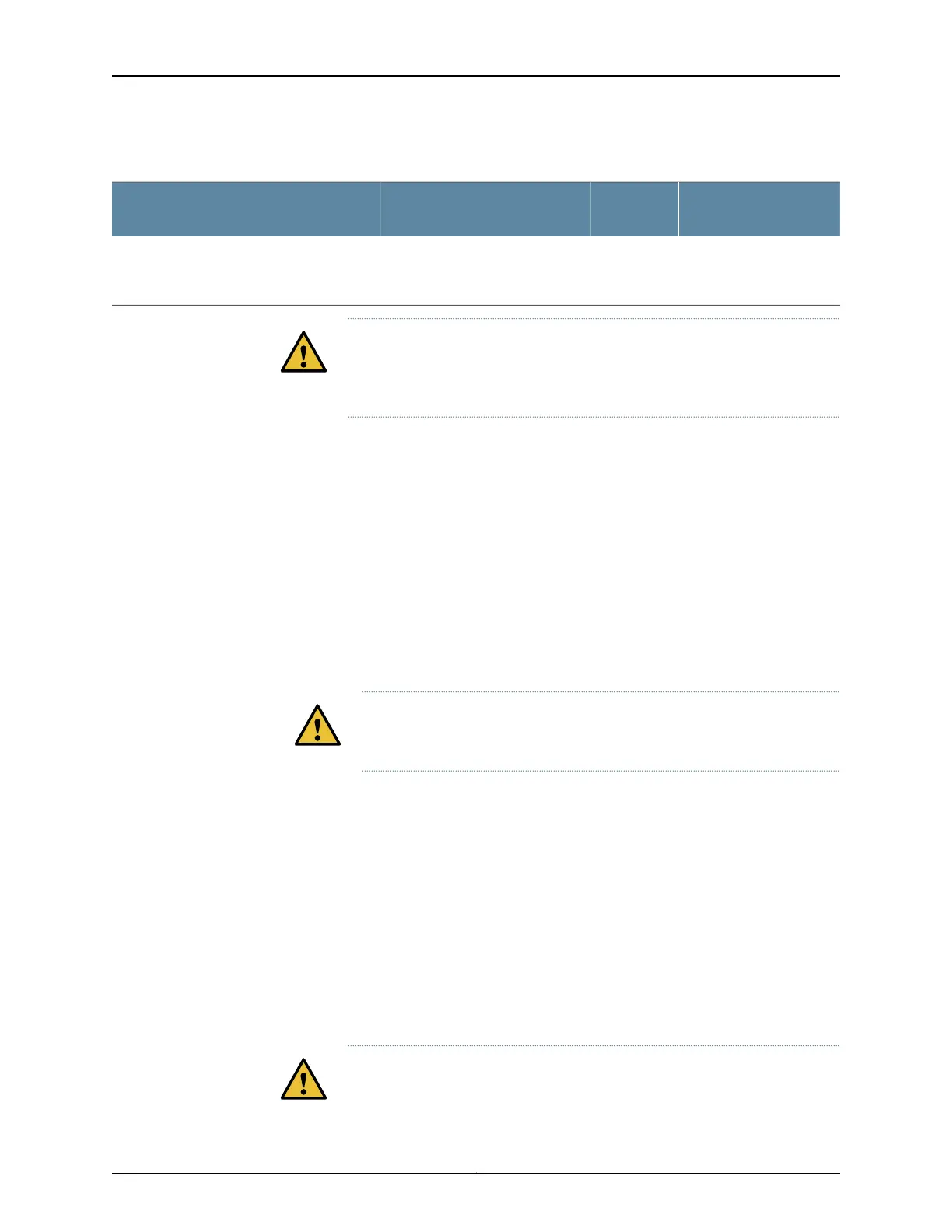Table 3: QFX5110 Hardware-only Product Numbers (continued)
Airflow
Power
SupplyPortsProduct Numbers
Fan modules are not
shipped by default. Order
fan modules separately.
Order PSUs
separately.
32 QSFP+
4 QSFP28
QFX5110-32Q-CHAS
CAUTION: Mixing different types (AC and DC) of power supplies in the same
chassisis not supported. Mixing different airflow modulesin the same chassis
is not supported.
Understanding Hardware Redundancy of QFX5110 Components and Functionality
The following hardware components provide redundancy on a QFX5110:
•
Power supplies—The QFX5110 can operate with one power supply. However, all QFX5110
switches, except the QFX5110-32Q-CHAS, ship with two power supplies preinstalled
for redundancy.. Each power supply provides power to all components in the switch.
If two power supplies are installed, the two power supplies provide full power
redundancy to the device. If one power supply fails or is removed, the second power
supply takes over the electrical load without interruption.
To provide power redundancy to the system, both power supplies must be installed.
Connect power source feed A to one power supply and power source feed B to the
second power supply.
CAUTION: Do not connect feed A and feed B to the same power supply
input terminal.
•
Cooling system—All QFX5110 switches, except the QFX5110-32Q-CHAS, ship with five
fan modules installed. If a fan module fails and is unable to keep the QFX5110 within
the desired temperature thresholds, chassis alarms occur and the QFX5110 can shut
down.
See Also QFX5110 Power System on page 45•
QFX5110 Field-Replaceable Units
Field-replaceable units (FRUs) are components that you can replace at your site. The
QFX5110 FRUs are hot-insertable and hot-removable: you can remove and replace one
of them without powering off the switch or disrupting the switching function.
CAUTION: Replace a failed power supply with a blank panel or new power
supply within one minute of removal to prevent chassis overheating. The
25Copyright © 2019, Juniper Networks, Inc.
Chapter 1: Overview
