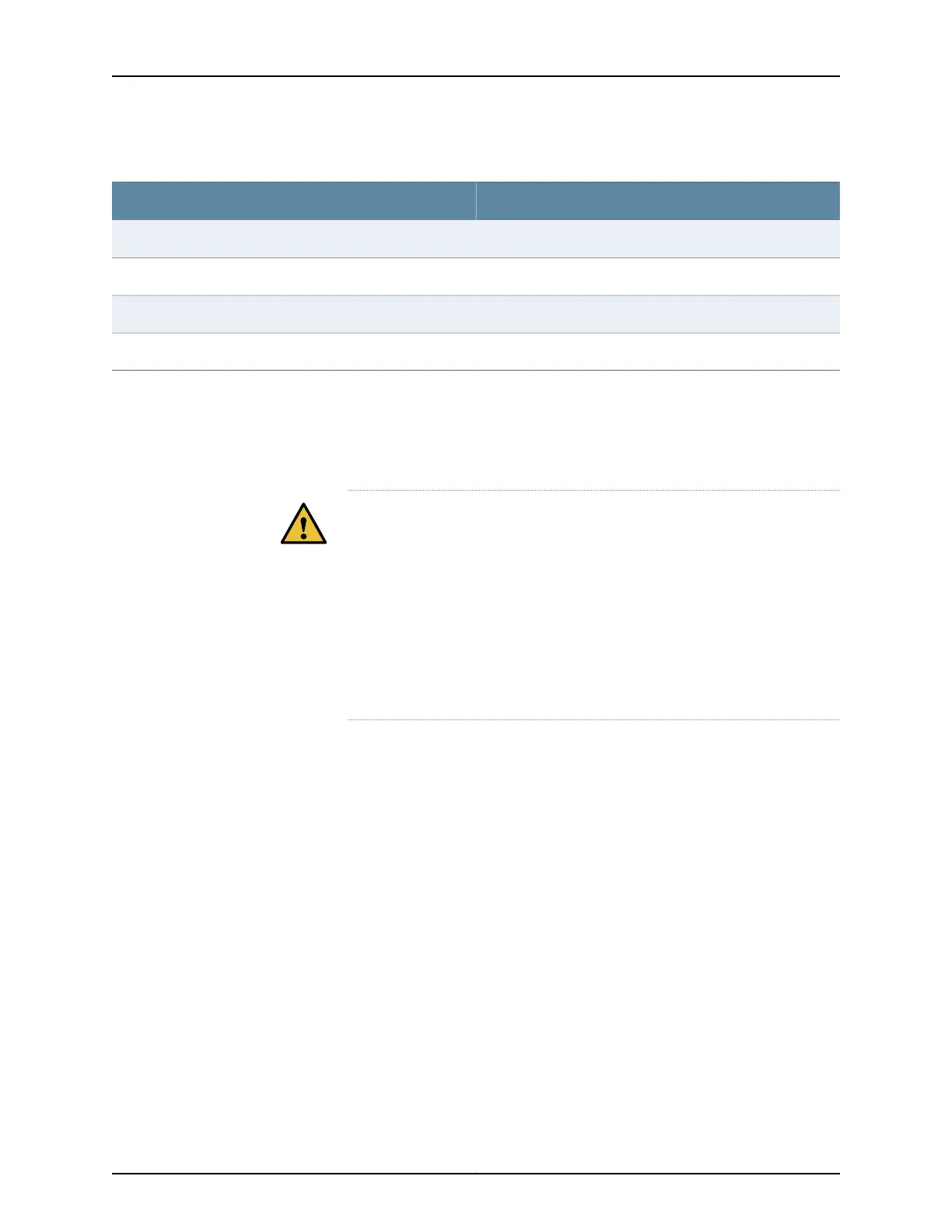Table 38: Inventory of Components Supplied with a QFX5110 (continued)
QuantityComponent
2Rear mounting blades
2Front mounting brackets
2Extension brackets
1RJ-45 cable and RJ-45 to DB-9 adapter
Registering Products—Mandatory for Validating SLAs
Register all new Juniper Networks hardware products and changes to an existing installed
product using the Juniper Networks website to activate your hardware replacement
service-level agreements (SLAs).
CAUTION: Register product serial numbers on the Juniper Networks website
and update the installation base data if there is any addition or change to
the installation base or if the installation base is moved. Juniper Networks
will not be held accountable for not meeting the hardware replacement
service-level agreement for products that do not have registered serial
numbers or accurate installation base data.
Register your product(s)at: https://tools.juniper.net/svcreg/SRegSerialNum.jsp.
Update your install base at:
https://www.juniper.net/customers/csc/management/updateinstallbase.jsp.
Mounting a QFX5110 in a Rack
You can mount a QFX5110 on a four-post 19-in. rack using the mounting kit provided with
the switch. This kit contains two front-mounting rails with two matching rear-mounting
blades. This configuration allows either end of the switch to be mounted flush with the
rack and still be adjustable for racks with different depths.
Space the front and rear rack rails between 28 in. (71.1 cm) and 36 in. (91.4 cm)
front-to-back.
This topic describes:
•
Before You Begin Rack Installation on page 90
89Copyright © 2019, Juniper Networks, Inc.
Chapter 3: Initial Installation and Configuration
