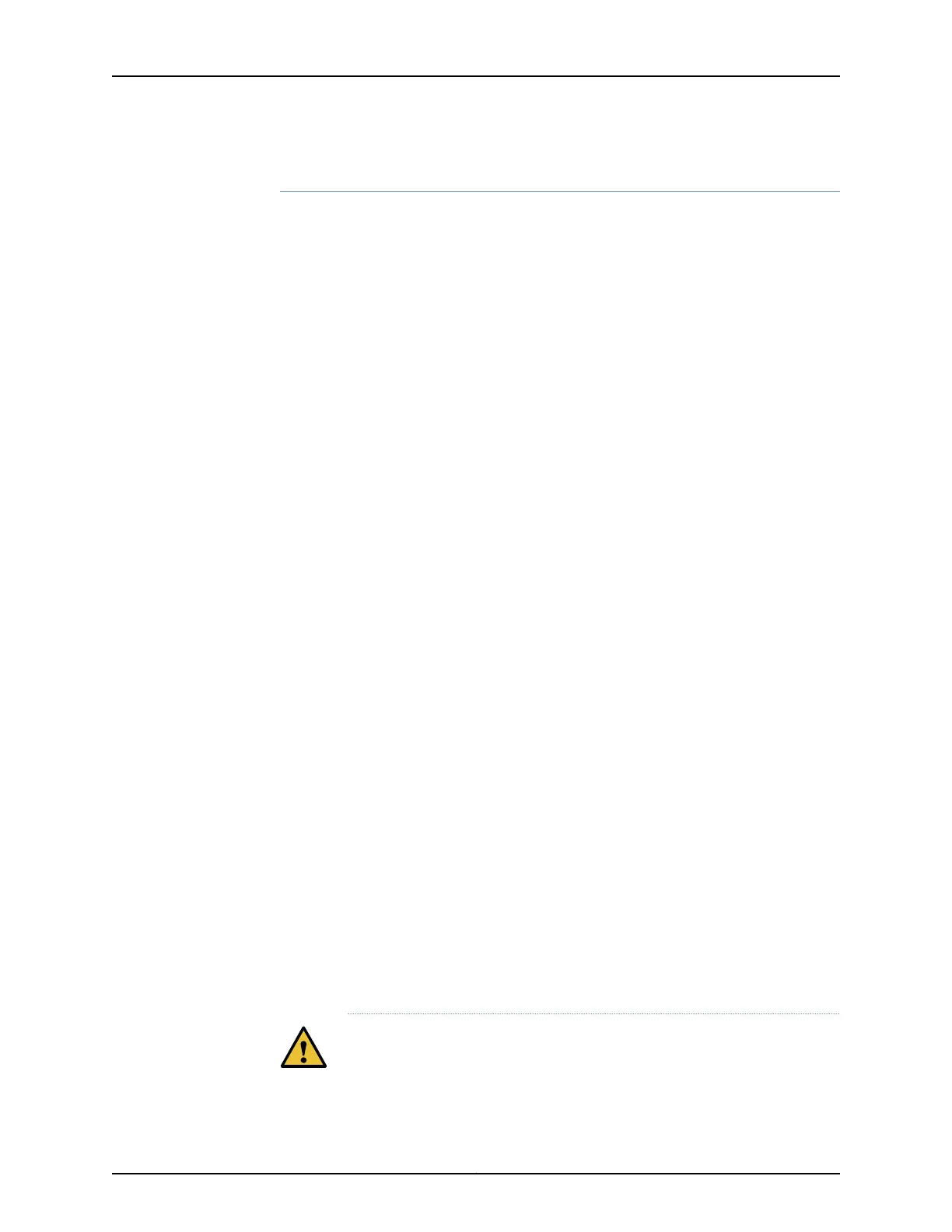Before You Begin Rack Installation
Before you begin mounting a QFX5110 switch in the rack:
1. Ensure that you understand how to prevent electrostatic discharge (ESD) damage.
See “Prevention of Electrostatic Discharge Damage” on page 158.
2. Verify that the site meets the requirements described in “QFX5110 Site Preparation
Checklist” on page 55.
3. Place the rack in its permanent location, allowing adequate clearance for airflow and
maintenance, and secure it to the building structure.
4. Read “General Site Guidelines” on page 58, and the “QFX5110 Installation Safety
Guidelines” on page 87.
5. Remove the switch from the shipping carton.
6. Ensure that you have the following parts and tools available to mount the switch in
a rack:
•
ESD grounding strap (not provided).
•
Blades, rails, or brackets (provided).
•
For four-post installations:
•
One pair of rear mounting blades. These mounting blades support the rear of
the chassis and must be installed (provided).
•
One pair of front mounting rails. The mounting blades slide into the mounting
rails to support the switch (provided).
•
Twelve screws to secure the mounting rails to the chassis (provided).
•
Eight screws to secure the chassis and rear installation blades to the rack (not
provided).
•
Appropriate screwdriver for the mounting screws (not provided).
•
Two power cords with plugs appropriate to your geographical location (provided).
•
RJ-45 cable and RJ-45 to DB-9 serial port adapter (provided).
•
Management host, such as a PC laptop, with a serial port (not provided).
Optional equipment: grounding cable kit with bracket, lug, and two screws and washers.
CAUTION: All QFX5110 switches require two people for installation, one
person to lift the switch into place and another person to attach the switch
to the rack. If you are installing the QFX5110 above 60 in. (152.4 cm) from the
Copyright © 2019, Juniper Networks, Inc.90
QFX5110 Switch Hardware Guide