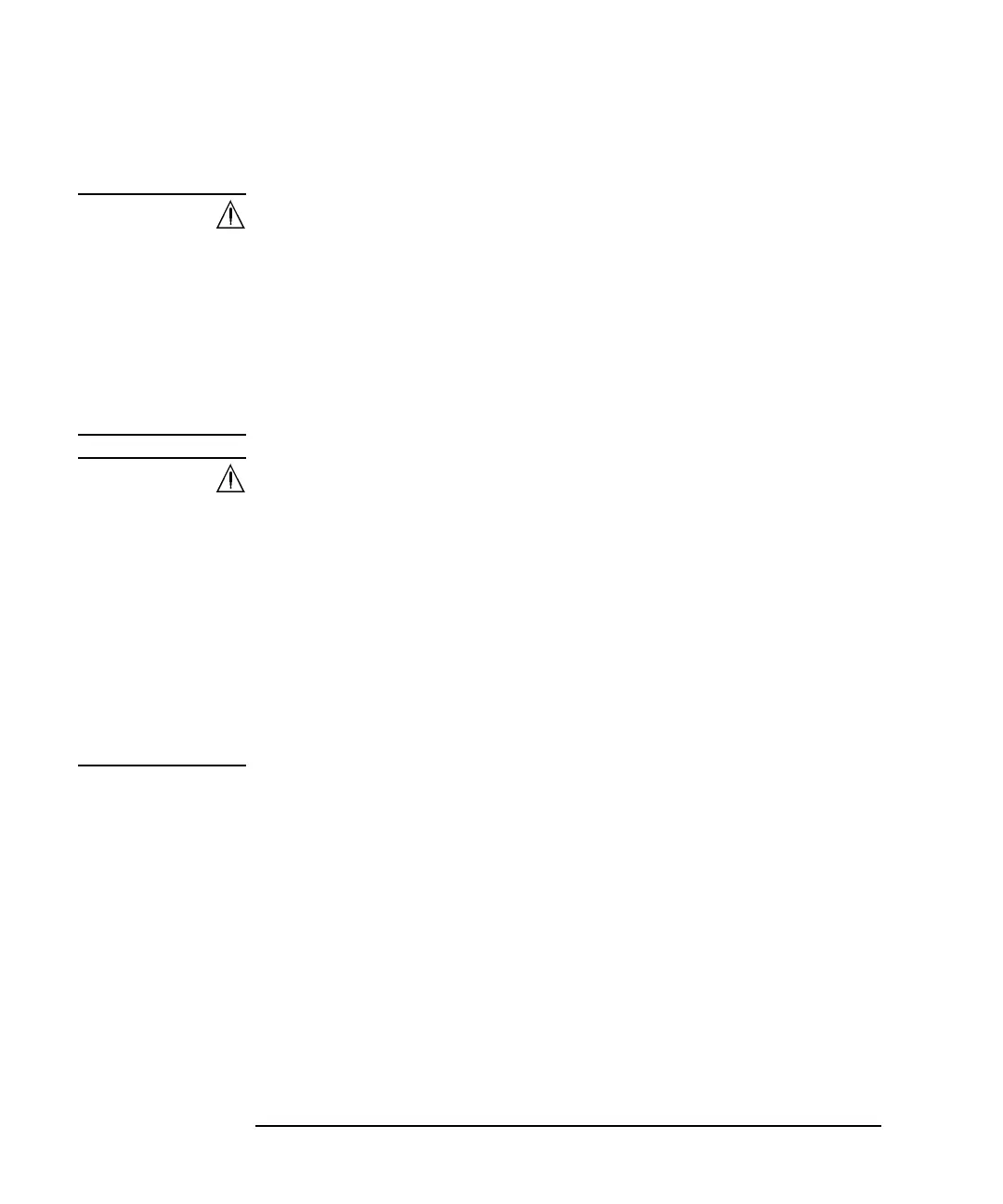3-16 Keysight B1505A User’s Guide, Edition 12
Accessories
Socket Panel
WARNING Set the instrument output off before connecting or disconnecting connection
wire.
Press the B1505A front panel
Stop key to set the output off. And confirm that
the B1505A front panel High Voltage indicator is not lit.
Désactivez la sortie de l'appareil avant de brancher ou de débrancher un câble
de connexion.
Appuyez sur la touche
Stop du panneau avant du B1505A pour désactiver la
sortie. Et confirmez que l'indicateur de tension High du panneau avant du
B1505A n'est pas allumé.
WARNING To prevent electrical shock and DUT damage, do not connect or disconnect the
DUT while the instrument is applying voltage or current.
When you touch the DUT after measurement, devise a countermeasure of
residual charge and heat to prevent electrical shock and burn. Use gloves and
any tool. Also have enough time for discharge and radiation.
Afin d’éviter toute décharge électrique et dommage MST, ne branchez ou
débranchez pas la sortie MST alors que l'appareil envoie de la tension ou du
courant.
Lorsque vous touchez le MST après la mesure, élaborez une contre-mesure de
la charge résiduelle et du chauffage afin d'éviter tout choc électrique et toute
brûlure. Utilisez des gants et des outils. Prévoyez également du temps pour la
décharge et la radiation.