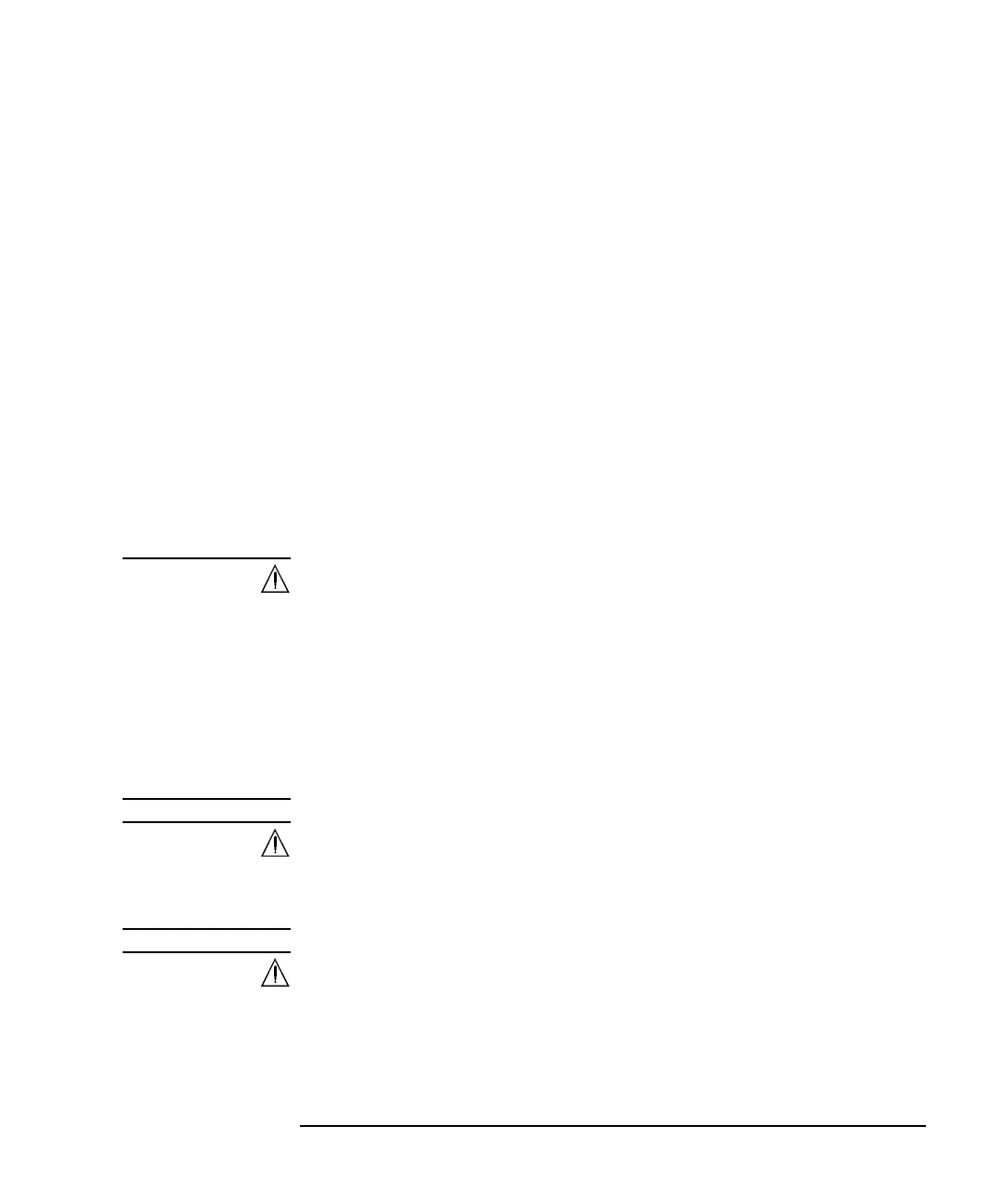Keysight B1505A User’s Guide, Edition 12 3-97
Accessories
Other Accessories for connecting DUT
Use the test lead kit supplied with N1273A to connect a device that cannot be
connected to any socket module.
To make connections, see the following simple instruction.
1. Prepare the following parts.
• N1254A-556 Test Leads and Connection Kit for Capacitance Test,
four 20 cm alligator clip - lug cables, four banana plugs, four nuts, and four
spare clips
• DUT
2. Put your DUT on the blank silicon plate.
3. Connect your DUT to the measurement terminals of the test fixture by using the
test leads.
4. Close the fixture cover and perform measurement.
WARNING Set the instrument output off before connecting or disconnecting connection
wire.
Press the B1505A front panel
Stop key to set the module output off. And
confirm that the B1505A front panel High Voltage indicator is not lit.
Désactivez la sortie de l'appareil avant de brancher ou de débrancher un câble
de connexion.
Appuyez sur la touche
Stop du panneau avant du B1505A pour désactiver la
sortie. Et confirmez que l'indicateur de tension High du panneau avant du
B1505A n'est pas allumé.
WARNING Hazardous voltage, instrument maximum output voltage may appear at the
measurement terminals if the fixture cover is closed.
Une tension dangereuse, une tension de sortie maximale de l'appareil peut
apparaître aux bornes de mesure si le couvercle de l'équipement est fermé.
WARNING Open the AC/DC Guard terminal to avoid electrical shock, instrument
damage, or DUT damage. Do not connect anything to this terminal which may
have the same potential as the Collector/Drain terminal.