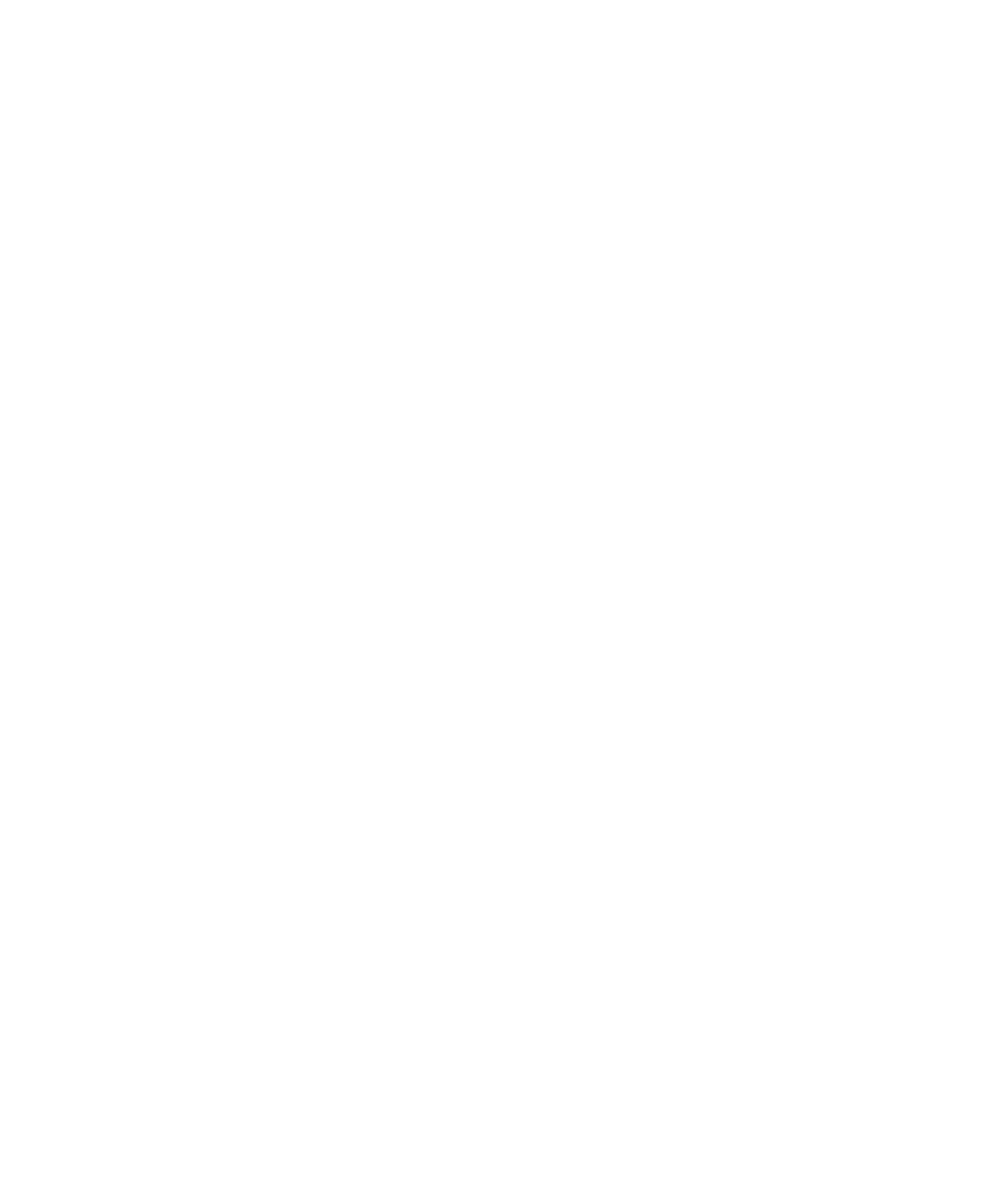Keysight M8070A Programming Guide 133
SCPI Command Reference 5
:TRIGger:DIRect[:FREQuency]:DETect
Syntax :TRIGger:DIRect[:FREQuency]:DETect ‘identifier’
Input
Parameters
‘identifier’: ‘M1.ClkGen’
Description The externally provided clock on the REF CLK IN port is measured once
and used as the new system frequency (data rate), as required.
This SCPI is applicable for M8041A and M8045A.
Example :TRIG:DIR:DET ‘M1.ClkGen’
:TRIGger:CMULtiplier:LBWidth[?]
Syntax :TRIGger:CMULtiplier:LBWidth ‘identifier’, <BW100|BW2|BW5>
:TRIGger:CMULtiplier:LBWidth? ‘identifier’
Input
Parameters
‘identifier’: ‘M1.ClkGen’
<BW100|BW2|BW5>: Specify loop bandwidth.
Return Range BW100|BW2|BW5
Description Different loop bandwidths can be selected. Modulated signals (for example
SSC) at the REF CLK IN port can be provided depending on the loop band
width.
This SCPI is applicable for M8041A.
Example :TRIG:CMUL:LBW ‘M1.ClkGen’, BW2
:TRIGger:CMULtiplier:FREQuency:MULTiplier[?]
Syntax :TRIGger:CMULtiplier:FREQuency:MULTiplier ‘identifier’, <NRf>
:TRIGger:CMULtiplier:FREQuency:MULTiplier? ‘identifier’
Input
Parameters
‘identifier’: ‘M1.ClkGen’
<NRf>: Specify the multiplier value.
Return Range 2 to 1620; the range is dependent on other system parameters. See
Command Syntax to Find Min/Max Values on page 108.