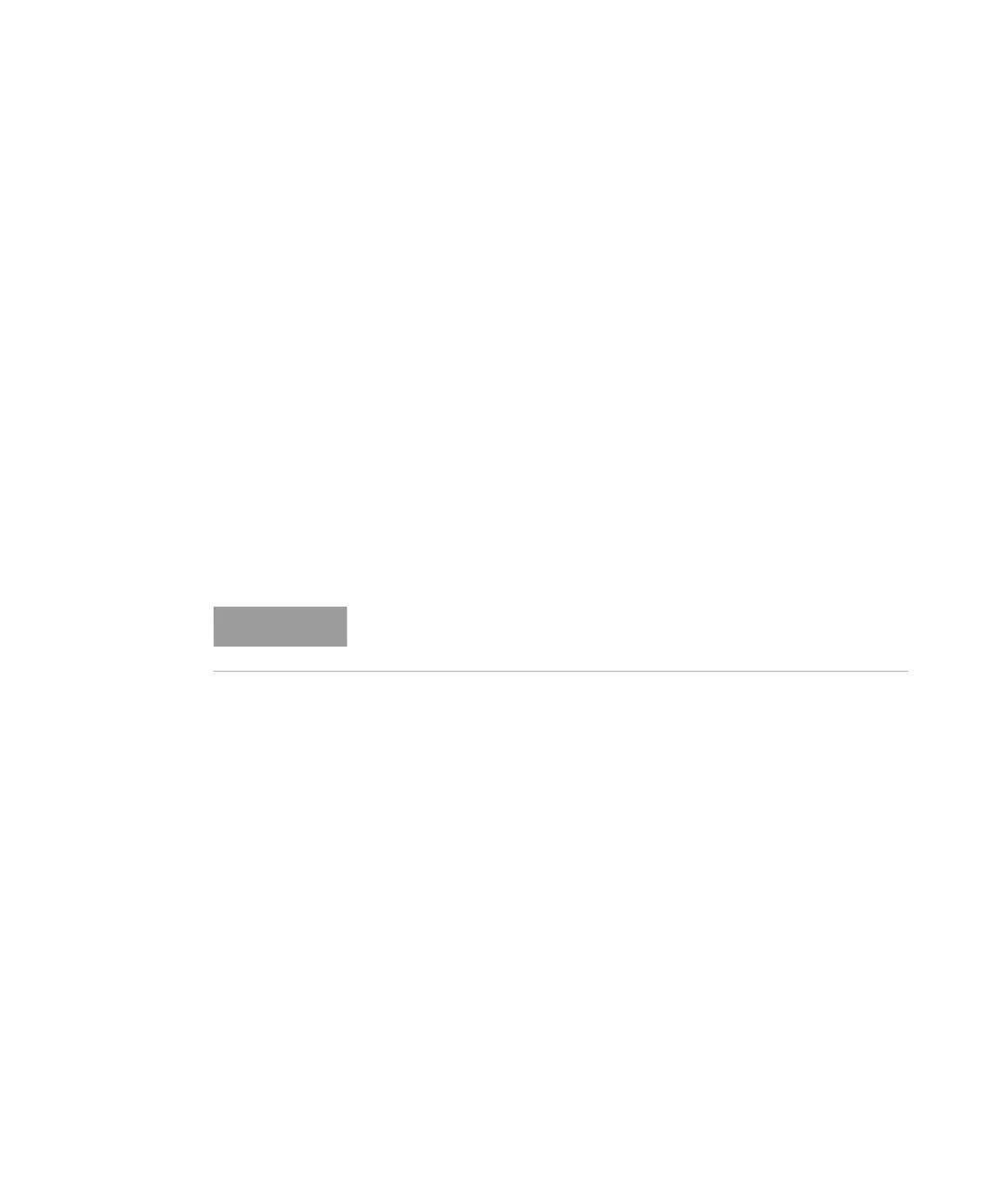Keysight M8070A Programming Guide 49
Recommended Programming Techniques 2
Sequencer Triggers
Trigger output pulses can be generated and controlled from sequence
blocks. These pulses are sent to the front panel TRIG OUT connectors.
This requires that the trigger mode be set to sequencer controlled. The
following describes how to change the trigger mode.
1 In the M8070A software interface, select System > Module View.
2Click on Trig Out.
3 Under Configuration parameters, change Operating Mode to
Sequencer Controlled.
Refer to :OUTPut:TRIGger:MODE[?] on page 226 for information about
setting the trigger mode using this SCPI command.
Two variants are available:
1 A trigger pulse can be generated relative to a sequence block.
2 A trigger pulse can be generated whenever a specific bit sequence is
generated by a PRBS generator.
This is controlled via nodes within a block node.
Triggering Relative to a Sequence Block
The following is an example of a trigger pulse relative to a sequencer
block:
<trigger>
<pulse offset="0" width="32"/>
</trigger>
The offset can be omitted and defaults to 0. The width can also be omitted
and defaults to 32.
If multiple sequences are used, only one sequence can actually have
control of the trigger.