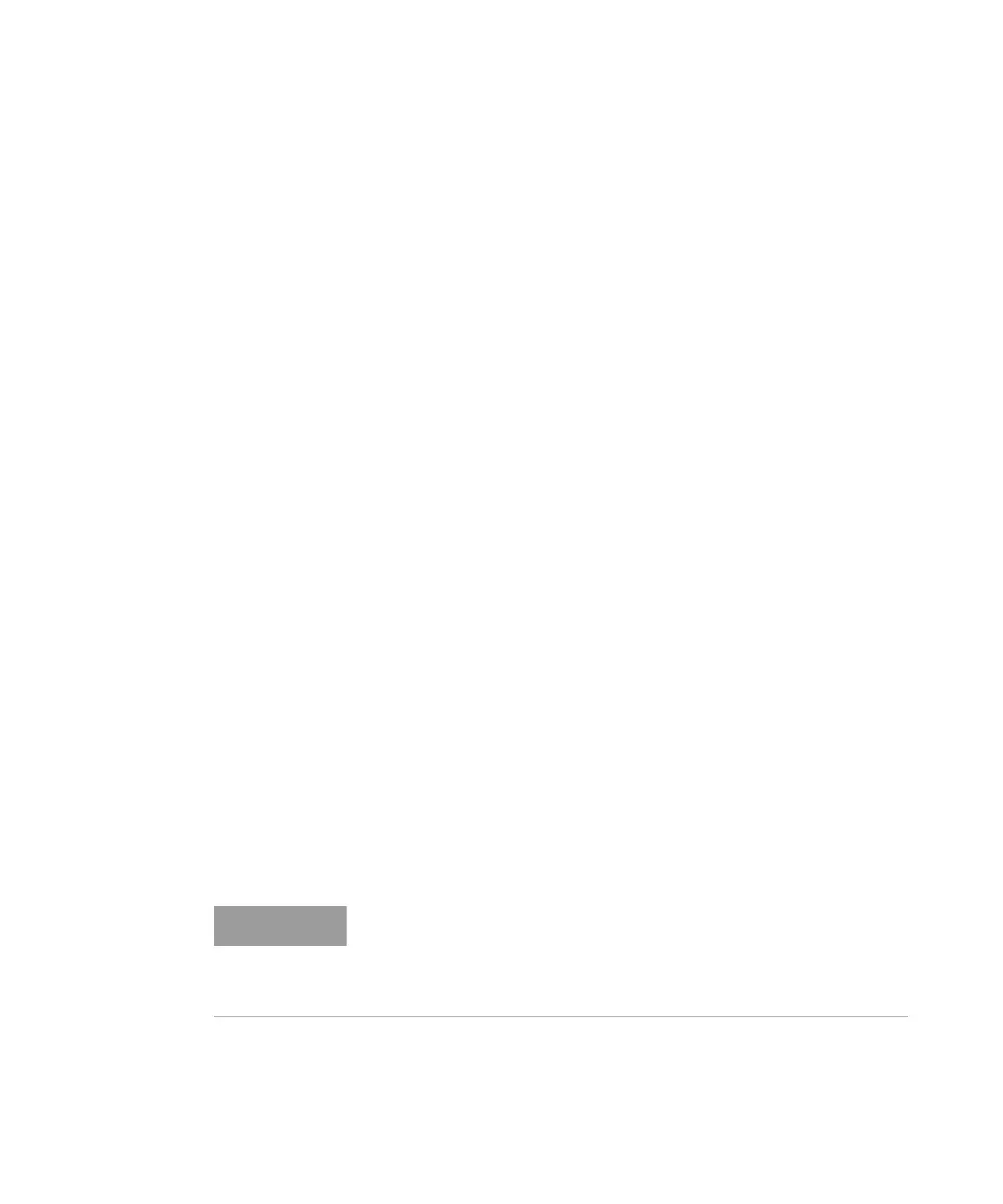Keysight M8070A Programming Guide 51
Recommended Programming Techniques 2
It is also possible to specify a reaction based on a static level or a
transition. Using the “event” attribute, you can select “low”, “high”,
“positiveEdge” and “negativeEdge”.
1 In the M8070A software interface, select Patterns > Sequence Editor.
2Under the Block Branches settings, change Transition to Positive,
Negative, Static High, or Static Low.
Link Training Events
• Link Training Target State: indicates that the Link Training is in the
target state (that is loopback)
<if source="LinkTrainingTargetState"</if>
• Link Training Detect State: indicates that the Link Training is in the
detect state (that is the reset state)
<if source="LinkTrainingDetectState"</if>
• Link Training Error: indicates that an error occurred when trying to
bring up the link (that is Link Training reached the target state but not
the target speed)
<if source="LinkTrainingError"</if>
Block Controls
Within a block it can be specified to generate a signal on CTRL OUT A, SYS
OUT A, or SYS OUT B front panel connector. This can be useful for
triggering an external device such as an oscilloscope or to generate
auxiliary signals such as a laser enable signal. However, be aware that
there is no specified timing relationship to the DataOut.
<control sink="CtrlOutA" sinkLocation="M1" value="pulse"/>
In a two module configuration, the sinkLocation attribute is used to specify
on what module the CTRL OUT A signal is generated.
The shape of the signal is specified with the value attribute. It can be a
static 0, static 1, or a pulse.
SysOutA and SysOutB are internally controlled from the Trigger
Sequencer.
Therefore, these signals can only be used in the same sequence where
the trigger out is controlled.