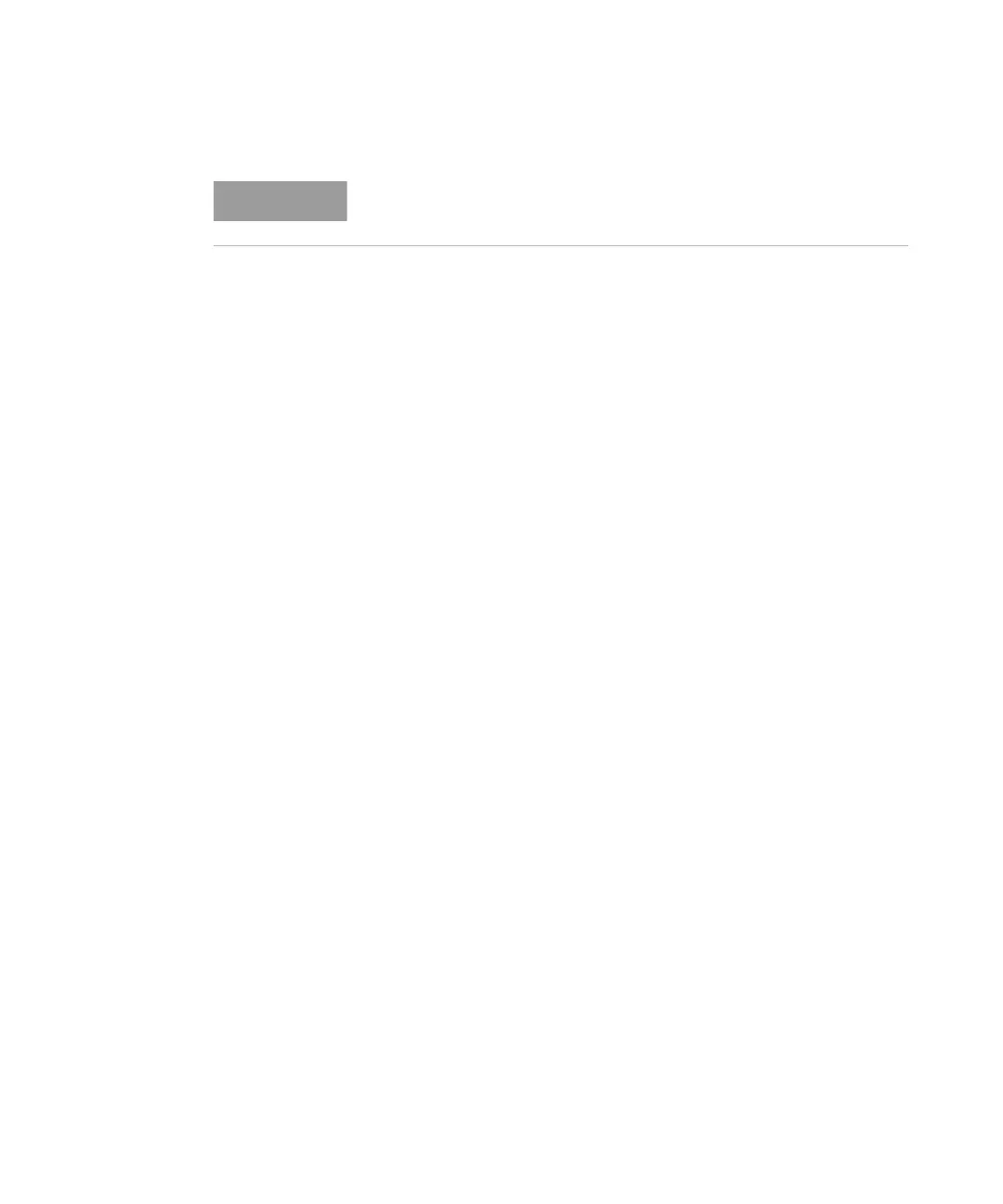52 Keysight M8070A Programming Guide
2 Recommended Programming Techniques
Global Block Controls
Global block controls are used to set up global routing of signals. Signals
can be routed to the CTRL OUT A front panel connector only.
One common use could be for generating a pulse on CTRL OUT A
whenever an error on the M1.DataIn1 or M1.DataIn2 of the corresponding
module occurs:
<controls>
<control sink="CtrlOutA" source="Error"
sourceLocation="M1.DataIn1"/>
</controls>
With the additional “signalShape” attribute, it can be selected if a 0/1
pulse is generated whenever an error occurs.
Coding Configuration
Various aspects of coding can be configured. This is done with the
<codingConfigurations> node. It is inserted just before the <symbolWidth>
node. Within this node the 8b10b specific attributes are configured in a
<b8b10> node. The align symbol is configured with an optional attribute. If
not specified the default align symbol is K28.5. Also, you can specify a
substitution symbol in an attribute that is inserted into the received data
stream when an invalid code word is recognized. The default for this is
K28.0. So the complete node would look like the following:
<b8b10 align="K28.5" substitution="K28.0">
And can be shortened to the following:
<b8b10>
Up to four filler primitives can be specified. Each filler primitive can consist
of up to 4 symbols, where a symbol can be any valid 8b10b symbol or a ‘*’
that is used as a wildcard matching any symbol.
A filler symbol specification looks like the following:
<fillerPrimitive symbol1="K28.1" symbol2="K28.1"/>
CtrlOutA can only be used if it is not currently being used by the global
block controls.