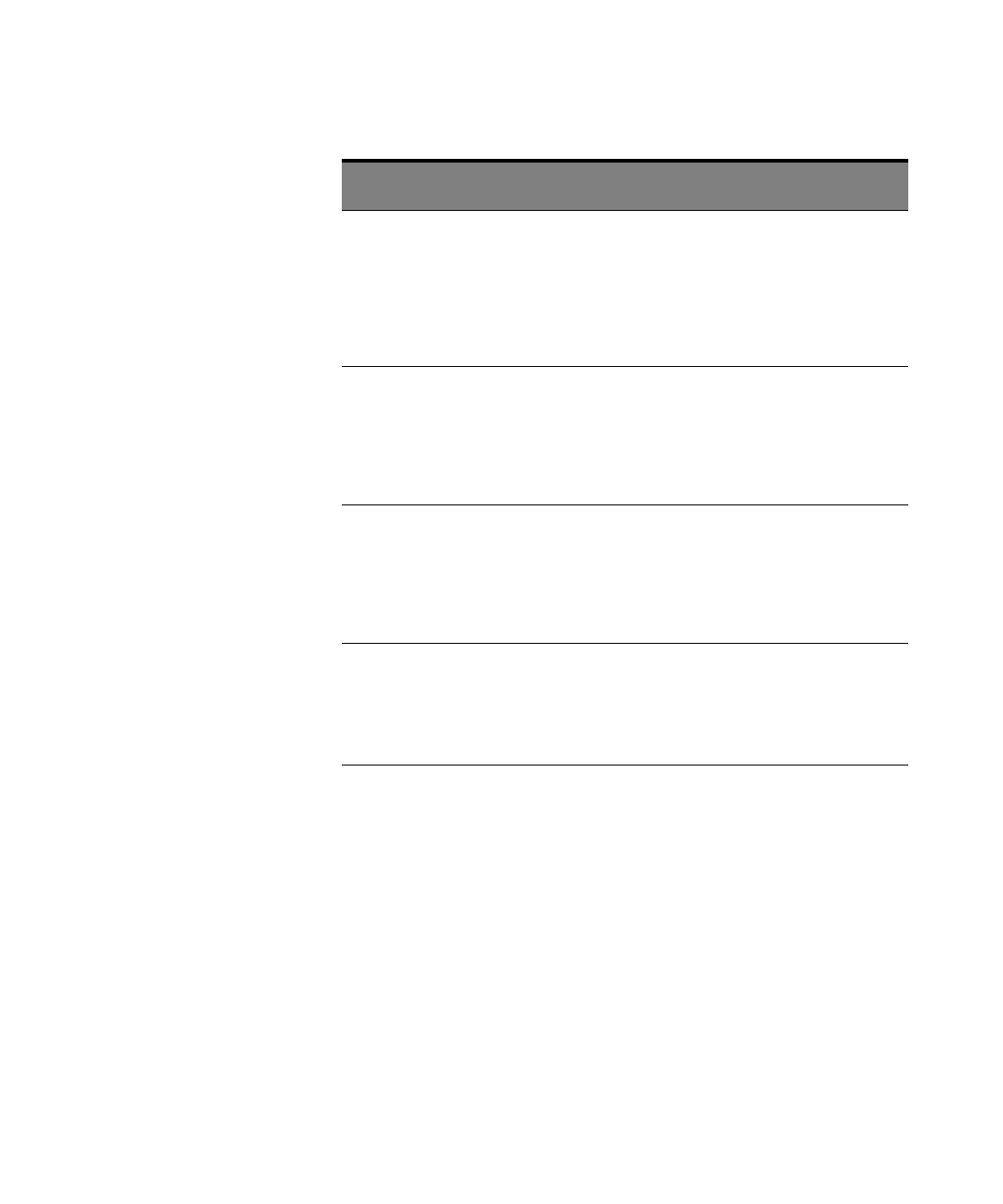Keysight M8070A Programming Guide 57
Recommended Programming Techniques 2
The following is an example of a Link Training Configuration for PCIe 3.0:
<linkTrainingConfigurations>
<pcie3 dut="AddInCard" lane="0" link="0"
linkEQ="PresetsOnly" generatorStartPreset="P4"
dutRxPresetHint="Reserved" dutTxInitialPreset="P0"
dutTxTargetPreset="P7" calibratedPresets="true" />
</linkTrainingConfigurations>
DUT Preset
Hint
-6 dB
-7 dB
-8 dB
-9 dB
-10 dB
-11 dB
-12 dB
Reserved
Reserved This is the preset hint being
sent by the BERT to the DUT
during phase 0 of the link
equalization procedure. This
is only used when the BERT
operates as an upstream
device.
Add-in Card
DUT Initial
Preset
P0 - P9 P0 This is the preset the BERT
transfers to the DUT in
phase 0 of the link
equalization procedure. This
is only used when the BERT
operates as an upstream
device.
Add-in Card
DUT Target
Preset
P0 - P9 P0 This is the preset the BERT
requests the DUT to switch
to during link equalization.
Dependent on the role the
BERT is playing, this is done
in either phase 2 or 3 of the
link equalization training.
Both
User
Calibrated
Presets
True
False
False BERT's TX port should use
user-calibrated presets or
standard presets during link
training.
If not specified standard
presets are used.
Both
Name Possible Values Default Value Description Used for DUT
Type