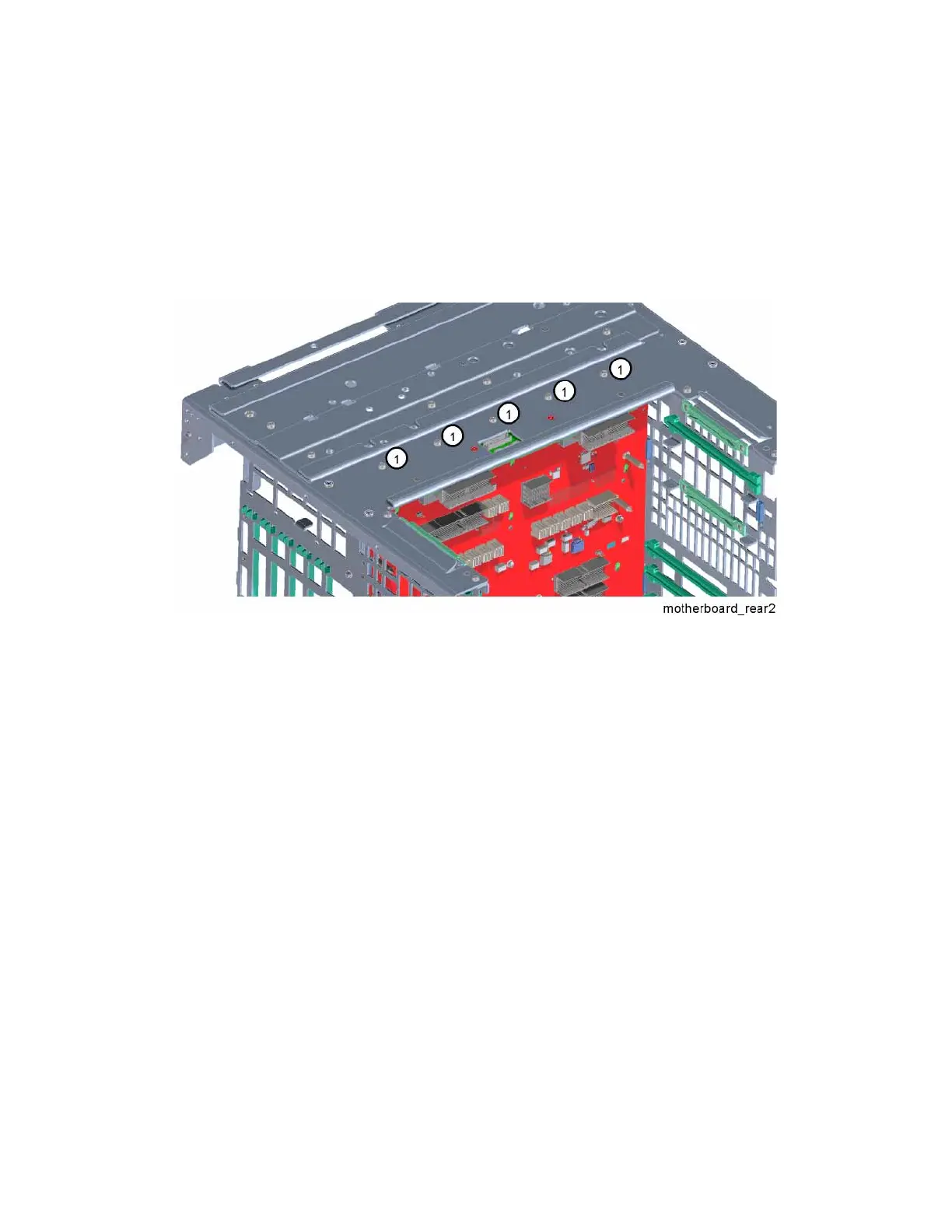464 Keysight Technologies N9040B UXA Signal Analyzer Service Guide
Assembly Replacement Procedures
Motherboards
8. Refer to Figure 15-111. Remove the five screws (1) (0515-0372) that
attach the rear motherboard bracket to the base of the chassis. Pull the
rear motherboard up to disconnect from the bottom motherboard and pull
out of the chassis.
Figure 15-111 Rear Motherboard Removal - Bottom Screws
Replacement
1. For Serial Number Prefix < 5616:
— Refer to Figure 15-109. Place the rear motherboard and bracket into
the chassis and push down to mate with the bottom motherboard.
Replace the six screws (1) (three on each side) (0515-0372) to
attach the rear motherboard bracket to the chassis. Torque to
9 inch-pounds.
2. For Serial Number Prefix ≥ 5616:
— Refer to Figure 15-110. Place the rear motherboard and bracket into
the chassis and push down to mate with the bottom motherboard.
Replace the eight screws (1) (four on each side) (0515-0433) that
attach the rear motherboard bracket to the chassis. Torque to
21 inch-pounds.
3. Refer to Figure 15-111. Replace the five screws (1) (0515-0372) to attach
the rear motherboard bracket to the bottom of the chassis. Torque to
9 inch-pounds.
