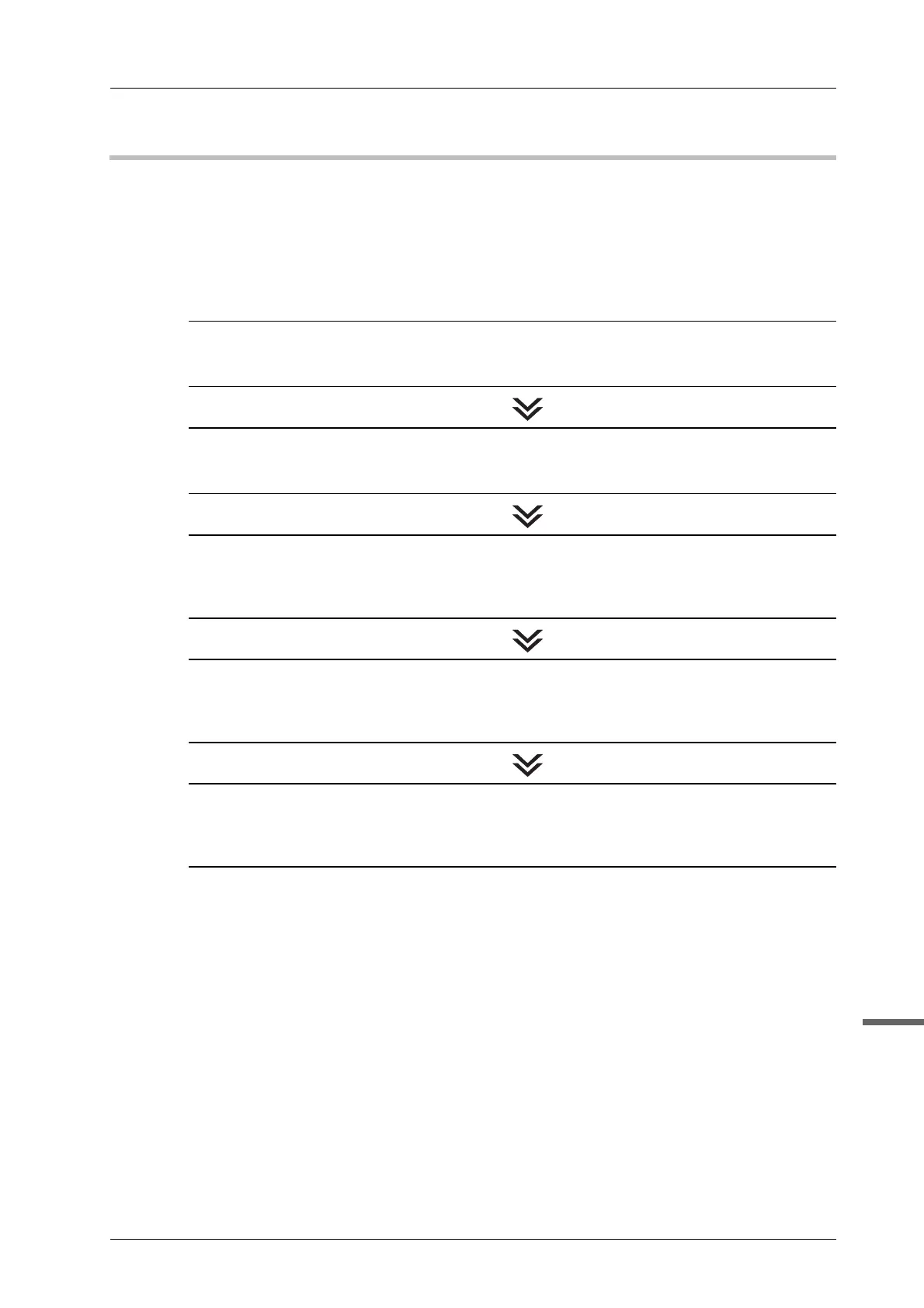5-17
bizhub PRESS C71cf
5
If a Meandering Paper Has Occurred
A meandering paper may result in the edge of paper being damaged or images being out of alignment.
If a meandering paper occurs, check the following:
- The tension applied on the media is not correct.
- The media or other parts (such as guides on the roller) are not set in the right position.
- The conveyer section is dirty with adhesive.
Follow the procedures below to solve the problem:
STEP 1: Checking the Media Tension
Check if the tension setting of the media has been made properly.
% For details, refer to page 3-13.
STEP 2: Checking the Position of the Media and Parts
Check if the media or other parts set in the right position.
% For details, refer to page 4-16.
STEP 3: Cleaning the Adhesive Sticking on the Parts
Clean the media guides and the restriction guides on the leading section if it is dirty with
adhesive.
% For details, refer to page 4-4.
STEP 4: Adjusting the Position of the Aligning Roller
If media meandering is not yet resolved in up to STEP 3, adjust the position of the aligning
roller.
% For details, refer to page 5-18.
STEP 5: Changing the Tension Setting
If the error persists after the procedure mentioned above is performed, raise the tension by
one level.
% For details, refer to page 5-20.