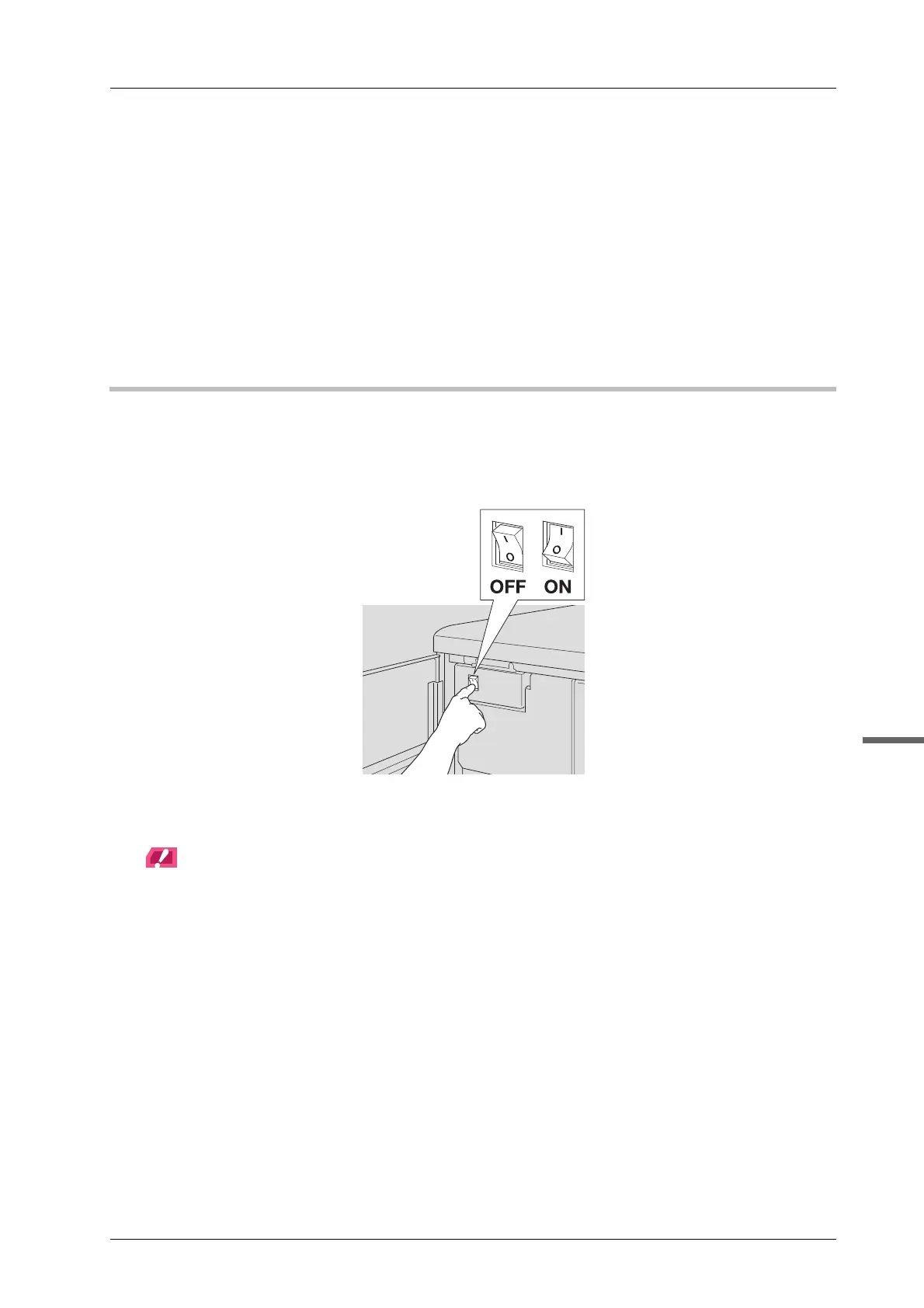1-1
bizhub PRESS C71cf
1
1 Before Using This Machine
1.1 Power-On/Off
This machine has three power switches, namely, the main power switch and the sub power switch of the main body,
and the power switch of Roll Winder RW-101/Roll Winder RW-201.
For details, refer to the following pages.
- Main Body Power-On/Off: page 1-1
- Turn On/Off Roll Winder RW-101/Roll Winder RW-201: page 1-5
Main Body Power-On/Off
)Turn the Main Body On
A Turn ON the main power switch.
The main power switch is located inside the main body and can be reached from the left side door.
With the main power switch turned on, the Power LED on the control panel lights in red.
NOTICE
The main power switch should normally be kept turned on. Be sure not to turn it off/on in usual operation.
