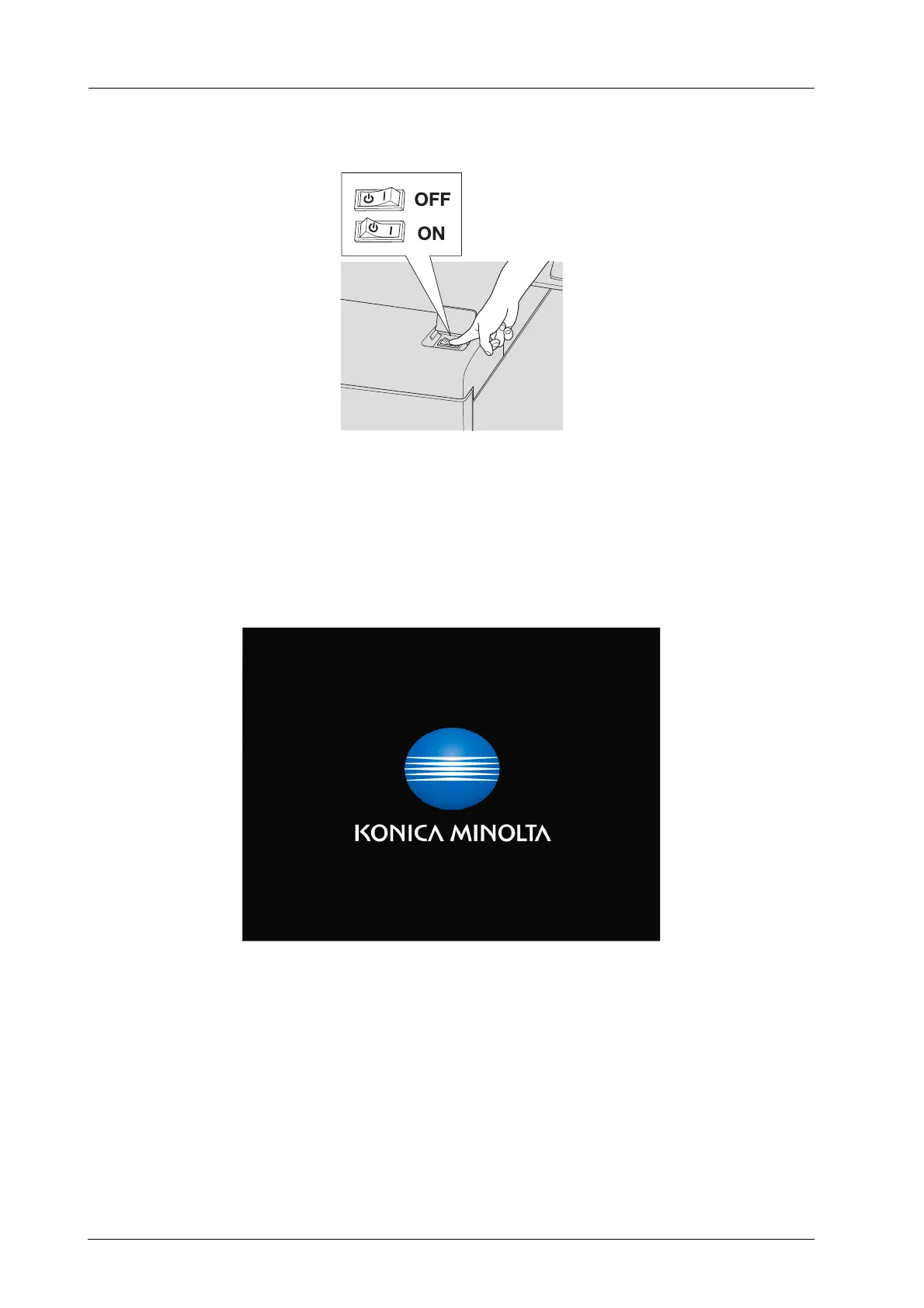1-2
1.1 Power-On/Off
B Turn ON the sub power switch.
The sub power switch is located on the top-right surface of the main body.
With the sub power switch turned on, the power LED on the control panel turns green.
C The [Wake-up] screen is displayed.
The [Wake-up] screen is displayed, followed by the [MACHINE] screen.
The warmup takes approximately 2 minutes. (This is the time period before [Ready to print] is displayed
after the sub power switch is turned on.)