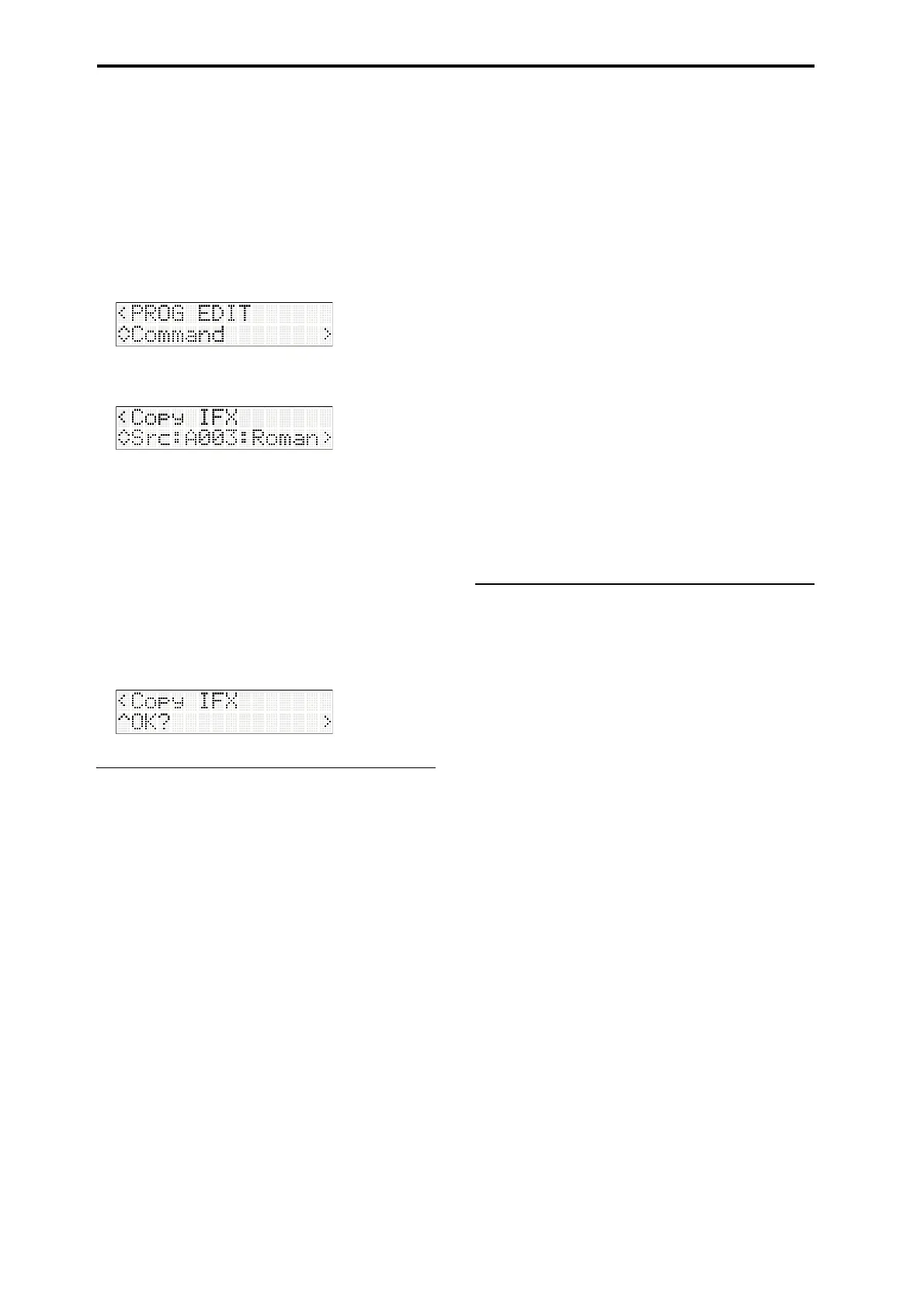Introduction to the microSTATION
8
Selecting and executing a command
Eachmodeallowsyoutoexecutevariouscommands,
suchasCopy.
ForexampleinProgrammode,itisconvenienttocopy
arpeggiatororeffectsettingswhenyou’ reediting.
1. InPROGPLAY,pressthebuttontoenterPROG
EDIT.
2. Usethebuttonstochoose“Command,”and
thenpressthebutton.
3. Usethebuttonstoselectthedesired
parameter,andpressthebutton.
4. Usethebuttonstospecifythevalueorcopy‐
destination.Tospecifyanumericalvaluesuchasa
programorcombinationnumber,youcanalso
turnNUMLOCKonandusefunctionbuttons01–
16toenterthevalue.
5. Whenyou’vefinishedadjustingsettings,pressthe
buttontoreturn.
6. Toexecute,pressthebuttontomakethedisplay
indicate“OK?”,andthenpressthebutton.
Ifyoudecidetocanceltheoperation,pressthe
button.
COMPARE button - the Compare
function
Program or Combination mode
Here’showtocomparethesoundoftheprogramor
combinationyou’ reeditingwiththeoriginal
(unedited)sound.
1. Duringediting,presstheCOMPAREbutton(the
LEDwilllight‐up).
Thesoundthatwassavedbeforeyoubeganediting
willberecalled.
2. PresstheCOMPAREbuttononceagain(theLED
willgodark).
Thesoundyouwereed
itingwillreappear.
Note: Ifyoueditthesoundthat’srecalledbypressing
theCOMPAREbutton(i.e.,thesavedsetting),theLED
willgodarkatthatpoint,andyouwon’ tbeableto
returntothepriorsettingsbypressingtheCOMPARE
buttonagain.
Sequencer mode
Here’showtocomparethe“beforeandafter”stateof
yoursongrecordingortrackediting.
Forexample,thisisusefulduringrecording.
1. Recordonadesiredtrack(Take1).
2. Recordonceagainonthesametrack(Take2).
3. WhenyoupresstheCOMPAREbutton(theLED
willlight‐up),Take1willberecalled.
4. Pressthebuttonagain(theLEDwillgodark
),and
Take2willberecalled.
5. Ifyourecordontothesametrackagain(Take3)
fromthestateofstep3,theComparefunctionwill
recallTake1.
6. Ifyourecordontothesametrackagain(Take3)
fromthestateofstep4,theComparefunctionwill
recallTak
e2.Inthisway,youcanrecallthestate
ofthepreviousrecording.
Note: IfyoueditwhiletheCOMPAREbuttonislit,the
buttonwillgodark;thatperformancedatawillbethe
datathatisrecalledwhentheCOMPAREbuttonis
dark
.(PGp. 30“TheComparefunction”)
Global/Media mode
TheComparefunctionisnotavailableinGlobal/Media
mode.
Writing/saving
Afterediting,youshouldwriteorsaveyourchanges
asnecessary.
Forexampleifyou’veeditedaprogram,yourchanges
willbelostifyouselectanotherprogramorturnoff
thepower.Thesameappliestoacombination.
SettingsthatyoueditinGlobal/Mediamodewillbe
rememberedaslongasthepowerison,butyour
changeswillbelostwhenyouturnoffthepower,
unlessyouwritethesechangesintomemory.
FordetailsontheWriteoperations,seethefollowing
pages.
• Programsp. 58
•Combinationsp. 58
•Globalsettingsp. 59
•UsertemplatesongsPGp.48
Preset/usertemplatesongsaresavedininternal
me
moryevenwhenthepoweristurnedoff.Track
settingsandeffectsettingsofasongyoucreatecan
besavedininternalmemorybythesongcommand
SaveTemplateSong.
•Fordetailsonwritingtointernalmemoryp. 58
Refertothefollowingpagesformoreaboutsaving.
• Savingtomedia(Media–Save)p. 58
Note: OnthemicroST
ATION,theactionofwritingto
internalmemoryiscalled“Write,”andtheactionof
savingtoanSDcarddeviceiscalled“Save.”