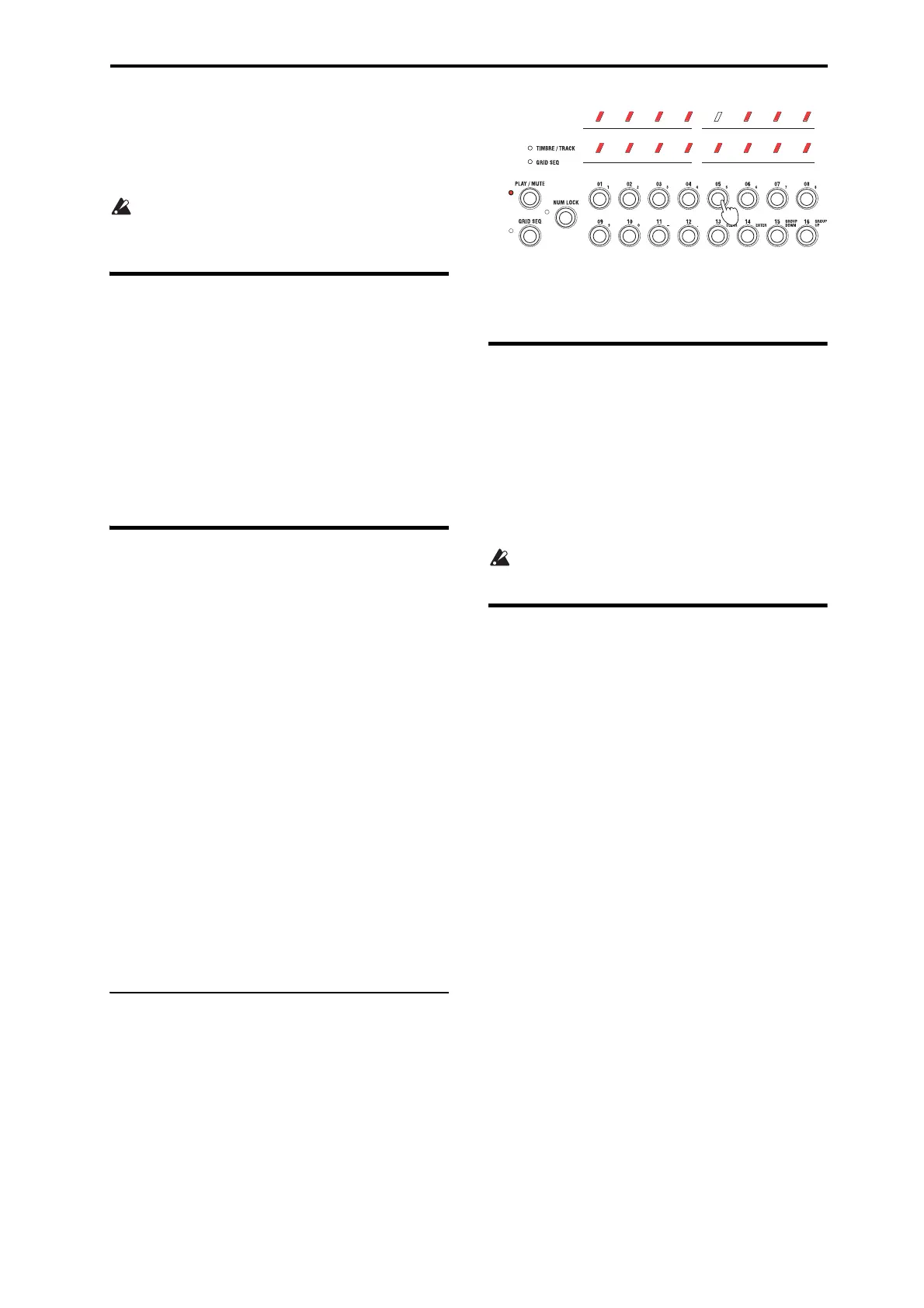Easy combination editing Performing with the arpeggiator
25
Thebanksandnumbers(Bank,CombiNo.)shownin
thetableaboveareusedtospecifythewriting‐
destinationwhenwritingacombination,andto
specifythecopy‐destinationwhenexecutingacopy
command.
OnthemicroSTATIONitself,youcan’tselecta
combinationbyspecifyingabankandnumber
fromthetableab
ove .
Performing with the
arpeggiator
Basedonnotedatathatitreceivesfromthekeyboard
orfromtheMIDIINconnector,thearpeggiatorcan
generateawiderangeofphrasesandpatterns
includingarpeggios,guitarorkeyboardbackingriffs,
bassphrases,ordrumpatterns.WhentheRealtime
controlsCmodeisselected,youcanusethekn
obsto
varythedurationanddy
namicsofthearpeggiated
notes.
Formoreaboutthearpeggiator,pleaseseepage 50.
Using controllers to modify
the sound
ThemicroSTATIONprovidesavarietyofcontrollers
thatyoucanusetovarythesound,suchasthe
joystick,andtherealtimecontrolsknobs.
Fordetails,pleaseseethecorrespondingexplanation
forPrograms:“UsingControllers”onpage 9.
Easy combination
editing
AllofthemicroSTATION’scombinationscanbeedited.
Youcancreateoriginalcombinationsbyeditingthe
preloadcombinations,orbystartingwithan
initializedcombination.
Evenwithoutenteringvariouspagesfordetailed
editing,youcanusetheREALTIMECONTROLS
buttonsandknobstoeffectivelyeditacombination
simplyfromtheCOMBIPLAYpage.
Timbre play/mute settings
YoucanusethefrontpanelPLAY/MUTEbuttonand
functionbuttons01–16toswitcheachtimbre’splay/
mutesetting.
1. PressthefrontpanelPLAY/MUTEbuttontoturnit
on(theLEDwilllight‐up).
Thefunctionbutton01–16LEDswillindicatethe
play/mutestatusfortimbres1–16.AlitLED
indicatesPlay,andadarkLE
DindicatesMute.
Functionbuttons01–16correspondtotimbres1–16.
2. Usefunctionbuttons01–16toswitchtheLEDs
betweenlitandunlit;thecorrespondingtimbre
willswitchbetweenPlayandMutestatus.
Simple editing using the
knobs
Youcanusetherealtimecontrolsknobstoperforma
varietyofedits.
Forexample,youcanusetherealtimecontrolsknobs
toadjusttheFiltercutofforresonance.Youcanalso
useittovarythedepthofaneffect,ortochangethe
wayinwhichthearpeggiatorgeneratesaphrase.
Fordetails,pleasesee“RealtimeControls”onpage 9.
Editsyouper
formusingtherealtimecontrols
cannotbesav ed.
Saving a Combination you’ve
edited
Afteryou’veeditedacombination,youmustsaveitif
youwanttokeepthechangesyou’vemade.Ifyoure‐
selectthecombinationorturnoffthepowerbefore
saving,youreditswillbelost.
Fordetails,pleasesee“WritingaProgramor
Combination”onpage 58.
YoucanalsosavecombinationsonanSDcard.
Fordetails,pleasesee“Memoryprotect”onpage 59.