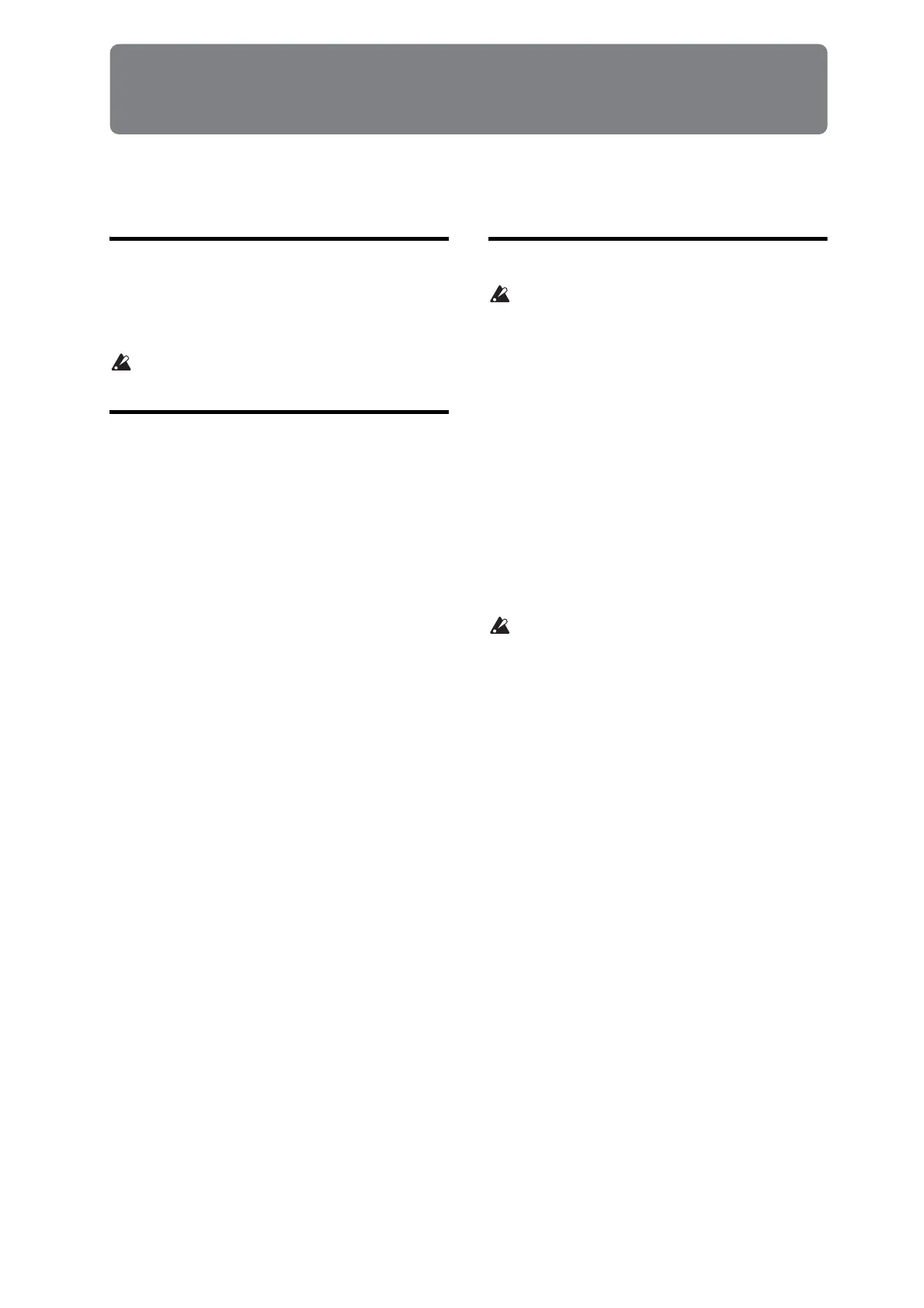11
Setup
Turning the power on/off
Connecting the AC adapter
ConnecttheACadaptertothemicroSTATION.For
detailsonthisconnection,pleasereadthe
ʺConnectionsandpowerʺonpage 8ofEasyStart
guide.
YoumustusetheincludedACadapteronly.Using
anyotherACadapt ermaycausemalfunctions.
Turning the power on
1. LowerthemicroSTATION’sVOLUMEknob.
Ifyouhaveconnectedpoweredmonitorspeakersor
astereoamp,turndownthevolumeofthese
devices.
2. PresstherearpanelPowerswitchtoturnonthe
power.
Thedisplaywillshowthemodelnameand
softwareversion.
3. Turnonyourpoweredmonitorsorstereoamp.
4. RaisethemicroSTATION’sVOLUMEknobtoan
appropriateposition,andadjustthevolumeof
yourpoweredmonitorspeakersorstereoamp.
Turning the power off
Afteryou’vefinishedediting,besureto write
(save)yourchanges.
Ifyoueditaprogramandthenselectadifferent
programorturnoffthe power,thechangesyou
madewillbelost.Thesameistruefora
combination.
ThesettingsyoueditinSequencermodeand
Global/Mediamodear erememberedaslongasthe
powerison,butwill
belostwhenyouturnoffth e
power ,sobesuretosaveallyourdatabefore
turningthepow e roff.
1. LowerthemicroSTATION’sVOLUMEknob.
Alsoturnthevolumeofyourpoweredmonitor
speakersorstereoampdowntozero.
2. Turnoffthepowerofyou
rpoweredmonitoror
stereoamp.
3. PresstherearpanelPower
switchtoturnoffthe
power.
Thedisplaywillindicate“Nowex ecuti ng ”while
dataisbeingwrittentointernalmemory.Nev er
turnoff thepowerduringthisprocedure.
Ifyouturnoffthepow e rduring thisprocess,
writingtomemorycannotbecompletednormally.
Inthis case,themicroSTATIONmightfailto
operatecorrectlywhenyouturnthepoweron
again.
Ifthisoccurs,proceedasfollowstoinitialize the
microSTATION’sinternalmemory.
1.Power‐offthemicroSTATION.
2.Whileholdingdownth ePLAY/MUTEbutton
andthefunction08button,turnonthe
microSTATI
ON.
ThemicroSTATIONwillbeinitialized,and
internalmemorywillbewritten.Thedisplay
willindicate“Initializin g...”duringth istime.
Afterinitializing,you’llneedtolo adthepreload
data.Fordetails,referto(“Loadingth e
preloadeddata”p.63).
Note: Initializationwillrequireapproximately30
secondstobecompleted.
