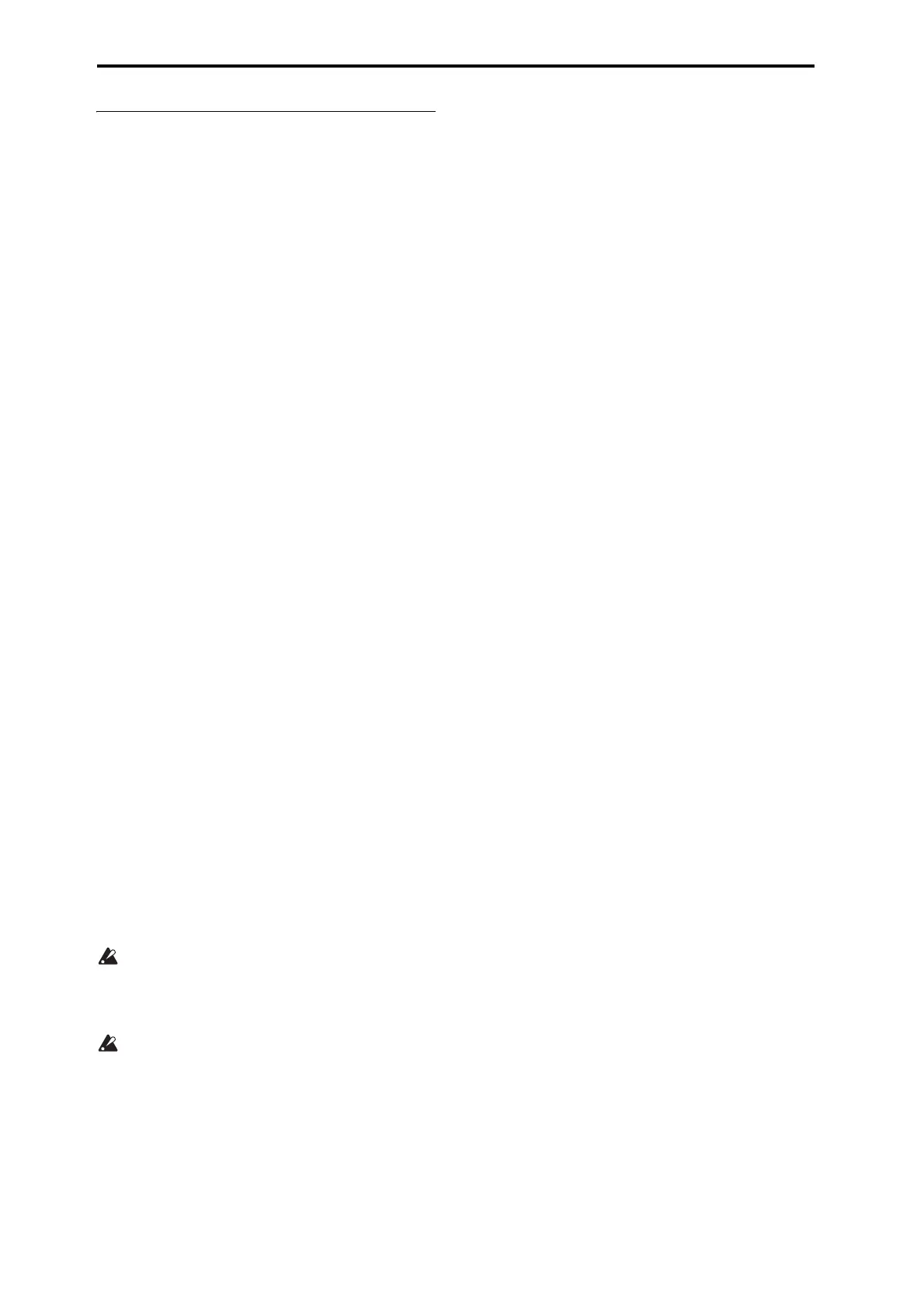Introduction to the microSTATION
10
Damper pedal / Foot switch /
Foot pedal
ThemicroSTATIONhasarearpanelDAMPER/
PEDAL/SWjackwhereyoucanconnecteithera
damperpedal,afootpedal,orafootswitch.
Damper Pedal
Thedamperpedalisalsosometimescalledthesustain
pedal.Itactslikethesimilarly‐namedpedalonan
acousticpiano;whenyouholddownthepedal,notes
willcontinuetosustainevenwhenyouliftyourhands
offofthekeyboard.
InCombinationandSequencemode,youcanalso
choosesettingssothatthedamperwillaffectsome
soundsbutnotothersou
nds.
Assignable Foot Switch
Thisletsyouuseasimplefootswitch,suchastheKorg
PS‐1,asanassignablecontroller.Thefootswitchcan
performawidevarietyoffunctions,suchas:
•Anassignablesourceformodulatingsoundsand
effects
•Portamentoon/off
•Programselectupordown
• Sequencerstart/stoporpunchin/out
•TapTempo
• Arpeggiatoron/off
•OperatevariousmicroSTATIONcontrol
s(realtime
controlknobs,joystick,etc.)
Assignable Foot Pedal
Thisletsyouuseacontinuouscontrollerpedal,suchas
theKorgEXP‐2footcontrollerorKorgXVP‐10EXP/
VOLpedal,asanassignablecontroller.
LiketheAssignableFootSwitch,describedabove,the
FootPedalcanbeusedformanydifferentfunctions,
including:
• MasterVolume
• ChannelVolume,Pan,orExpression
•Assignablesoundmodulation
•Ef
fectsSendlevelcontrol
•AdjustvariousmicroSTATIONcontrols(realtime
controlknobs,Joystick,etc.)
IfyouusetheDAMPER/PEDAL/SWjack,you’ll
needtochoosetheappropria te settingin Global/
Mediamodetospecifythetypeofop ti o n that’s
connected(damperpedal,footpedal,orfoot
switch).
Toensurethatahalf‐damperpedalor f
ootpedalis
operatingoptimally,pleaseuseth
ecalibration
functionregularly.
(PGp. 66“HalfDmprCalib(HalfDamper
Calibration)”)
(PGp. 66“PedalCalib(PedalCalibration)”)