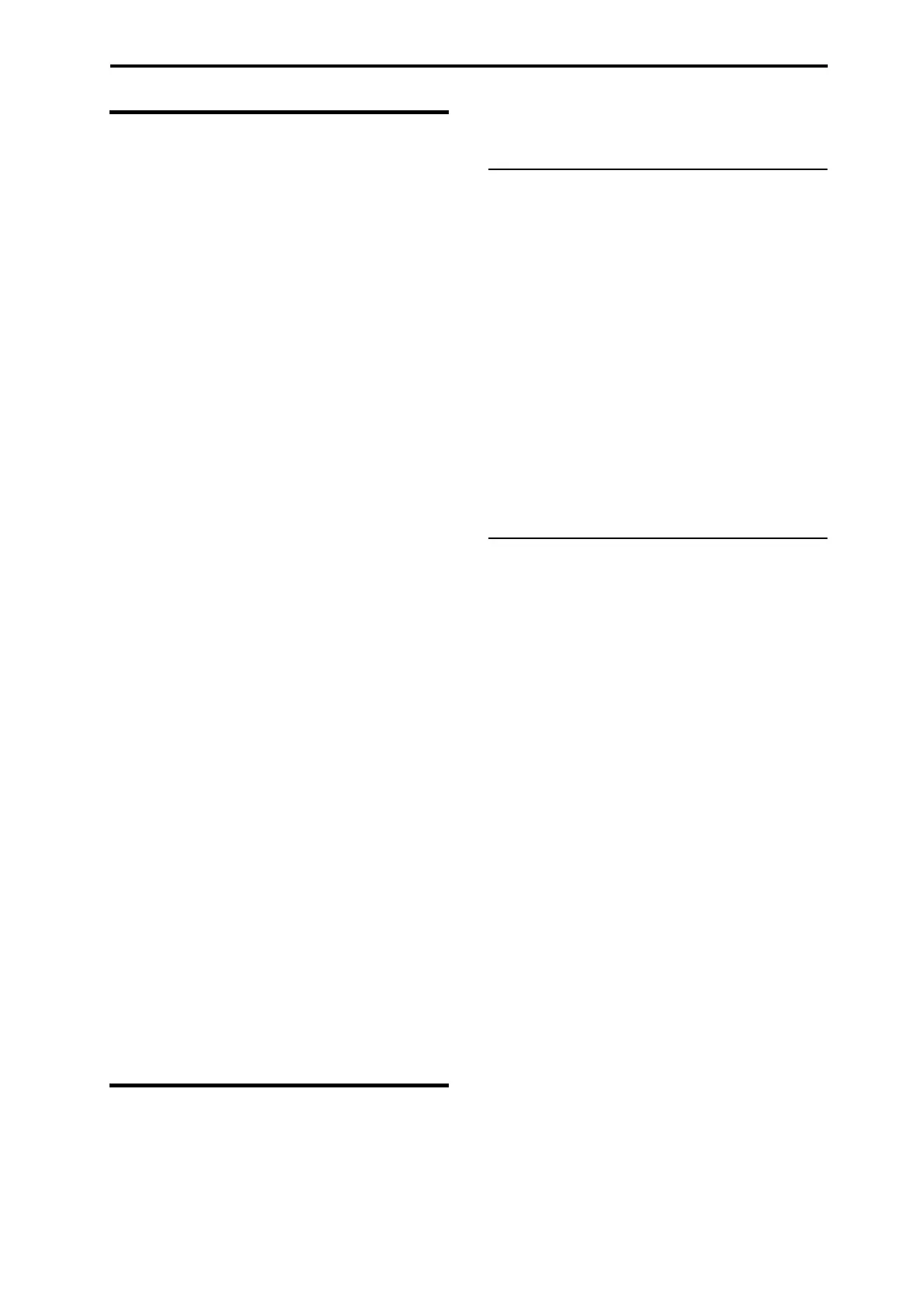MIDI recording Recording with the arpeggiator
37
Recording with the
arpeggiator
Typically,thepresettemplatesongsassignarpeggio
patternssuitableforthecorrespondingmusicalgenre
tothedrumtrackandthebassorguitartrack.This
meansthatyoucanrecordthedrumtrackorbass/
guitartracksimplybyturningontheARPON/OFF
button.
1. Choosethesongcommand“CreateNew”tocreate
anewsong(p. 41“Creatinganewsong”).
Thenew
songwillhavethesettingsoftemplate
songP00:Pop.
2. Pressthefunction01buttontoselecttrack1(the
drumtrack).
3. TurnontheARPON/OFFbutton,andplayany
key.
Adrumpatterngeneratedbythearpeggiatorwill
start.
Listentothephrase,andthenpresstheARPON/
OFFbut
tontoturnoffthearpeggiatorfornow.
Note: YoucanuseSEQEDIT:ARP‐ARP‐ASetup,
“PatternSelect”tochangethearpeggiopattern.
4. Startrecording.TurnontheARPON/OFFbutton.
5. PresstheRECbuttonandthentheSTART/STOP
buttontostartrecording.
Note: Thefunction01LEDwillblinkatregular
inte
rvals,indicatingthatrecordinghasbegun.
6. Duringthetwo‐measurepre‐count,pressakey
andholditdown.
Thearpeggiatorwillnotstartduringthepre‐count.
Whenthelocationreaches001:01,thearpeggiator
willstartinsynchronizationwiththetempo.
7. Whenyoustartrecording,waitfor
abouteight
measuresandpresstheSTART/STOPbuttonto
stoprecording.
Thearpeggiatorwillstopatthesametime.
Note:
Thefunction01LEDwillblinkatirregular
interv als,indicatingthatthistrackhasbeenrecorded.
8. Nextyouʹllrecordtheguitartrack.Foranewsong
withthedefaultsettings,anarpeggiosuitablefor
acousticguitarisassignedtotrack4.Pressthe
function04buttontoselecttheguitartrack.Then
recordtheguitarchordinginthesamewayas
describedearlierthroughstep7.
9. PressST
ART/STOPtoplaybackthedrumand
basstracksyourec
orded.
Play/Mute function
ThemicroSTATIONprovidesaPlay/Mutefunction
thatletsyoumutethespecifiedMIDItracks1–16.For
example,youcanusethistomutethesoundofatrack
thatyoutemporarilydon’twanttohear,ortohear
onlytherhythmsectionandignoreotherexisting
trackswhileyourecordnewtracks.Let’stryoutthe
Play/Mutefunction.
Playing/muting specific tracks during
playback
We’lltryoutthePlay/Mutefunctionusingthedrum
patternandbasspatternyouloop‐recordedearlier.
1. PressthePLAY/MUTEbuttontoturniton(the
LEDatupperleftofthebuttonwilllight‐up).
Theplay/mutestatuswillalternateeachtimeyou
pressthebutton.
2. PresstheStart/Stopbuttontoplaybackthedrum
andbasspattern.
3. Pressthefunction02button.
Thefunction02LEDwillgodark,andthebass
playbackwillbemuted.
Whenyoupressthefunction02buttononceagain,
thefunction02LEDwilllight‐up,andthebass
playbackwillbeheard.
Playing/muting specific tracks during
recording
YoucanalsousethePlay/Mutefunctionduring
recording.Inthisexample,let’saddanelectricpiano
performancetothedrumpatternandbasspatternthat
youloop‐recordedearlier.We’llusethePlay/Mute
functionduringthisprocess.
1. TurntheLOOPbuttonon,andpresstheREC
button.Thenpressthefunction03buttontosele
ct
track3.
2. Chooseanelectricpianosound
fortrack3.
3. PresstheStart/Stopbuttontostartrecording.
Ifyouneedtorehearse,pressthefunction03button
(thefunction03LEDwilllight‐up).
Ifyoupressthefunction03buttononceagain,
recordingwillbepossible.(Thefunction03LED
willblinkatregularintervals.)
4. PressthePLAY/MUTEbuttontoturniton.Then
pressthefunction02buttontomutethebass
performanceoftrack2.
Atthistime,thefunction02LEDwillbeunlit,and
the03LEDwillbeblinkingatregularintervals.
5. Playthekeyboardtorecordtheelectricpiano
performanceontrack3.
6. Whenyoupressthefunction02buttononceagain,
thebassoftrack2willbeheard.
Ifyouarenotsatisfiedwithyourrecording,hold
downtheKEYbuttonandplaythekeyofthe
undesirednoteatthetimingthatitoccurs.
Alternatively
,youcandeletealleventsrecordedon
thattrackbyholdingdowntheKEYbuttonand
pressingtheRECbutton.