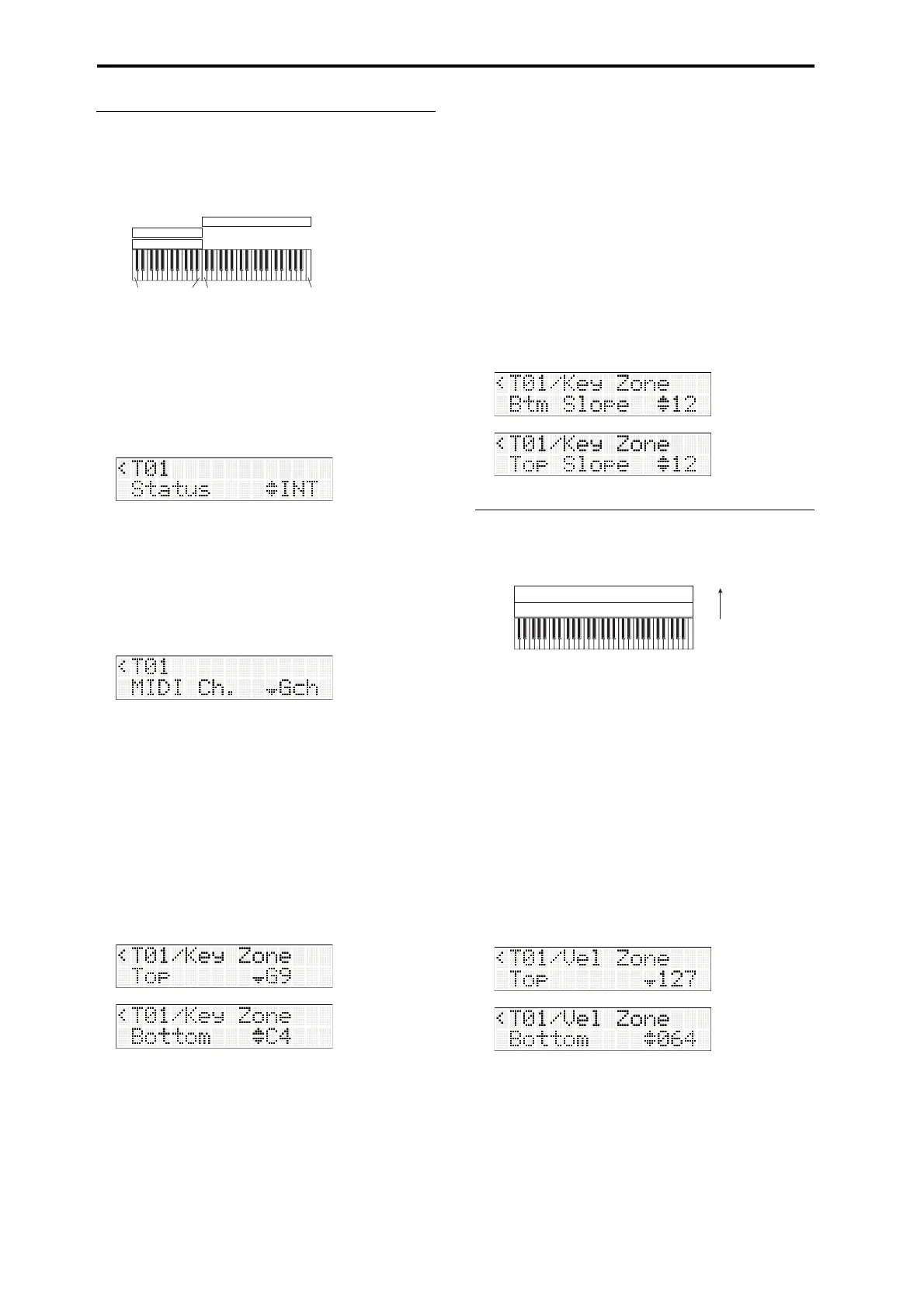Playing and editing combinations
28
Key split and layer settings
Split and layer
Let’strycreatingacombinationusingbothasplitand
alayerasshownintheillustrationbelow.
1. Selectapianoprogramfortimbre1,abrass
programfortimbre2,andastringsprogramfor
timbre3.
(p. 27“Changingtheprog ram assignedtoeach
timbre”)
2. ChooseCOMBIEDIT:Timbres‐Timbre01
“Status.”
3. Setthetimbre1“Status”toINT
.
4. Fortimbres2and3aswell,set“Status”toINT.
Youcanusethefunction02or03buttonstoswitch
timbres,andedittheirsettings.
5. SpecifytheMIDIchannelforeachtimbre.Choose
COMBIEDIT:Timbres‐Timbre01“MIDICh.”
6. Fortimbres1–3,set“MIDICh.”toGch(global
MIDIchannel).
Inthesameway,usethefunction02or03butt
onto
switchtimbres,andedittheirsettings.
7. Specifyeachtimbre’skeyzone(therangeofnotes
thatwillplayeachtimbre).ChooseCOMBIEDIT:
Timbres‐Timbre01,KeyZone“Top.”
8. Setthetimbre1“Top”toG9and“Botto
m”toC4.
Notevaluescanalsobeenteredbyholdingdown
thefrontpanelKEYbuttonandplayinganoteon
thekeyboard.
9. Setthetimbre2andtimbre3“Top”toB3and
“Bottom”toC‐1.
Usefunctionbuttons02and 03toswitchtimbres,
andedittheirsettings.
Onlytimbre1willsound whenyouplaytheC4key
orhigher.
Timbres2and3willsoundwhenyouplaythe B3
keyorlow er.
Key zone slope
Asanalternativetoa“hardslope”wherethesound
changesabruptly,youcanusetheSlopeparameterto
createasetupwherethesoundwillgraduallyfade‐in
orfade‐out.
Startingfromtheexampledescribedabove,let’smake
somechanges.
1. Setthetimbre1“Bottom”toG3andthetimbre2
“Top”toG4sothatthetwotimbresoverlap.
2.
Setthetimbre1“BtmSlope”to12andthetimbre
2“TopSlope”to12.
Thesoundwillchangegradually,ratherthan
switchingabruptly.
Velocity switch settings
Nextlet’screatethesimplevelocity‐switched
combinationshownintheillustrationbelow.
1. Chooseabrassprogramfortimbre1,andastrings
programfortimbre2.
(p. 27“Changingtheprogramassignedtoeach
timbre”)
2. Setthetimbre1and2“Status”toINT,andsetthe
“MIDICh.”toGch(globalMIDIchannel).
(steps2–5of”Splitandlaye
r”).
3. AccesstheCOMBIEDIT:Timbres‐Timbre01,Vel
Zone“Top”setting.
4. Fortimbre1,set“Top”to127and“Bottom”to64.
Youcanalsoenteravelocityvaluebyholdingdown
thefrontpanelKEYbuttonandplayinganoteon
thekeyboard.
5. Fortimbre2,set“Top”to63an
d“Bottom”to1.
Velocity zone slope
Asforthekeyzoneslopedescribedabove,youcan
makesettingssothatthesoundwillgraduallyfade‐in
orfade‐outaccordingtovelocityrange,ratherthan
switchingabruptly.
Startingfromtheexamplethatʹsdescribedabove,let’s
makesomechanges.
Timbre 1
Timbre 2
Timbre 3
C–1 C4 G9B3
Brass
Strings
Velocity
switch