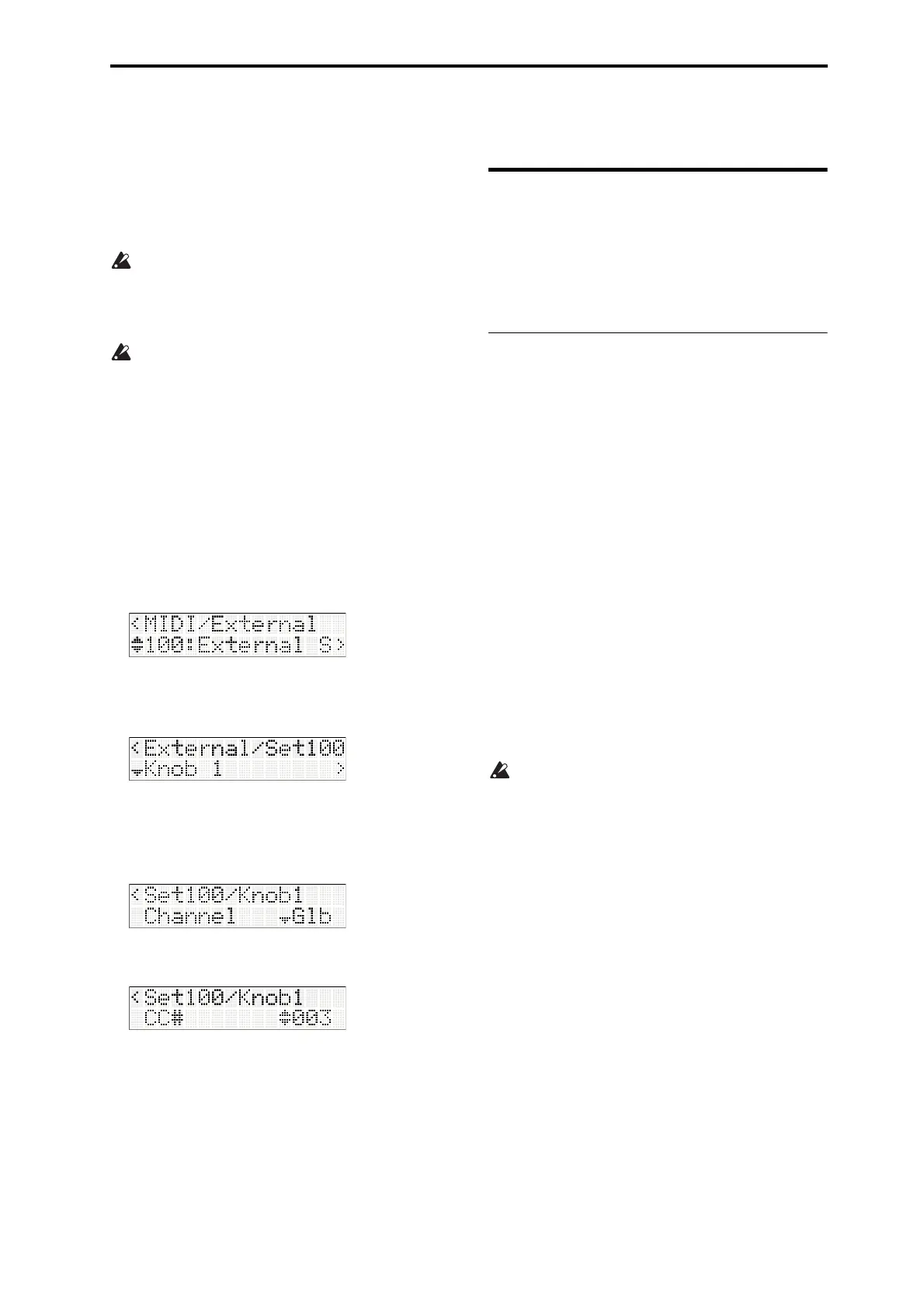Saving & loading data Types of data that can be saved
57
EvenifyouswitchprogramsinProgrammodeor
switchtoCombinationmode,thatsetupwillremain
unchanged.Thismeansthatyoucanselecta
differentmicroSTATIONsoundwithoutchanging
thesettingsthatcontrolanexternalMIDIdevice,or
conversely,switchthesettingsthatcontrolthe
externalMIDIdevicewithoutchangingth
e
microSTATION’ssound
.
You’llneedtoselect therealtimecontrolmodefor
eachmode;Program,Combination,and
Sequencer.
Editing an external setup
ThesettingsthatyoueditinGlobal/Mediamode
aremaintaineduntilyouturnoffthepower;they
willdisappearwhenyouturnoffthepower.Ifyou
wanttokeepyoursettings,youmustusethe
“WriteGlobal”commandtosave.
1. PresstheMODEGLB/MEDIAbuttontoenter
Global/Mediamode.
2. AccesstheGLOBAL/MEDIA:MIDI‐External
Setupsection,andpressthebutton.
ThefirstpageoftheExternalSetupsectionletsyou
selecttheexternalsetupthatyouwanttoedit
(“ExternalSetSelect”).
Pressthebuttononceagaintochoose“External
SetSelect.”
3. Usethebuttonstoselecttheexternalsetup
thatyouwanttoedit,andthenpressthebutton.
Theknobselectionscreenwillappear.
4. Usethebuttonstoselecttheknobthatyou
wanttoedit,andthenpressthebutton.
5. Use“Channel”tospecifytheMIDIchannelwhere
theknobwilltransmitdata.
6. Use“CC#”tospecifytheMI
DIcontrolchangethat
thekn
obwilltransmit.
7. SpecifytheMIDIchannelandMIDIcontrol
changefortheotherknobsinthesameway.
Note: Fordetailsonthecontrolchange(CC#)
settingsofthepreloadexternalsetups,andthe
applicationsforwhicheachsetupisintended,
pleasereferto“microSTATIONExternalSetups”
(PDF).
Saving & loading data
Types of data that can be
saved
Youcansavethevarioustypesofdatainthe
microSTATIONbywritingittointernalmemory,by
savingittoanSDcard(commerciallyavailable),orby
sendingitasaMIDIdatadump.
Writing to internal memory
Thefollowingtypesofdatacanbewrittenintothe
internalmemory.
•Program
Programs000–127inbanksA–D
• Combination
Combinations000–127inbanksA–C
•Globalsettings
(GLOBAL/MEDIA:Basic–Controllers)
•UsertemplatesongsU00–U15
Songsettingssuchasthesongnameandtempo,
tracksettings(seePGp. 36),arpeggiator,andeffect
settingscanbesaved(written)toin
ternalmemory.
However
,themusicaldataforsongtracksarenot
savedtointernalmemory.Furthermore,settings
thatgovernhowthemusicaldataisplayedback
suchas“TimeSignature”,“Metronome”,“PLAY/
MUTE”,and“TrackPlayLoop”(includingStart/
Endmeasure)settingswillnotbesavedeither.Use
theSequencermodesongcomm
and“Save
TemplateSong”towritethisdata;fordetails,please
see“SaveTemplate”onpage 48oftheParameter
Guide.
DatathatyoueditinSequencermodecanon lybe
savedtomedia;itcannotbesav edininternal
memory.
•Userdrumkits00(INT)–47(USER)
•Userarpeggiopatterns000–639
Userdrumki
tsanduserarpeggiopatternscannot
beeditedfromthemicroSTATIONitself.Data
you’veeditedusingmicroSTATIONEditor/Plug‐In
EditorwillbetransmittedtothemicroSTATION
andwrittenwhenyouexecute“WriteDrumkit”
(PGp. 204)or“WriteArpeggiopattern”fromthe
editor(PGp. 205).
About preloaded data and preset data
“Preloadeddata”referstothedatathatisloadedinthe
microSTATIONwhenitisshippedfromthefactory.
Youarefreetorewritethisdata,andwiththe
exceptionofthedemosongs,thedatawillbewritten
tothelocationasdescribedin“Writingtointernal
memory.”ThisdataisstoredinthemicroSTATION’s
sys
temarea.
Thepreloaddatacanbereloadedintointernal
memoryviaanSDcardbyusingaGlobal/Mediamode
commandsuchas“LoadPCG.”
