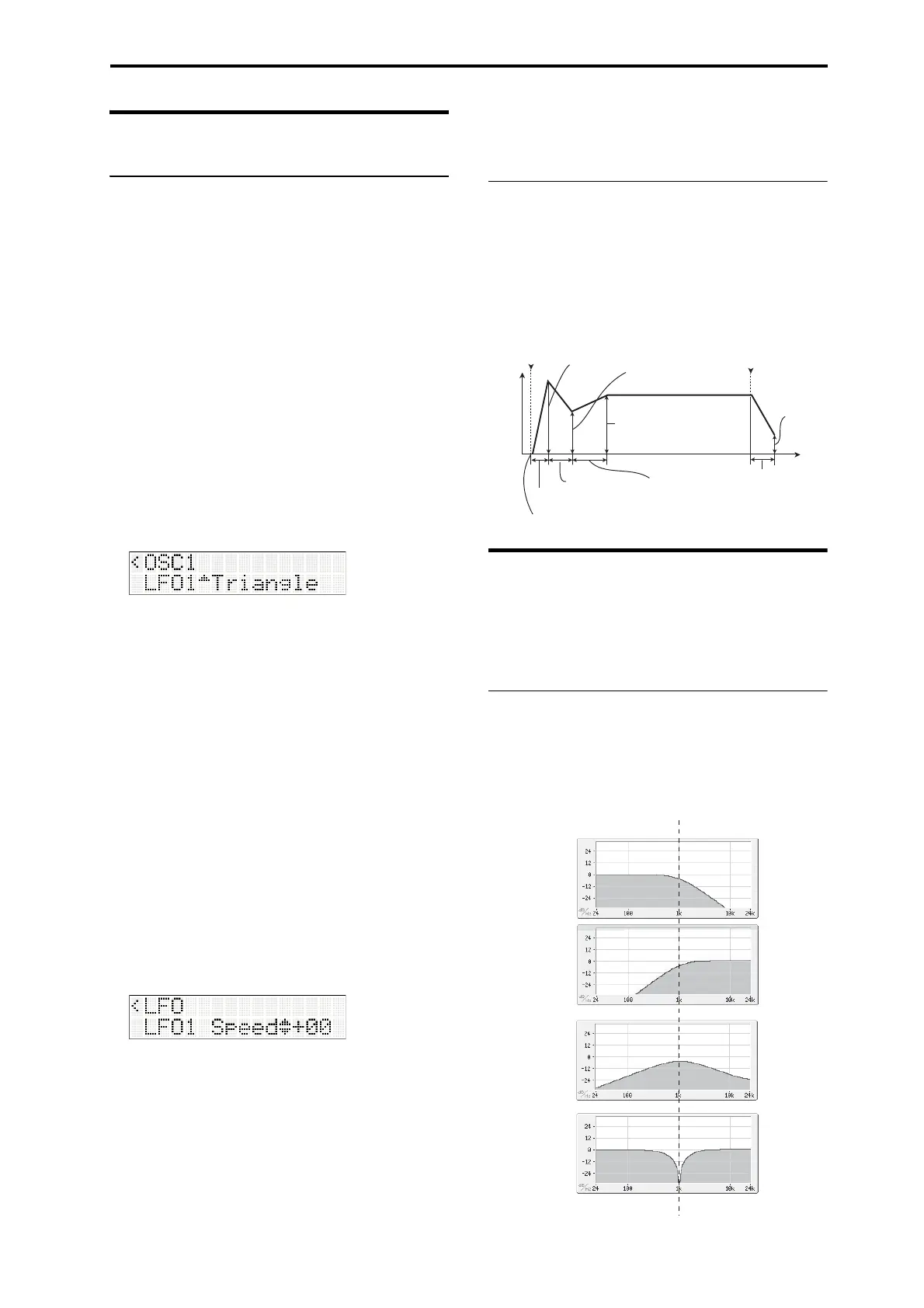Playing programs
Using LFOs and Envelopes (EGs)
21
Using LFOs and Envelopes (EGs)
Using LFOs
EachOscillatorhastwoLFOs:LFO1andLFO2.There
isalsoasingleCommonLFO,sharedbyboth
Oscillators.WhileLFO1andLFO2areseparatefor
eachvoice,theCommonLFOissharedbyallvoicesin
theProgram.Thismakesitusefulwhenyouwantall
ofthevoicestohav
eanidenticalLFOeffect.
Youcanus
etheseLFOstomodulatemanydifferent
Programparameters,including:
•Pitch(forvibrato)
•Filters(forwaheffects)
•Volume(fortremolo)
•Pan(forauto‐panning)
TheLFOscanmodulatemanyotherparameters,in
additiontothoselistedabove.
Basic LFO settings
Herewe’lladjustsettingsfortheLFO1ofoscillator1.
1. ChoosePROGEDIT:OSC1“LFO1”.
2. StepthroughthevariousLFO1waveformstosee
whatisavailable.
Numerouswaveformsareprovided,andthereare
typicalusesforeachwaveform.
TriangleandSinearetypicalLFOshapesusedfor
vibrato,tremolo,pan,andfilterwaheffects.
Squareissuitableforgatefilteringorvo
lume
change;itcanbeusedtocreateasireneffectby
varyingthepitch.
Guitarisdesignedtosimulatethevibratoproduced
byaguitarist;itonlyvariesupwardfromthebase
value.
SawandExpSawDwnareappropriatefor
rhythmicalchangesinfilterorvolume.
Rnd1(S/H)issuitableforcontrollinga
resonant
filtertocreatethetypicalsample‐and‐holdeffect.
3. Afteryou’venotedeachwaveform,choose
Triangle.
4. ChoosePROGEDIT:LFO“LFO1Speed.”
5. AdjustthespeedofLFO1.
6. The“LFO1Fade”and“LFO1Delay”settings
controlhowLFO1willbeappliedimmediately
afterthenote‐on.
FormoreabouttheLFO,refertoPGp.6.
Theseparame
terscontrolthemovementoftheLFO
itself.ThewaythattheLFOaffectstheactualsoundis
determinedbythefollowingparameters.
•PitchEG/LFO:LFO1Int
• OSC1/OSC2:FltLFO1toA–FltLFO2toB,
AmpLFO1Int–AmpLFO2Int,P.L FO 1 AMSInt,
P. LF O 2 AMSInt
EGs (Envelope Generators)
Anenvelopecreatesamodulationsignalbymoving
fromoneleveltoanotheroveraspecifiedtime,and
thenmovingtoanotherleveloveranotherperiodof
time,andsoon.
TheProgramincludesthreeEGs,forPitch,Filter,and
Amp.Theseproducetime‐varyingchangesinpitch,
tone,andvolumerespectively.
Adjusting the filter
Afilterboostsorcutsspecificfrequencyregionsofthe
sound.
Filtersettingshaveasignificantinfluenceonthe
characterofthesound.
Adjusting the filter
Cutoff (cutoff frequency)
Afiltercutsthefrequencyregionthatliesaboveor
belowthespecifiedcutofffrequency,oraroundthat
frequency.Theresultwilldependonthetypeoffilter
youuse.
note-off
Attack Level
Break Level
Sustain Level
Slope Time
Decay Time
Attack Time
Sutart Level
Level
Release Time
Release
Level
Time
note-on
Low Pass
High Pass
Band Pass
Band Reject