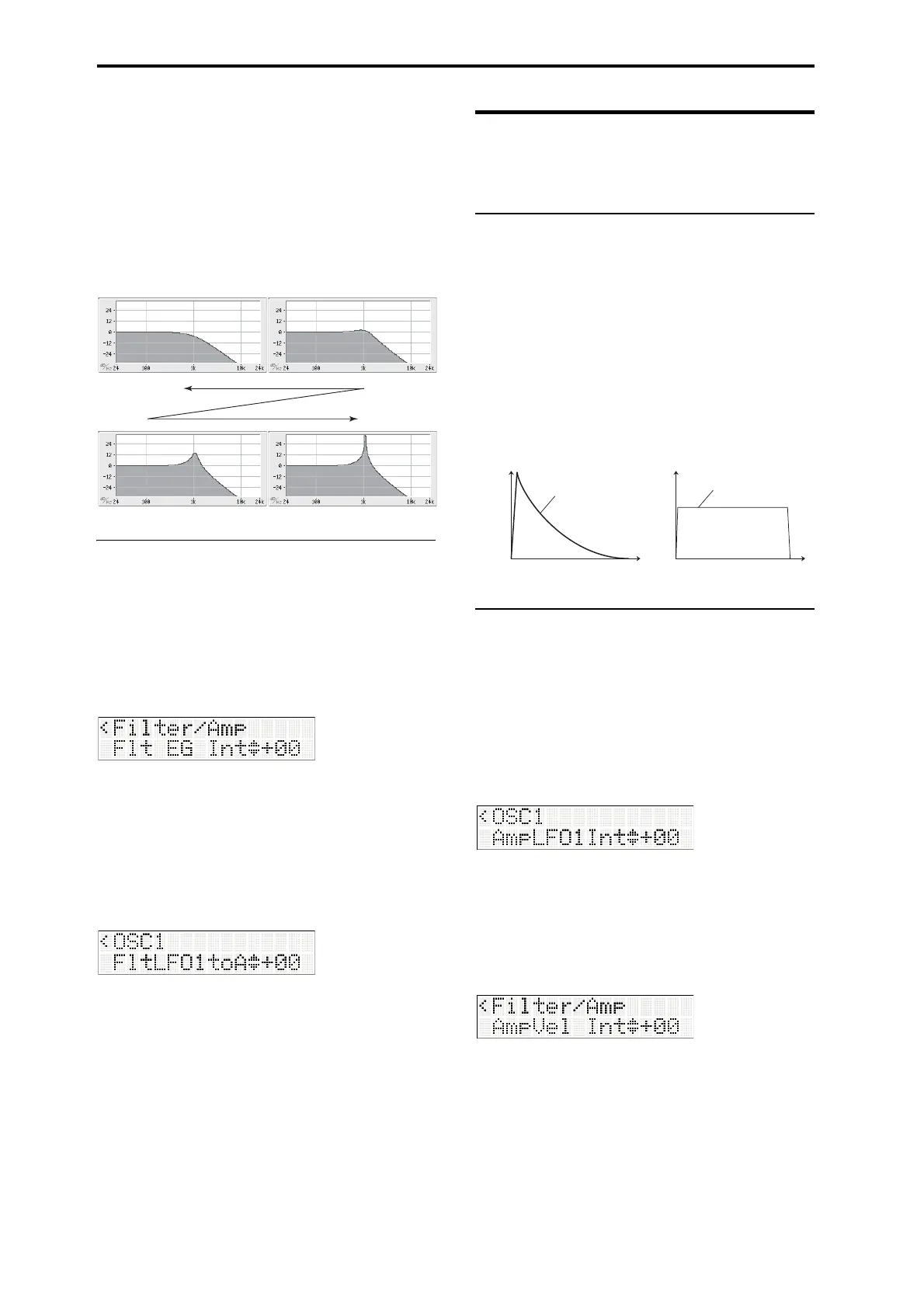Playing and editing programs
22
Resonance
Resonanceemphasizesthefrequenciesaroundthe
cutofffrequency,asshowninthediagrambelow.
Whenthisissetto0,thereisnoemphasis,and
frequenciesbeyondthecutoffwillsimplydiminish
smoothly.
Atmediumsettings,theresonancewillalterthetimbre
ofthefilter,makingitsoundmorenasal,ormore
extreme.Atveryhighsettings,theresonancecanbe
heardasaseparate,whistlingpitch.
Modulating a filter
YoucanusethefilterEGorLFOtomodulatethecutoff
frequencyofafilter.Thisisamethodofproducingrich
variationinthecharacterofthesound.
Filter EG
UsePROGEDIT:Filter/Amp“FltEGInt”tospecify
howdeeplythefilterEGwillmodulatethefilter. Use
PROGEDIT:FilterEGtoadjusttheenvelope.
LFO modulation
YoucanuseLFO1andLFO2tomodulatethefilter.
FiltermodulationproducedbyanLFOwillcreatea
vintage‐soundingauto‐waheffect.
UsePROGEDIT:OSC1(orOSC2)“FltLFO1toA,”
“FltLFO1toB,”“FltLFO2toA,”and“FltLFO2toB”to
specifyhowdeeplytheLFOswillaffectthetonal
character.
Adjusting the amp
IntheAmpsectionyoucanuseAmpEG,andLFO1/2
tocontrolthevolume.
Background - what does “Amp” mean?
Differentsoundshavecharacteristicshapestotheir
volumelevels.
Forexample,thevolumeofapianonotebeginsata
highvolumetheinstantyouplaythenote,andthen
decreasesgradually.
Thevolumeofanorgannote,ontheotherhand,
remainsconstantaslongasyoucontinuepressingthe
key.
Thevolumeofanoteona
violinorwindinstrument
canbevariedduringthenotebythemusician(i.e.,by
regulatingtheamountofpressureontheboworthe
forceofthebreath).
Amp Modulation
Youcanusethefollowingmodulationsourcestovary
theampvolume.
LFO1/2
Thisspecifiestheamountofvolumechange(tremolo)
producedbytheLFO.
UsePROGEDIT:OSC1(orOSC2)“AmpLFO1Int”and
“AmpLFO2Int”tospecifyhowdeeplytheLFOwill
affectthevolume.
Velocity
Mostprogramswillproducealowervolumewhen
youplaythekeyboardsoftly,andahighervolume
whenyouplaythekeyboardstrongly.ThePROG
EDIT:Filter/Amp“A m p Ve l Int”settingspecifieshow
velocity(keyboardplayingstrength)willaffectthe
volume.
Normallyyou’llsettheampmodulationtoapositive
(+)value.Raisingthissettingwillincre
asethe
differenceinvolumebetw
eennotesthatareplayed
softlyorstrongly.
Low resonance
High resonance
Volume Volume
Piano Organ
Volume decays gradually
Time Time
Volume remains constant
until note is released