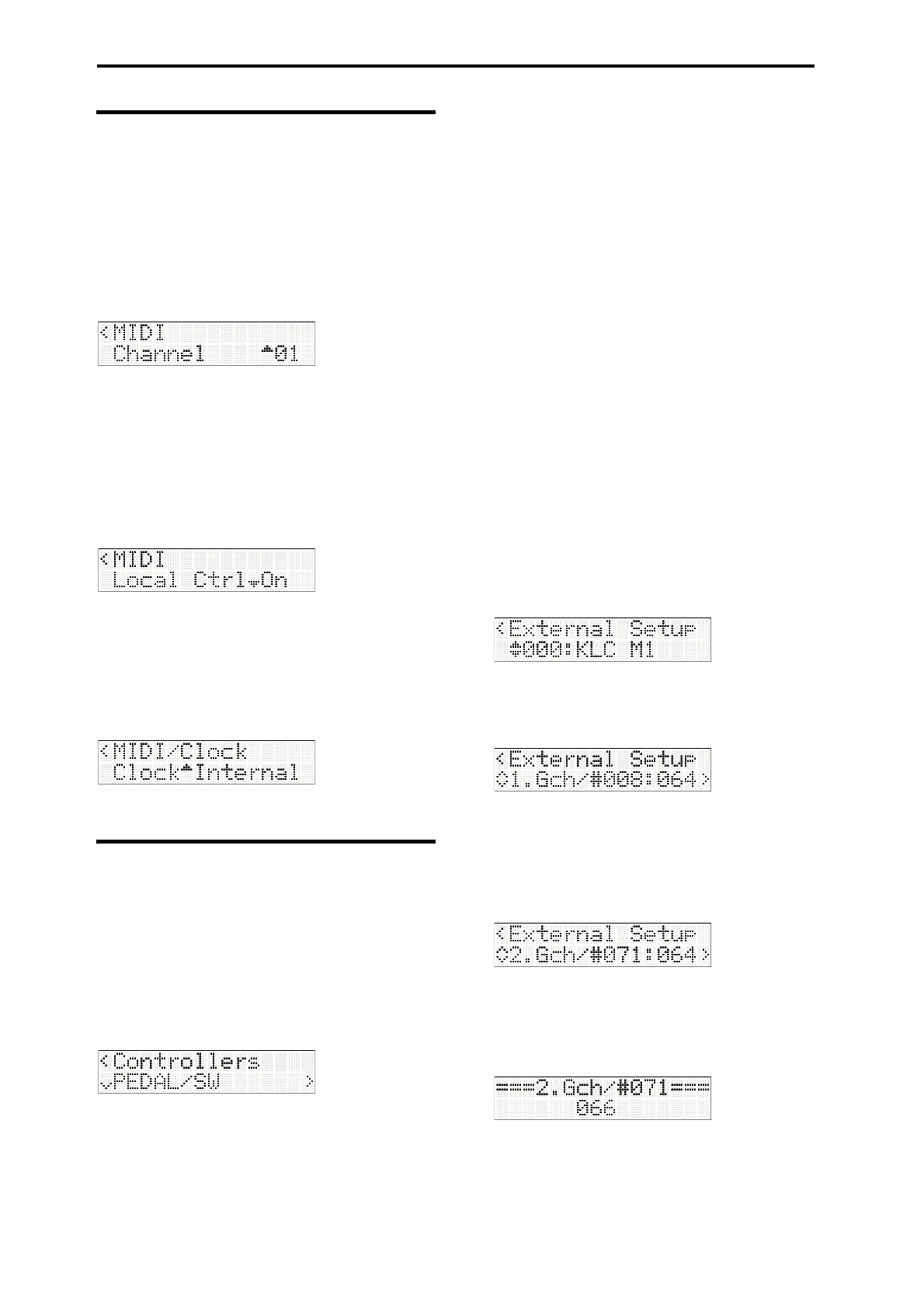Settings for the entire microSTATION, and saving/loading data
56
MIDI setup
InGLOBAL/MEDIA:MIDIyoucanadjustMIDI‐
relatedsettingsfortheentiremicroSTATION.
Specifying the global MIDI channel
ThisletsyouspecifytheglobalMIDIchannel.The
globalMIDIchannelisspecifiedinGlobal/Media
mode,andisthebasicchannelonwhichthe
microSTATIONtransmitsandreceivesMIDI
messages.
(PGp. 60“Channel(GlobalMIDIChannel)”)
Local control setting
Thisletsyouspecifywhetheryourperformanceonthe
microSTATIONwillusetheinternalsoundgenerator,
orwhetherthemicroSTATION’skeyboard,knobs,and
joystickwillbedisconnectedfromtheinternalsound
generatorsothatyourperformancedatawillonlybe
transmittedtoanexternalsequenceretc.
(PGp. 61“LocalCtrl(LocalControl)”)
MIDI clock source setting
ThisspecifieswhetherthemicroSTATION’s
arpeggiatorandinternalsequencerwillbe
synchronizedtoanexternalMIDIdevice(e.g.,
sequencerorrhythmmachine)orcomputer.
(PGp. 62“Clock(MIDIClockSource)”)
Controller settings
InGLOBAL/MEDIA:Controllers‐PEDAL/SW,you
canadjustsettingsfortheoptionthatʹsconnectedto
theDAMPER/PEDAL/SWjack,thearpeggiatorARP
ON/OFFbutton,theLATCHON/OFFbutton,and
assignMIDIcontrolchangemessagestoknobs1–4for
realtimecontrolsmodeC.
Specifying the function of the damper pedal
/ assignable switch / pedal
(PGp. 65“PEDAL/SW”)
External control
WhenyoupresstherealtimecontrolsEXTERNAL
buttontochooseexternalmode,themicroSTATION’s
knobs1–4canbeusedtocontrolanexternalMIDI
device.
Eachknob1–4willtransmittheassignedMIDIcontrol
changeontheMIDIchannelthatyou’vespecified.You
canuseatotalof128suchsetups.
WhenthemicroSTATIONisshippedfromthefactory,
setupmemorycontainspreloadedexternalsetupsfor
controllingsoftwaresynthesizerssuchastheKorg
LegacyCollection,orthelevelandpanofDAW
software.
ExternalsetupsareeditedinGLOBAL/MEDIA:MIDI‐
ExternalSetup(p. 57“Editinganexternalsetup”).
Using external setups
Note: Beforeyoucontinue,you’llneedtoadjustsome
settingssothatMIDIdatacanbetransmittedfromthe
microSTATIONtoyourcomputerapplicationorMIDI
device.Here,we’lldescribeanexampleinProgram
mode.
1. PresstheEXTERNALbuttontoputtherealtime
controlsinExternalmode.
2. AccessPROGEDIT:External“ExternalSetup.”
3. Selecttheexternalsetupthatyouwanttouse.
4. Inthepagesbelow“ExternalSetup,”youcanview
thesettingofeachknob.
5. Whenyouoperaterealtimecontrolknobs1–4,a
MIDIcontrolchange(CC#)willbetransmittedon
theassignedMIDIchannel.
Ifthedisplayisshowingtheknobassignmentview
screen(step4),youcanseethesettingassignedto
theknobandtheval
uethatistransmitted.
Note: ThemicroSTATION’skeyboardandother
controllerswillfunctionastheyusuallydoineach
mode.
6. WhenyouuseaknobinPROGPLAY,thedisplay
willshowthatknob’sassignmentandvalue.
7. SwitchtoCombinationmode,andsettherealtime
controlstoExternalmode.
Thesettingswillbemaintained,allowingyouto
controlaconnectedMIDIdevice,etc.