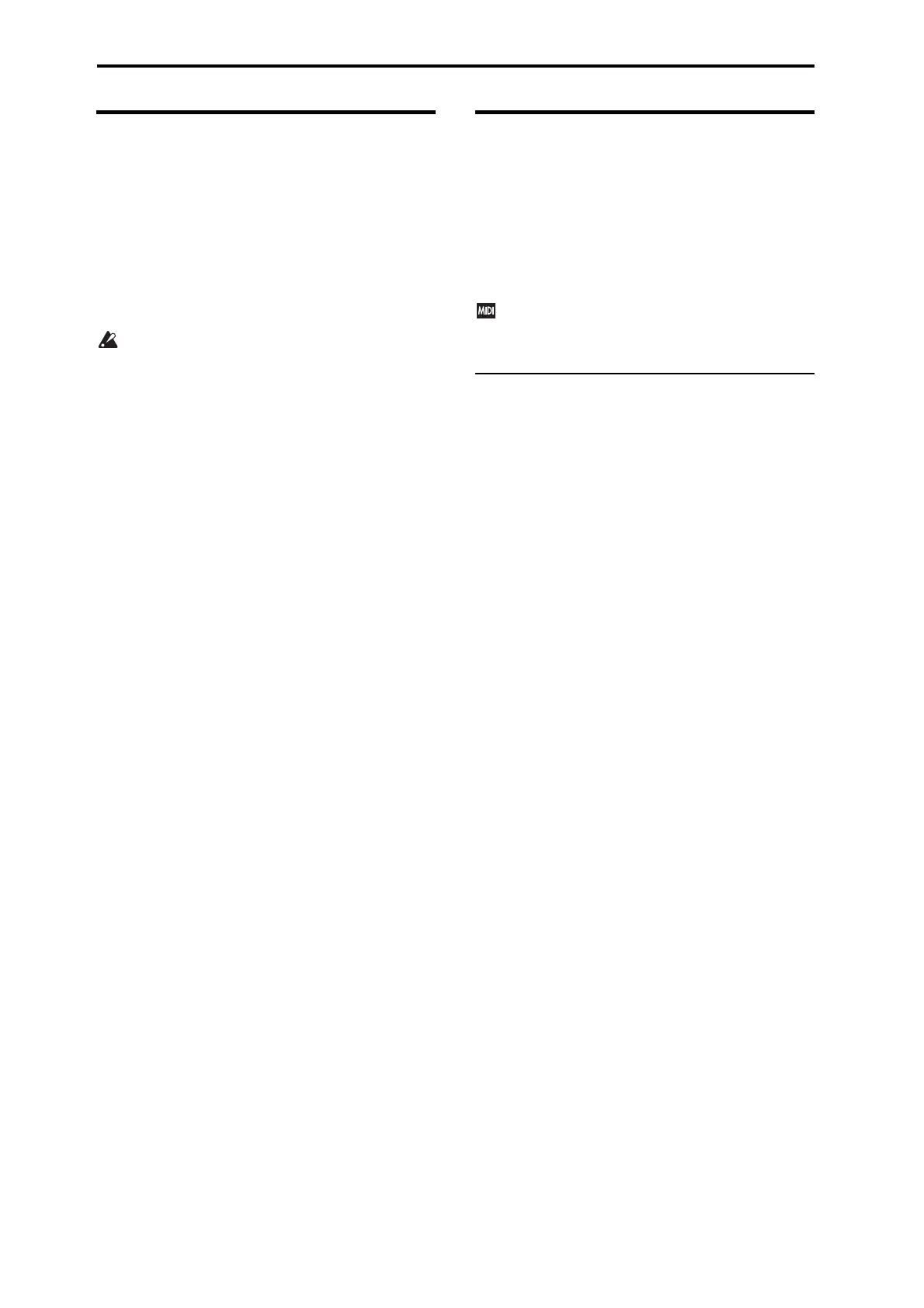Creating songs (Sequencer mode)
44
Multi-track recording
OnthemicroSTATION,“multi‐trackrecording”isthe
actionofrecordingmorethanonetrack
simultaneously.Thisisusefulinthefollowing
situations.
•Whenmultipletracksofdatafromanexternal
sequencerarebeingrecordedviaMIDIintothe
microSTATION’ssequencer.
•Whentheperformanceofacombinationthatuses
thearpeggiatorsisbeingrecordedontomultiple
tracksusingtheAutoSongSetupfunction.
Multi‐trackrecordingisnotpossibleifLoopison.
Asanexample,here’showtomulti‐trackrecordon
tracks1–8.
1. PresstheRECbutton.
TheRECLEDwilllight‐up,andthemicroSTATION
willbeinrecording‐standbymode.
Theexplanationherewillassumethattrack1is
selectedastherecordingtrackandthefunction01
LEDislit.
2. Whileholdingdownthefunction01button,press
the02,03,04,05,06,07,and08buttons,andthen
releasethe01button.
TheTIMBRE/TRACKLEDwillblink,andthe
function01–08LEDswilllight‐
up;the
microSTATIONwillbeinmulti‐trackrecording
standbymode.
Multi‐trackrecordingisindicatedbytheTIMBRE/
TRACKLEDblinkingandthefunction01–16LEDs
beinglit‐up.
IfyoupressthePLAY/MUTEbuttoninmulti‐track
recordingmode,thefunction01–16LEDswill
indicatethestatusofeachtrack.
Blinking:Recordingtrack
Lit:Pl
aytrack.Thistrackwillbeheardduring
recording.
Unlit:Mu
tetrack.Thistrackwillbemutedduring
recording.
Youcanusethefunction01–16buttonstoswitchthe
statusofeach.Thetrackstatuswillchangeeachtime
youpressthebuttoncorrespondingtothattrack.
Tocancelmulti‐trackrecording,pressanyoneof
thefunction01–16buttonsfromthemulti‐track
recordingstandbystate.
3. PresstheStart/Stopbuttontostartmulti‐track
recording.
Thissectiondescribeshowtodomulti‐track
recording.Fordetailsonthesettingsandprocedure
forreceivingMIDIdatafromanexternalMIDI
sequencerandmul
ti‐trackrecording,pleasereferto
theparameterguidesection“Appendix‐Recording
musicaldatafromanexternaldevice”(PG
p. 312).
Youcanalsousemulti‐trackrecordingto
simultaneouslyrecordamulti‐trackperformance
producedusingthearpeggiators(PGp. 23
“ArpeggiatorsettingsinCombinationand
Sequencermodes”).
Recording exclusive events
Theparameterchangesthatareproducedwhenyou
editMIDItrackparameters,effectparameters,or
exclusivemessagesreceivedfromanexternalMIDI
device,canberecordedtothedesiredMIDItrack.
Whenthisdataisplayedback,itcancontrolthesong’s
trackparameters,effectparameters,orbetransmitted
toanexternalMIDIdevice(PGp. 55“Re
cording
internalparameterchanges”).
GM,XG,orGSexclusivemessagescanbe
recordedonatrack,butwillnotbereproduced
bythemicroSTATION’ssoundgenerator.
Recording the changes of a MIDI
track’s pan, volume, and tone
parameters
Ifyoucontrolpan,volume,ortoneparametersduring
recording,thosechangeswillbereflectedduring
playback.
Ifyouwanttomodifythesettingsofmultipletracks
simultaneously,usemulti‐trackrecording.
Note: Controloftheseparametersisdoneby
transmittingcontrolchangesorsystemexclusive
messages.Ifyouwanttorecordthisdat
a,you’llneed
toturntheGlobal/Media:MIDI‐MIDIFilter“Ctrl
Chg”and“SysEx”settingsOn.SwitchtoGlobal/
MediamodeandmakesurethattheseareturnedOn.
Note: TheGlobal/Media:MIDI‐MIDI/SEQOut
“Parameter”settingletsyouspecifywhetherchanges
youmakebyeditingaparameterwillbetransmitted
asPa
n:CC#10(pan),Volume:CC#7(volume),and
Send1/2:CC#93(send1levelandsend2level)control
changes,orassystemexclusivemessages.