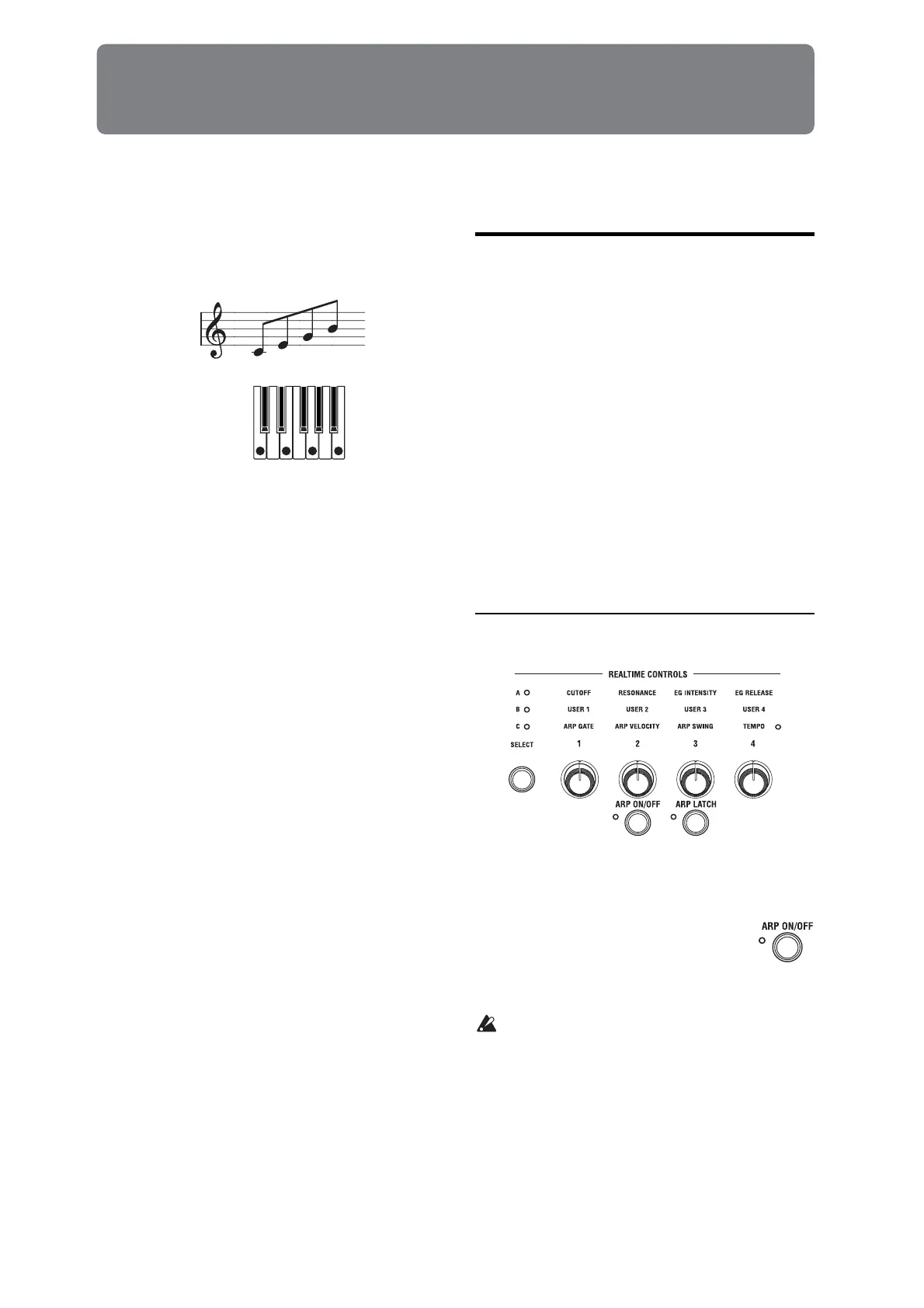50
Arpeggiator function
Using the arpeggiator while you play
Thearpeggiatorisafunctionthatautomatically
generatesarpeggios(patternsofindividualnotes
derivedfromachord).Mostarpeggiatorsproducean
arpeggiowhenyouplayachordonthekeyboard.
ThemicroSTATION’sarpeggiatorisalsopolyphonic,
andcanproduceavarietyofchordaltransformationsor
phrasesbasedonthepitchortimingofthenotesyou
playonthekeyboard.Thesefunctionsletyouusethe
arpeggiatortoplayawiderangeofpatternsincluding
drumorbassphrases,andguitarorkeyboardbacking
riffs.Itisalsoeffe
ctivetousethearpeggiatoraspartof
thesound‐designprocesswhencreatingsubtly‐moving
pads,synth‐sounds,orsoundeffects.
ThemicroSTATION’sDualArpeggiatorfeaturelets
youusetwosimultaneousarpeggiopatternsin
Combinationmode,andSequencermode.Youcan
takeadvantageofthisinmanyways,includinga
separatearpeggiopatternforadrumprogram,and
anotherappliedtoabassprogram,orusinga
keyboardsplitorvelocitytoswi
tchbetweentwo
arpeggiopatterns.
ThemicroSTATIONprovidesfivepresetarpeggio
patterns:thestandardUP,DOWN,ALT1,ALT2,and
RANDOM.Youcanalsocreateandstore640ofyour
ownuserpatterns.Thefactorysettingscontainawide
varietyofarpeggiopatternsstoredintheseuser
locations.
Performing with the
arpeggiator in Program mode
1. PressthePROGbuttontoenterProgrammode,and
selectaprogram(
p. 15“Selectingaprogram”).
Asyouswitchthroughtheprograms,you’llnotice
thattheLEDattheupperleftoftheARPON/OFF
buttonwillbelitforsomeoftheprograms
(p. 54“Linkingthearpeggiatortoprogram,
combinations”)?
Thearpeggiatorwillstartwhenyouplaythe
keyboard.Forotherprogramsaswell,youcanturn
onthearpeggiatorbypressingtheARPON/OFF
button(theLEDatthebutton’supperleftwilllight).
2.
Asdescribedinthefollowingsections“Settings
viacontrollers”and“Settingsinthedisplay”,
operatethecontrollersandnoticehowthe
arpeggiochanges.
Using controllers to control the
arpeggio pattern and tempo
Turning the arpeggiator on/off
Thearpeggiatorwillturnon/offeachtimeyoupress
theARPON/OFFbutton.
Ifitison(LEDlit‐up),theselectedarpeggio
patternwillstartplayingwhenyouplaythe
keyboard.
Note: Theon/offstatusissavedwhenyouwritea
program.
Inacombinationorsong,turningontheARPON/
OFFbutt
onmightnotstartthearpeggiator,
dependingonthesettingsofarpeggiatorsAandB
(PGp. 24).
The chord you played
on the keyboard is
sounded as an arpeggio
(broken chord)
