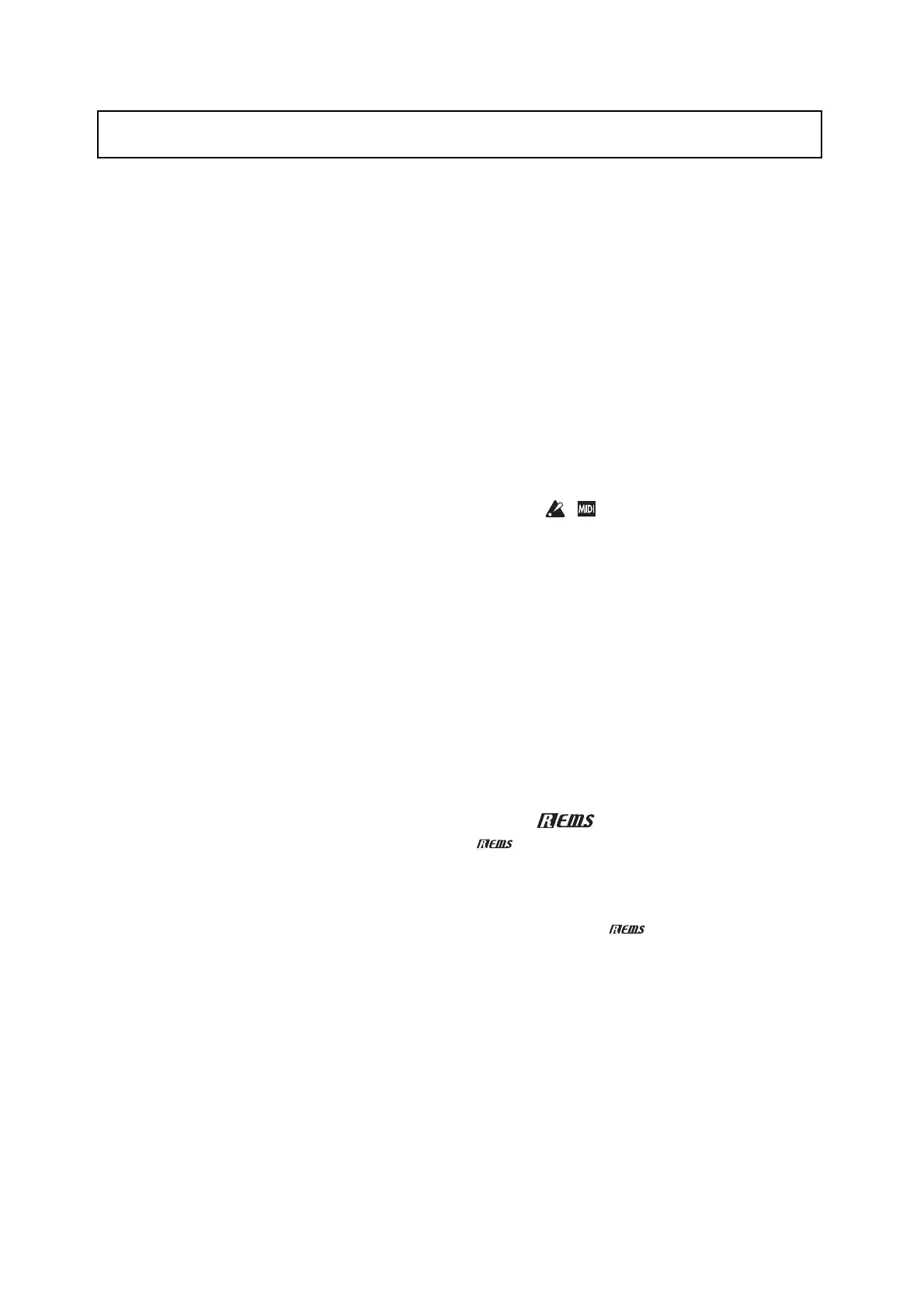ii
About this manual
About the documentation and how
to use it
ThemicroSTATIONisshippedwiththefollowing
documentation.
•microSTATIONEasyStartGuide
•microSTATIONOperationGuide(PDF)
•microSTATIONParameterGuide(PDF)
•microSTATIONUSB‐MIDISetupGuide(PDF)
•microSTATIONEditor/Plug‐InEditorUser’sGuide
(PDF)
•microSTATIONVoiceNameList(PDF)
TheabovePDFfilesareinthe“MANUALS”folderof
theincludeddisc.ThemanualfortheKORGUS
B‐
MIDIdriverislocatedinthesamefolderasthedriv
er.
microSTATION Easy Start Guide
Readthisfirst.Itexplainshowtomakeconnections
andperformbasicoperations.
microSTATION Operation Guide
ThisexplainswhateachpartofthemicroSTATION
does,howtomakeconnectionsandperformbasic
operations,providesasummaryofeachmode,and
explainsthebasicknowledgeyou’llneedineachmode
toeditsoundsandrecordonthesequencer.This
manualalsoexplainsthearpeggiatorandeffects.
Inaddition,itprovidestroubleshootinghelp,ali
stof
errormessages,andspecifications.
microSTATION Parameter Guide
Thisprovidesadetailedexplanationofthe
microSTATION’sparameters,organizedbymodeand
page.Refertothisguidewhenyouwouldliketolearn
moreaboutanunfamiliarparameter.
microSTATION USB-MIDI Setup Guide
ThisexplainshowtoinstalltheKorgUSB‐MIDIdriver
andsetupthemicroSTATION.
microSTATION Editor/Plug-In Editor User’s Guide
ThisexplainshowtosetupandusemicroSTATION
Editor/Plug‐InEditorandmicroSTATIONEditor/Plug‐
InEditor.
microSTATION Voice Name List
Thisliststhenamesofthemultisamples,drum
samples,andfactory‐setcombinations,programs,
drumkits,userarpeggiopatterns,anddemosongs
insidethemicroSTATION.Refertothiswhenyou
wanttolearnmoreaboutthepreloadedcontent.
Conventions in this manual
Abbreviations for the manuals: OG, PG
Inthedocumentation,referencestothemanualsare
abbreviatedasfollows.
OG:OperationGuide
PG:ParameterGuide
Parameters in the LCD display screen “ “
ParametersdisplayedintheLCDscreenareenclosed
indoublequotationmarks““.
Symbols , , Note, Tips
Thesesymbolsrespectivelyindicateacaution,aMIDI‐
relatedexplanation,asupplementarynote,oratip.
Example screen displays
Theparametervaluesshownintheexamplescreensof
thismanualareonlyforexplanatorypurposes,and
maynotnecessarymatchthevaluesthatappearinthe
Displayofyourinstrument.
MIDI-related explanations
CC#isanabbreviationforControlChangeNumber.
InexplanationsofMIDImessages,numbersinsquare
brackets[]alwaysindicatehexadecimalnumbers.
What is ?
(ResonantstructureandElectroniccircuit
ModelingSystem)isKORG’sproprietarysound
modelingtechnologywhichpreciselyreproducesthe
complexcharacterandnatureofbothacousticand
electricinstrumentsaswellaselectroniccircuitsinreal
worldenvironments.emulatesawidevarietyof
soundgenerationcharacteristicsincludinginstrument
bodies,speakers&cabin
ets,acousticfields,
mi
crophones,vacuumtubes,transistors,etc.
*
AppleandMacaretrademarksofAppleInc.,
registeredintheUS.andothercountries.
*
WindowsXP,WindowsVista,andWindows7are
registeredtrademarksofMicrosoftCorporationin
theU.S.andothercounties.
*
Intel,IntelCore,andPentiumaretrademarksofIntel
Corporatio
nintheU.S.andothercountries.
*
Allotherproductandco
mpanynamesare
trademarksorregisteredtrademarksoftheir
respectiveholders.
ThankyouforpurchasingtheKorgmicroSTATIONMusicWorkstation.Tohelpyougetthemostoutofyournew
instrument,pleasereadthismanualcarefully.