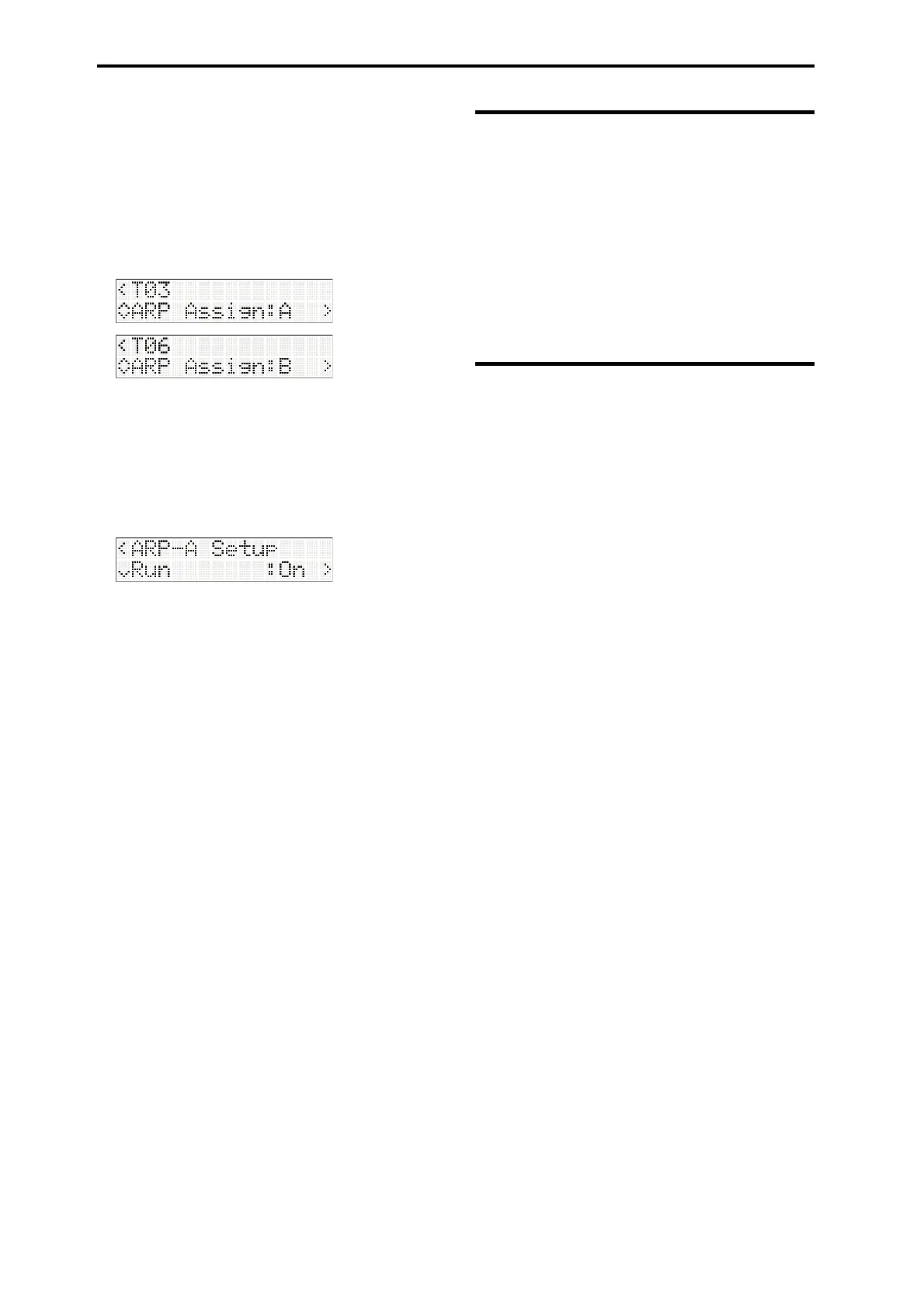Arpeggiator function
54
Checking the structure of a user arpeggio
pattern
Let’stakealookathowthecombination“Category:
BASS&BASSSPLIT039:[<MoonJam>]”isstructured.
• SelectcombinationCategory:BASS&BASSSPLIT
039:[<MoonJam>]
•Lookatthe“A R P Assign”settings;noticethat
arpeggiatorAisassignedtotimbre3,and
arpeggiatorBisassignedtotimbres6and7.
Whenyouplaytheke
yboard,arpeggiatorBwill
playtheprogramoftimbre6.(T
imbre7isadummy
timbreusedtoplaytimbre6.PGp. 24)
ArpeggiatorAwillplaytheprogramoftimbre3.
•Ifyouturn“Run”OffforAorB,thearpeggiator
thatisturnedoffwillsto
p.
WhenyouturnitOnagainandplaythekeyboard,
thearpeggiatorwillrun.
• T
akealookatCOMBIEDIT:Arpeggiator‐Arp‐A
SetupandArp‐BSetupparameters“TopKey”and
“BottomKey”;notethatarpeggiatorAandBare
triggeredbykeysC4andabove.
Linking the arpeggiator to
program, combinations
Youcanspecifywhetherornotthearpeggiator
settingsthatarewritteninaprogramorcombination
willchangewhenyouswitchprogramsor
combinations.
Withthefactorysettings,theformerisselected.Use
thelatterwhenyouwanttokeepthesamearpeggio
patternrunning,andchangeonlytheprogramsound.
Thissettingismad
ein“LoadARP”(GLOBAL/
MED
IA:Basic–ARP).(PGp. 59)
Arpeggiator synchronization
FordetailsonsynchronizationbetweenarpeggiatorsA
andB,andsynchronizationbetweenthearpeggiatorsand
sequencerinSequencermode,pleaseseePGp. 203.